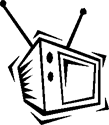These instructions apply only to the York community.
All other readers: please contact York's Sound
and Moving Image Library for help.
In 2 Easy Steps!
- Reserve the video by going to the Sound
and Moving Image Library Web Site or visit in person. You must
give them at least 48 hours notice excluding weekends.
You will need:
- your York student/staff ID number (beginning with 29007...)
- the course number
- the building, room number, and time of the class in which the
video will be shown
- the video title and date you want to show it
- whether you will be picking it up yourself or making arrangments
with the Instructional
Technology Centre for delivery of equipment. Some rooms have
built-in VCRs. Check with ITC.
- Fill out a request form for a VCR to be delivered (if necessary).
If you're a Sociology instructor or TA, the request forms are available
from a wall basket inside the Sociology faculty mailroom and give
this to your course secretary a week before showing the video.
|