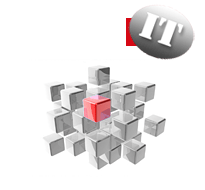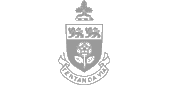Gesture-Friendly User Interfaces
Note: In order to
view the applet, you may need to have the JAVA plug-in
installed on your machine. If you are installing JAVA SDK (for
program
development), the plug-in should be part of this install. If you
do not need the SDK, the
JRE is
sufficient to run the applet (and a much smaller download).
First, launch the demo applet in a new window by clicking on the
preceeding link. Second, use the standard GUI components to move
the box around -- i.e. click on the 'U'p, 'D'own, 'L'eft, and 'R'ight
buttons in the lower right corner. Due to the small size of the
buttons, it is relatively difficult to control the motion of the box
and perform any other activity at the same time.
Next, click on the "On" button in the centre of
the button panel -- this button toggles between the standard GUI and
the gesture-friendly user interfaces. When in the
gesture-friendly mode, a left-mouse click anywhere on the large panel
will move the box in the highlighted direction. A right-mouse
click anywhere on the large panel will change the highlighted
direction. It should now be much easier to move the box (via the
interface) with one hand and to provide a matching gesture of the boxes
motion with the other hand.
A gesture-friendly interface like the one
demonstrated should be easy to add to any (on-line) educational
tool. This addition should help improve the use of the tool in a
classroom setting.