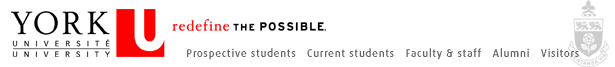
|
|
Section: Instructions for Students | |||||
What is the Web Research Tutorial?The Web Research Tutorial is an online tutorial designed to help you learn more about the publicly-accessible web, efficient and advanced search techniques, and the critical evaluation and documentation of results for incorporation into your course essays and projects. The tutorial includes a self-test allowing you to gauge how well you understand issues related to using the publicly-accessible web for research purposes. Please note: To help gain all the research skills you need, including the use of printed sources and the large part of the web that is not publicly-accessible, this tutorial is best used in conjunction with the other York online tutorials available at http://www.yorku.ca/tutorial/index.html, and at http://www.library.yorku.ca/ (under "HELP with RESEARCH" click on "Tutorials and guides"). Technical RequirementsTo use the Web Research Tutorial, you will need the following:
Getting StartedGo to http://www.yorku.ca/webclass/ ? read carefully and follow the "Go to the next section" links sequentially through the pages. Completing the QuizAt the end of the tutorial you will be invited to do the online quiz. Be sure to follow the link to log in to take the quiz; if you don't log in, your effort will not be recorded. Detailed instructions for the quiz are available on the tutorial site. After you take the quiz, you will be shown your results. When you score 100% on the quiz, you have completed the tutorial successfully. You can re-take the quiz as many times as needed to score 100% ? just click Try Again on the results page! Handing In Your Quiz ResultsIf you are doing the quiz as part of a class assignment, print out several copies of the results page. Hand one in to your instructor, and keep the extras with your own records. This will save you having to take the quiz again if it is required for any of your other courses. Your quiz results are also recorded by the York quiz system. Your instructor may choose to check these results online.
Thanks to the CST for the use of the Instructions for Students from the Academic for the Academic Integrity Tutorial. York University * Prospective students * Current students * Faculty & Staff * Alumni * Visitors |