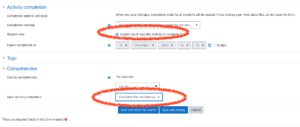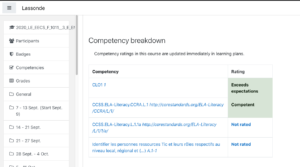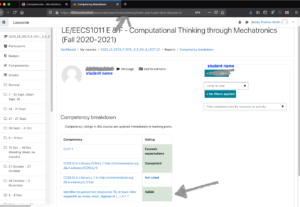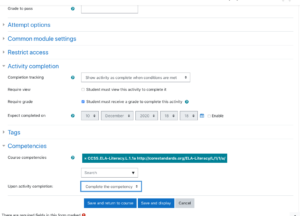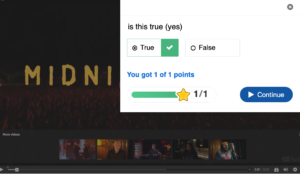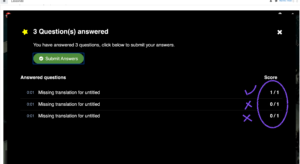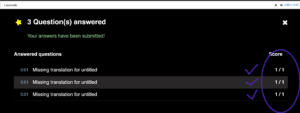Introduction
I've been looking for ways to tie in course learning outcomes to a course on eClass (Moodle). While the Outcomes framework on eClass is an appealing candidate for this, it seems to require manual grading and interventions to work. After suggestions from Profs Mojgan Jadidi and Melanie Baljko who had previously used it, I've switched over to examining the Competencies system within eClass to accomplish this. Here's a test using an instance of eClass.
Administrative changes
Unlike the Outcomes system, which can be set up completely by individual instructors within their course shell, the Competencies system requires an adminstrator to upload the list of characteristics. This is described in https://docs.moodle.org/39/en/Competencies. Here you can see the option for uploading a competencies list. The goal will be to convert the existing "curriculum map" spreadsheet that we use internally in the Lassonde School to populate these competencies.
1. Setting up auto-assigned competencies (a web link)
The simplest example is to show that an activity is completed if the student clicks on a web link. Then, once it's complete, the student receives the competency. Here is how you do it:
You can then ask for a "competency report" for an individual student. This is different than an activity completion report. Here it is:
Here we show auto-grading and auto-competency assignment for a simple H5P fill-in-the-blanks activity.
2. Setting up auto-assigned competencies (fill-in-the-blanks assignment)
While the goal is to use our own home-grown learning outcomes / competencies, I started off by using other schools' competency lists (in CSV format from the Moodle organizers).
Then I created a simple interactive H5P activity that would auto-grade (into the Grade Book) and assign a competency upon the grade being done (so, automatically). It worked. Here is the sequence in screenshots:

Set up the activity so that it is only marked as complete if it receives a grade and then gets marked as a competency once that happens.
So, a simple H5P activity works.
3. Setting up auto-assigned competencies (an asynchronous interactive video)
This also works with interactive videos (H5P)
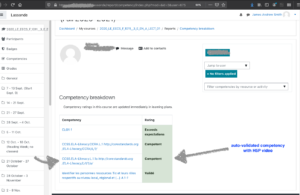
With the activity completed and a grade assigned, the competency is assigned to the student.
4. Setting up auto-assigned competencies (2 attempts on a video)
In this example, an H5P interactive video with three true-false questions, the grade is out of 1 and it takes 0.5 to pass. Each question is equally weighted, so if two out of the three are wrong, the student will fail the assessment. In the first attempt, the student gets one out of three correct, so does not get a completion nor a competency assigned. In the second attempt, the student gets all three answers right and so get both the completion and competency:

On the first attempt, with only one out of three right, the student doesn't get a completion on the activity.

The student got all three questions right, so the completion tracker is checked off. (A grade of 1.00 was also assigned in the Grade Book)
Next steps: grade book & import existing learning outcome spreadsheet to competencies CSV
Next, I need to figure out how to convert the existing curriculum map we have for Lassonde into a format that is recognized by Moodle's competency system (e.g. https://archive.moodle.net/mod/data/view.php?d=12&mode=single&page=9)
What else is left? How to generate a competency list for the whole class, not just an individual? Like the grade book?
If I can get both of these working then this may be a viable, sustainable way to help instructors be explicit about which learning activities are associated with which learning outcomes.
First attempt didn't work out well. Trying another attempt by modifying an example from the Moodle site for a pre-calculus curriculum:
So, it's not just a question of changing the labels... the descriptors need to change too because the populate the drop-down menus within Moodle (they're what the instructor will see, not the labels)
Problems updating the competencies?
Make sure to change the ID number and short name:
[update April 26 -- Moodle Play suggestion]
what if you have a 4 point rubric... can you do 3.5?
James Andrew Smith is an associate professor in Electrical Engineering and Computer Science Department in York University's Lassonde School. He lived in Strasbourg, France and taught at the INSA Strasbourg and Hochschule Karlsruhe while on sabbatical in 2018-19 with his wife and kids. Some of his other blog posts discuss the family's sabbatical year, from both personal and professional perspectives.