- Select Settings, then Wi-Fi.
- Select eduroam.
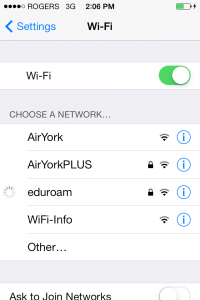
- Enter the following, and click Join:
- Username:username@yorku.ca
- Password: your Passport York password

- Verify the certificate is for eduroam.yorku.ca and is issued by GlobalSign Organization Validation CA. If so, select Accept.

You should now be connected to the eduroam wireless network.
