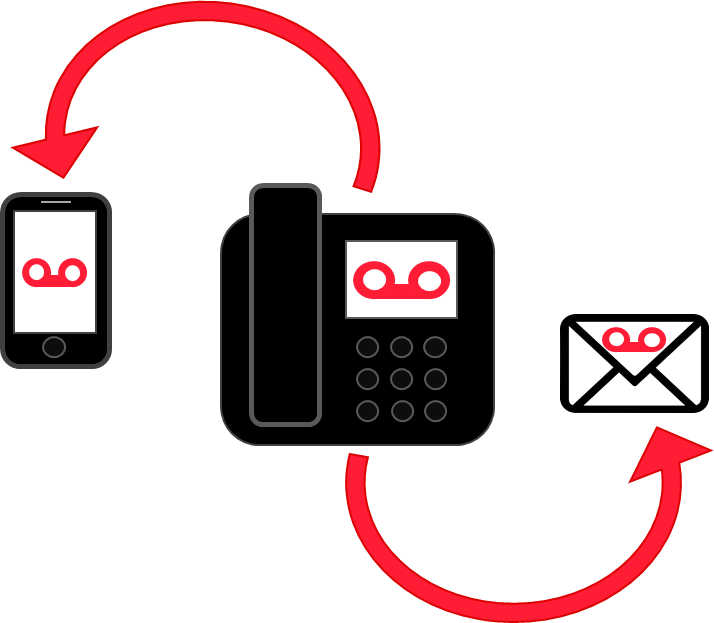
York’s Unified Messaging Service provides integration between the voicemail, email and fax service.
XMedius XM Connect Unified Messaging platform simplifies your communication experience by combining all messaging on one viewable device (PC and/or mobile).
- Telephone User Interface (TUI)
- Notify users of new voicemails via email. This email will include a transcription of the message using new text-to-speech capabilities and an attached .wav file of the voice message.
- Provide a web interface that allows users to view messages, modify mailbox settings, record greetings, set notification settings and training resources.
- Send notifications to an external phone number
- Mobile application for iOS and Android
- Your mailbox number will not change; however, it is a new system and your current settings will not be transferred over. You will have to set up your new mailbox. Follow these instructions to set up your new voicemail.
- Access numbers from your desk phone and from outside of the office will remain as 55111 and (416)736-5111
The University’s current voicemail system will no longer be supported, making it necessary to upgrade. Upgrading to a new Unified Messaging platform will also give the community new and enhanced tools to communicate seamlessly with more flexible mobile options.
- To use the Web PhoneManager, see the following instructions (PDF).
- To set up the mobile application, see the following instructions (PDF).
- To set up email notifications, see the following instructions (PDF).
- Immediate Notification is a feature that allows you to receive notifications of voicemail activity on up to 9 operate mobile phones. To set up immediate notifications, see the following instructions (PDF).
- Do I already have Unified Messaging Service?
- If you have a York extension number with voicemail service, you have UM. See the instructions tab to set up your notifications and mobile application. For fax service, please call Telecommunications at extension 44357 or email telecomm@yorku.ca
- How can I get Unified Messaging Service?
- If you have a York extension number with voicemail service, you have UM. If you do not have a York extension and voicemail service, please contact your Department Telecom Designate. Click here to find your Designate. When clicked here, link to: https://designates.apps06.yorku.ca/
- I am having trouble with Unified Messaging Service?
- If you are having trouble with your UM services, please call Telecommunications at extension 44357 or email telecomm@yorku.ca
- How does Unified Messaging Service work?
- XMedius XM Connect Unified Messaging platform is an industry-leading service that integrates the University’s voicemail with cloud technology, making voicemail accessible via web and mobile applications.
- Is there an online user guide for Unified Messaging Service work?
- Yes, instructions can be found on the “Instructions” tab on this page.
- I do not wish to use Unified Messaging Service.
- UM is available to all voicemail system users, however if you do not wish to integrate the voicemail system with any of the available applications you do not have to. Simply use the voicemail system via the telephone interface, dialing 55111 to reach your mailbox from your desk phone or calling 416-736-5111 from an outside line.
