Restoring Deleted Folders and Files
You can follow these self serve instructions to restore data files and folders within 30 days of deletion.
- If you have deleted or lost a file (in the below example the file in question was in a folder called Test Folder), right-click on the folder and click on Properties
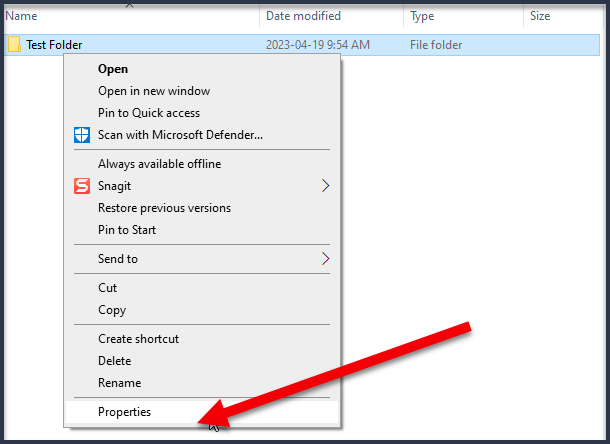
- Click on select the Previous Versions tab
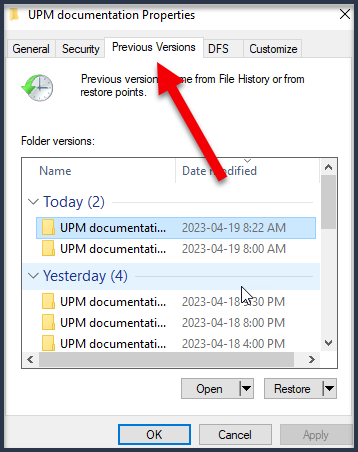
- Find the version of the folder prior to the time the file/folder was deleted
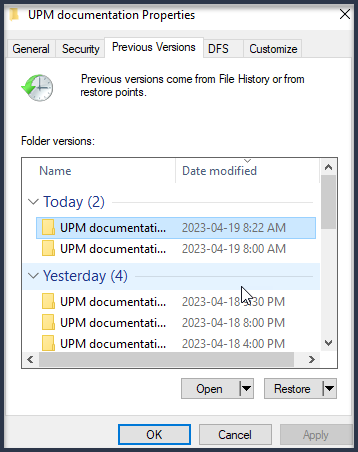
- Right-click on the file or folder to restore, and click Copy
- Paste the file on the desktop, and then replace it on the appropriate network folder
