Unmanaged devices are not part of the YU Microsoft domain. This means that UIT cannot push installations to those machines as they do with managed devices. All Mac devices are unmanaged, as are most home computers.
To check if you are using an Unmanaged Device:
Open the start menu by selecting the windows icon at the bottom of your screen
- Select “Control Panel”

- Select “System”
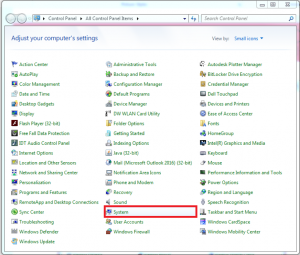
- Next, check under "Domain". If your device's domain ID is anything other than "yorku.yorku.ca", then you are using an unmanaged device.
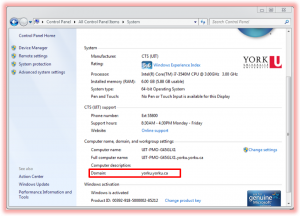
Note: If you are using an unmanaged device, please follow the instructions to Install Microsoft Office 365 via Click-to-Run.
