What is it?
The University is looking ahead to a phased return to campus that will be guided by the Government of Ontario’s Framework for Reopening (PDF).
We strongly encourage Faculty to use MyApps, which is York University's one-stop portal to remotely access the software you need.
Remote Lab Access is an accommodation to provide remote access to select computing lab facilities with course software that is not available on MyApps. The service accommodation is available until the University resumes normal operations.
Requirements
Authentication:
Authentication to the service requires a Passport York account.
Supported client operating systems:
- Mac OS X, 10.13 and higher
- Microsoft Windows 10
How do I access it?
Access to the computing lab facilities is restricted based on your Faculty affiliation.
List of available remote lab computers and Faculty affiliation are listed under FAQ #1.
- Install, Configure VPN Client and Connect to ‘VPNYork’
You must download the VPN client from https://www.yorku.ca/uit/student-services/internet-access/wireless-access/how-to-connect-securely/ - Install Microsoft Remote Desktop on your device
Client Download (Mac OS / Windows): https://docs.microsoft.com/en-us/windows-server/remote/remote-desktop-services/clients/remote-desktop-clients - Connect to a lab computer
-
-
-
- Select an available computer using the button above.
- Click the Connect button. A connect window will pop-up. Click the Download button.

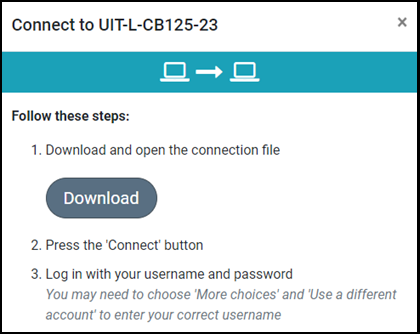
- Open the file that was downloaded. You may be prompted with a security warning. Click Continue.
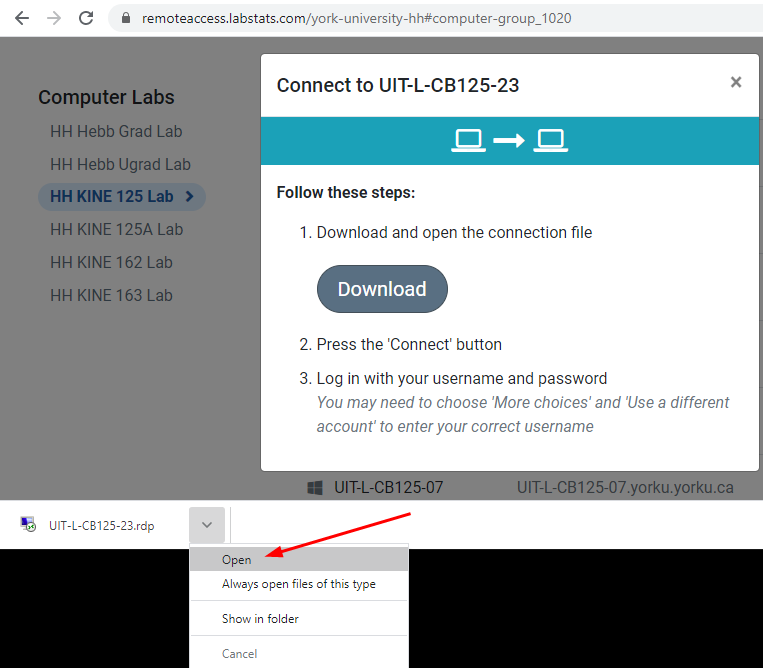
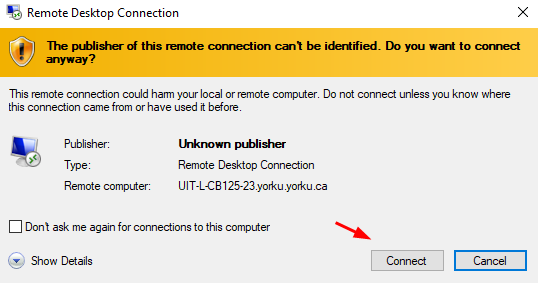
- When asked for your credentials, click more choices, and then click Use a different account. (You will not need to click more choices on Mac)
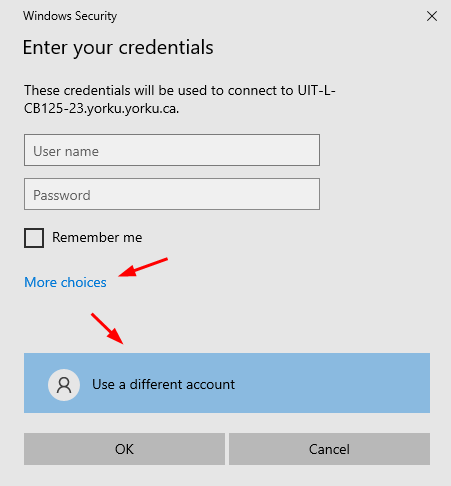
- In the username field, type yorku\ followed by your Passport York username (For example, yorku\janedoe), and then type your password in the next field.
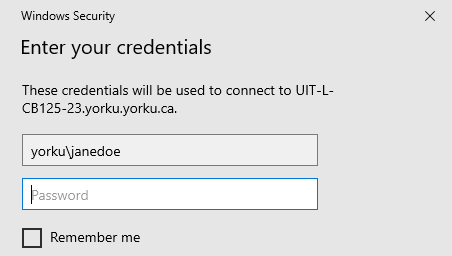
- You will be prompted with another security warning. Click Yes. (Continue on Mac)
FAQs
1. List of available remote lab computers.
Remote Labs No. of Seats Operating Hours Faculty of Health PSYCH Hebb Undergraduate Lab 29 Daily, 6:00am-10:00pm Faculty of Health PSYCH Hebb Graduate Lab 12 Daily, 24 hours except W/R 12:00-6am Faculty of Health KIN Lab 99 Daily, 7:00am-1:00am Faculty of Health Nursing PhD Lab (HNES B14) 5 24/7 Lassonde School of Engineering Varies 24/7 2. Error: "Remote Desktop can't connect to the remote computer for one of these reasons" or "We couldn't connect to the remote PC. Make sure the PC is turned on and connected to the network, and that remote access is enabled." (Error Code: 0x204)
You are not connected to VPN. You must connect to the VPN before accessing a remote lab computer.
3. Error: "The connection was denied because the user account is not authorized for remote login"
You do not have access to the lab computer, please select a lab computer that is affiliated with your Faculty.
-
-
How do I get help?
Contact the Service Desk at askit@yorku.ca
