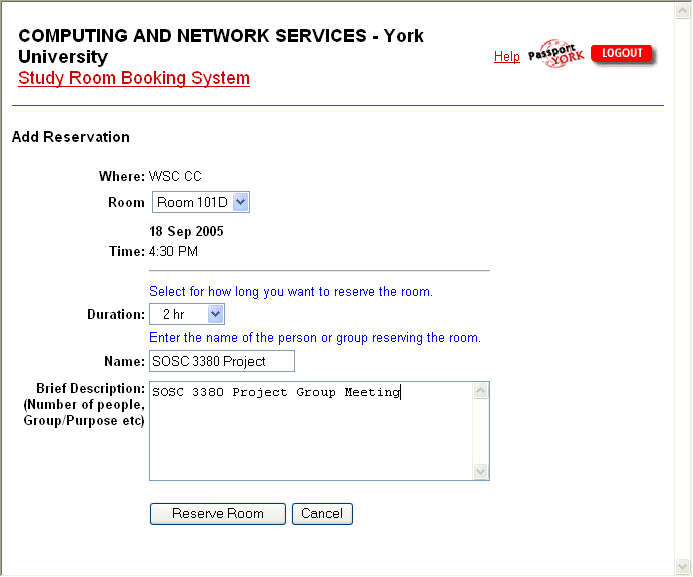|
How do I reserve a room?
|
|
- Select the duration of the booking.
Rooms can be booked in half-hour increments to a maximum of 2 hours.
- Enter your name or a group name
to identify the booking.
You can also add an optional note to describe the purpose of the
booking.
- Click the Reserve Room button.
If there are no conflicts with other reservations you will return to the calendar screen and
see your reservation.
Return to previous page
Return to FAQs page
|
|
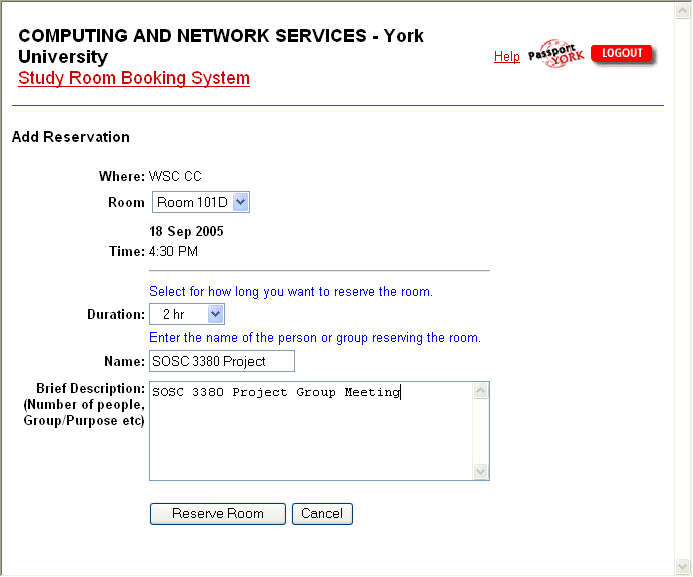
|
|