Write tool
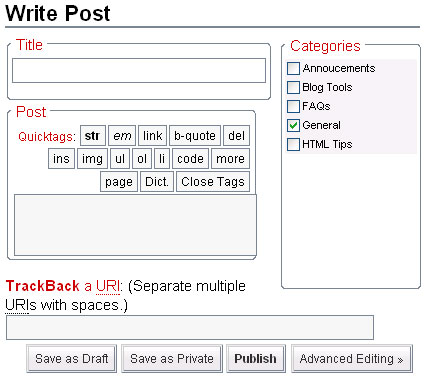
*If you would like to organize your postings into categories, please add categories first by going to Manage > Categories before starting to compose a post. Please refer to Manage tool post (Page 3. Categories) for detail instructions.
Creating a Post
- Log into the admin area by clicking on the Login link on your blog homepage.
- Type your login id and password. Click Login button.
- Under Write Post tab, enter a title in the Title field and content in the Post field.
- Choose Categories for your post.
- Click Publish to publish your post.
- Click View site link on the top to view your published post.
If you want to disable the comment feature of your post, follow the steps below.
- Click Manage link on the top menu.
- Make sure you are in Posts area.
- Click Edit link to the right of the post that you would like to disallow the comment feature.
- Remove checkmark beside Allow Comments under Discussion.
- Click Save.
