Zhai, S., & MacKenzie, I. S. (1998). Teaching old mice new tricks: Innovations in computer mouse design. Proceedings of Ergon-Axia '98 - the First World Congress on Ergonomics for Global Quality and Productivity, pp. 80-83. [PDF]
Teaching Old Mice New Tricks:
Innovations in
Computer Mouse Design
Shumin Zhai1 and I. Scott MacKenzie2
1IBM Almaden Research Center650 Harry Rd, San Jose, CA95123, USA
2University of Guelph
Guelph, Ontario, Canada N1G 2W1
Abstract
This paper reviews recent innovations in the following categories: increasing the degrees of freedom of a computer mouse for 3D interfaces, adding tactile feedback, and incorporating scrolling and zooming capabilities in a mouse. The results showed that it is possible to add new "tricks" to the mouse to substantially improve the ease and performance of interaction with computers.
1. Introduction: Computer Mouse – an "old" Technology
The computer mouse, together with bit-mapped video displays, served as a triggering technology for the point-and-click GUI (graphical user interface) revolution in the computer industry. Today, the mouse is the most frequently handled device in many people's daily lives: more frequent, perhaps, than cash, the steering wheel, door knobs, pens, hammers, or screw drivers. Not only is the term mouse accepted in reputable dictionaries (e.g., Concise Oxford Dictionary, 9th ed.), the verb variant, mousing, is also widely used as jargon.Given the frantic pace of technological advances over the last few decades, however, it is surprising that so little has changed since the introduction of GUI. The Qwerty keyboard, the CRT display, and the mouse – and how they interact – remain relatively immune to the revolution happening on the motherboards and buses of desktop systems. The need for a new paradigm of the human interface and the opportunities that beg to be explored were recently espoused in the Communications of the ACM's special issue "The Next 50 Years" . In this article we focus on one component of the user interface – the mouse.
The invention of the mouse is largely credited to Douglas Engelbart and colleagues who developed the first prototype mouse about 30 years ago at the Stanford Research Institute (now SRI International) in Menlo Park, CA. The first mice sensed motion through large protruding wheels attached to potentiometers. The wheels were at right angles and sensed the x and y motion of the device on the desktop. The mouse evolved further at the Xerox Palo Alto Research Center, the most notable change being the introduction of a rolling ball mechanism to replace the wheels. The mouse appeared commercially in 1981 in the Xerox Star workstation, about 15 years following its invention. The story of the mouse's journey from invention to commercial product is adeptly recalled in Perry and Voelcker's "Of mice and menus: Designing the user friendly interface".
2. The Human Factors of the Mouse
Many alternative devices to the mouse have been invented and used. Some are preferred by individuals, while others are preferred for pragmatic reasons. For example, trackballs, pointing sticks (e.g., TrackPointä), and touchpads can be integrated into portable notebook computers. These in-keyboard devices, especially pointing sticks, are also advantageous for mixed typing and pointing due to reduced switching time between the keyboard and the pointing device. For another example, drawing or writing is much easier using a stylus and tablet than using a mouse. However, to our knowledge, studies have consistently shown that on average (over a range of individuals and task difficulties) the mouse generally outperforms alternative devices for pointing performance alone (with the possible exception of the stylus ). The factors contributing to the mouse's good performance are outlined in the following sections.
2.1 Easy Control Mode
The mouse is a free-moving, or isotonic, device whose relative movement is mapped to cursor position. Isotonic position control devices are intuitive and direct, and afford transfer of everyday motor skills. The down side of isotonic position control is the limited movement range. This means that users must lift and reposition a mouse to move over a large distance, a behavior known as "clutching". High control gian increases the cursor travel distances and therefore reduces the need for clutching, but, a too high control gain exacerbates fine control. A widely used technique to obviate this trade-off appears in so-called "power mice" where control gain increases with movement speed, although performance improvements have not been empirically found.
2.2. Button Integration
The arrangement of input device buttons for target selection seems trivial; however, this device feature does impact user performance. The mouse has a unique advantage in that movement and button clicks are operated by different muscle groups and therefore minimize interference or coupling between the two actions. This also facilitates dragging – moving a cursor, with or without an object, while holding down a button – compared with alternative devices, such as a trackball, touchpad or pointing stick. With a trackball, the ball is moved with the thumb (or index finger) while the buttons are activated with the index finger (or thumb). It is difficult to keep the ball still while pressing a button, and this causes errors rates to increase.
2.3. Flexibility of Using Different Muscle Groups
Research has shown that each limb segment has a unique optimal operating frequency and amplitude . Studies have also shown that devices that engage multiple muscle groups (finger, arm, wrist) outperform devices that only use large groups (wrist and arm, ). A well-designed mouse engages both small (fingers) and large muscle groups (wrist and arm). One can use the arm and wrist for larger movement but also control fine movements of the mouse with fingers only.
2.4. Easy Device (Re)acquisition
When interacting with computers, the user often has to switch between the keyboard and the pointing device. Although not as convenient as the in-keyboard devices, such as a pointing stick between G, H and B keys, the mouse is still easier to acquire than a stylus which otherwise can be a competitive alternative to the mouse. A mouse stays where it is left on the mouse pad and can be grasped without looking. A typical stylus, on the other hand, may roll and move on a surface after use and the user has to lift it off the surface and adjust his or her holding gesture to use it again.
3. Models for Mouse Research and Evaluation
To systematically evaluate computer input devices over a large range of task difficulties, researchers have applied Fitts' law to quantify user performance. Using Fitts' index of performance, researchers have asserted that users' performance with a mouse was essentially the same as that of a bare hand for pointing, indicating the mouse does not hinder human motor performance. Later research showed that the application of Fitts' law is more complicated and required more attention than researchers have typically paid. A recent model, the Steering law, addresses the need to model trajectory-based tasks (such as navigation through nested menus) in a similar fashion as Fitts' law to pointing.Until recently, the relatively old mouse technology was stagnant with the fixed functionality accepted by the users. "You can't teach an old dog new tricks!", it seemed. In the next section, we will identify and comment on recent trends in mouse technology.
4. New trick #1: The Third Dimension and Six Degrees of Freedom
A standard mouse is a two dimensional input device. To move (translate) in 3D space, one needs three degrees of freedom (DOF) for x, y and z axes. If one also needs to rotate in 3D space, three additional degrees of freedom are needed. Although a variety of 6 DOF input devices have been developed and evaluated (see for a review), it is appealing to develop a mouse-like 3D input device. There indeed have been many attempts along these lines.
4.1 Mode Switching and Mouse Mapping Techniques
The simplest solution is to use a conventional mouse to operate more than two degrees of freedom through mode switching. For example, there can be six sliders on a GUI, each can be dragged by the mouse cursor to control one degree of freedom at a time. Mode switching, in general, hinders user performance. Moreover, due to the nature of rotational space, it is very difficult to cognitively relate a 6 DOF posture to separate values mapped to 6 degrees of freedom.One class of techniques for 3D rotation with a conventional mouse maps the cursor translation onto objects rotated by means of a physical metaphor, such as a virtual sphere surrounding the manipulated object . Motion of the cursor will cause rotation of the object as if one moves the surface of the sphere. This is certainly an advance over slider mapping; but a recent experiment showed that user performance with such techniques is still worse than with an integrated multi-DOF input device.
4.2 Roller Mouse
In order to handle 3D translations (and translation only), a prototype of a mouse with an additional degree of freedom by means of a roller has been proposed. A user can rotate the roller to move a 3D cursor in the depth dimension. Since a dedicated physical degree of freedom is provided for the third dimension, such a device should outperform a conventional mouse by means of mode switching. On the other hand, since the depth dimension is operated by a behavior and muscle groups different from those of the x-y mouse motion, it can be difficult to produce simultaneous, coordinated motion with such a device. To our knowledge, no empirical study on the roller mouse has been reported.
4.3 A Rocking Mouse with 4 DOF
Recently, a rocking mouse – a mouse with two conventional translational degrees of freedom and two rotational degrees of freedom – has been demonstrated. The rocking mouse is prototyped with the technology from a tilt-sensing stylus and is operated on the surface of a tablet. It was shown that in a 3D positioning task, the rocking mouse was 30% faster in comparison to a standard mouse operated by mode switching. It is not clear if the motion can be well integrated with x and y, however.
4.4. A Two-ball Mouse with 3 DOF
While most of the current standard GUI interactions do not require frequent 3D operations, the ability to rotate an object on the 2D plane can be very useful. A prototype of a two-ball mouse has been demonstrated that provides such a capability . The streams of x-y data from each ball, combined with simple algebra in the mouse driver, allow acquired objects to be moved in three degrees of freedom, following the x, y, and rotational motion of the mouse on the mousepad.5. New Trick #2: Making a Mouse "feel-able"
It is intuitive and appealing to add a sense of feel to computer interfaces. There are two classes of feel that can be incorporated into a mouse: vibration (texture) and resistive forces similar to those we experience in the physical world (force feedback). An example of such a "multimodal mouse" has been demonstrated. Recently Immersion Corp. (San Jose, CA) developed a commercial force feedback mouse with the trade mark Feelit®, although formal studies have yet to appear, such a mouse may enhance user performance when acquiring fine targets, such as a corner of a GUI window.
6. New Trick #3: Second Stream of Input for Zooming and Scrolling
In GUI interfaces, a document such as a spreadsheet, text file, or file list in a folder is often larger than the viewing window. Thus, the user views only part of the document at a time. To view portions of the document outside the viewing window, one must move the window relative to the document. This behaviour is called scrolling. Scrolling is an extremely frequent task in GUIs, and it becomes even more frequent in browsing world wide web pages.Scrolling is traditionally accomplished by dragging the vertical and the horizontal scrollbars in a GUI, forcing the user to move a mouse back and forth between the document and the scrollbars. This target acquisition task takes up to two seconds per trial. More importantly, this action is in conflict with a basic goal of good user interfaces: unobtrusiveness and transparency. That is, users should not be required to divert attention from the primary task to explicitly manipulate UI widgets.
Buxton and Myers first proposed a solution to the scrolling and pointing problem, namely two handed input. In their demonstration, the user's non-dominant hand operates a touch sensitive physical slider to scroll a document while the dominant hand operates a typical input device for pointing. Despite the empirically demonstrated advantages in two-handed input, commercial applications have yet to appear.
An easier road to market acceptance probably lies in the evolution of the mouse itself. Mouse Systems (Fremont, CA) first released a commercial mouse with an embedded roller for scrolling. The ProAgio included a rolling "barrel" for scrolling. However, wide market acceptance did not occur until Microsoft (Redmond, WA) introduced the IntelliMouse in 1996. In 1996, researchers at the IBM Almaden Research Center (San Jose, CA) explored various implementations of scrolling and pointing. In particular, they prototyped a mouse with an isometric, miniature joystick for 2D scrolling, located between the two mouse buttons, dubbed the JoyMouse (or JSMouse, for the combination of the joystick and mouse).
Of all the new mouse "tricks", scrolling is probably the most useful. Zhai and colleagues evaluated three implementations of new scrolling techniques in addition to the standard scrolling with GUI scrollbar method. Figure 1 shows the average completion time in a web browsing task, which required the subjects to scroll 10 web pages, each of which had a randomly located hyperlink to be clicked. For such a task, the performance difference between the JoyMouse and the 2-handed technique, with which one hand was dedicated to scrolling with an in-keyboard joystick and the other dedicated to pointing with a conventional mouse, was not statistically significant. Neither was the difference between the wheel mouse and the conventional mouse. Other pairwise comparisons were statistically significant. In particular, the JoyMouse outperformed the wheel mouse by nearly 30% performance. The fact that the wheel mouse did not offer improved performance over a conventional is surprising. The reason is that the wheel, a small isotonic position control device, required either a high gain with low resolution or low gain but repeated strokes for large distance. One could also press the wheel down to turn the mouse itself in a rate control for scrolling. However, as discussed before, an isotonic device is not suitable for rate control due to the lack of self-centering [20]. Because a joystick is a self-centered device in rate control, no repeated strokes are needed for long distance scrolling.
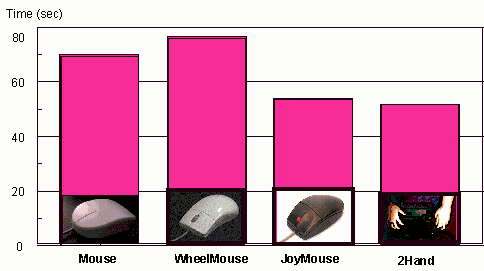
Figure 1. Average task completion time in a web browsing task (pointing and scrolling)
7. Conclusions
The computer mouse, one of the most frequently used devices of our time, is undergoing various changes after a long period of stagnancy. It is important to systematically review these new inventions to help future development. This survey shows that it is possible to "teach old mice new tricks" that can substantially improve the ease and performance of interaction with computers.
8. References
[1] Accot, J., and Zhai, S. Beyond Fitts' law: Models for trajectory-based HCI tasks, Proc. CHI '97, 1997, pp. 295-302. https://dl.acm.org/doi/pdf/10.1145/258549.258760[2] Akamatsu, A., and MacKenzie, I. S. Movement characteristics using a mouse with tactile and force feedback, International Journal of Human-Computer Studies 45 (1996), 483-493. https://doi.org/10.1006/ijhc.1996.0063
[3] Balakrishnan, R., Baudel, T., Kurtenbach, G., and Fitzmaurice, G. The Rockin'Mouse: Integral 3D manipulation on a plane, Proc. CHI '97 Conference on Human Factors in Computing Systems. New York: ACM, 1997, pp. 311-318. https://dl.acm.org/doi/pdf/10.1145/258549.258778
[4] Buxton, W., and Myers, B. A. A study in two-handed input, Proc. CHI '86, ACM, 1986, pp. 321-326. https://doi.org/10.1145/22339.22390
[5] Card, S. K., English, W. K., and Burr, B. J. Evaluation of mouse, rate-controlled isometric joystick, step keys, and text keys for text selection on a CRT, Ergonomics 21 (1978), 601-613. https://doi.org/10.1080/00140137808931762
[6] Chen, M., Mountford, S. J., and Sellen, A. A study in interactive 3-D rotation using 2-D control devices, Computer Graphics 22, 4 (1988), 121-129. https://doi.org/10.1145/54852.378497
[7] Editors. The next 50 years: Our hopes, our visions, our plans, Communications of the ACM 40, 2 (1997, February), [special issue].
[8] Fitts, P M. The information capacity of the human motor system in controlling the amplitude of movement, Journal of Experimental Psychology 47 (1954), 381-391. https://psycnet.apa.org/doi/10.1037/0096-3445.121.3.262
[9] Hinckley, K., Tullio, J., Pausch, R., Proffitt, D., and Kassell, N. Usability analysis of 3D rotation techniques, In Proceedings of the ACM Symposium on User Interface Software and Technology - UIST '97. New York: ACM, 1997, pp. 1-10. https://dl.acm.org/doi/pdf/10.1145/263407.263408
[10] Jacob, R. J. K., Sibert, L. E., McFarlane, D. C., and Mullen Jr., M. P. Integrality and separability of input devices, ACM Transactions on Computer-Human Interaction 1 (1994), 3-26. https://doi.org/10.1145/174630.174631
[11] Jellinek, H. D., and Card, S. K. Powermice and user performance, Proc. CHI '90: ACM, 1990, pp. 213-220. https://doi.org/10.1145/97243.97276
[12] Kabbash, P., Buxton, W., and Sellen, A. Two-handed input in a compound task, Proc. CHI '94: ACM, 1994, pp. 417-423. https://dl.acm.org/doi/pdf/10.1145/191666.191808
[13] Leganchuck, A., Zhai, S., and Buxton, W. Manual and cognitive factors in two-handed input: An experimental study, ACM Transactions on Computer-Human Interaction (to appear).
[14] MacKenzie, I. S. Fitts' law as a research and design tool in human-computer interaction, Human- Computer Interaction 7 (1992). https://doi.org/10.1207/s15327051hci0701_3
[15] MacKenzie, I. S., Sellen, A., and Buxton, W. A comparison of input devices in elemental pointing and dragging tasks, Proceedings of the CHI '91 Conference on Human Factors in Computing Systems. New York: ACM, 1991, pp. 161-166. https://dl.acm.org/doi/pdf/10.1145/108844.108868
[16] MacKenzie, I. S., Soukoreff, W. R., and Pal, C. A two-ball mouse affords three degrees of freedon, In Extended Abstracts of the CHI '97 Conference on Human Factors in Computing Systems. New York: ACM, 1997, pp. 303-304. https://doi.org/10.1145/1120212.1120405
[17] Perry, T. S., and Voelcker, J. Of mice and menus: Designing the user-friendly interface, IEEE Spectrum September 1989, 46-51. https://doi.org/10.1109/6.90184
[18] Rosenbaum, D.A., Slotta, J.D., Vaughan, J., Plamondon, R. Optimal movement selection, Psychological Science, 2 (2), 1991, 86-91. https://doi.org/10.1111/j.1467-9280.1991.tb00106.x
[19] Venolia, D. Facile 3D manipulation, In Proceedings of the INTERCHI '93 Conference on Human Factors in Computing Systems. New York: ACM, 1993, pp. 31-36. https://doi.org/10.1145/169059.169065
[20] Zhai, S. Human performance in six degree of freedom input control, Doctoral Dissertation. University of Toronto, 1995. https://www.researchgate.net/profile/Shumin-Zhai/publication/33799780_Human_performance_in_six_degree_of_freedom_input_control_microform/links/5447338f0cf22b3c14e0c0df/Human-performance-in-six-degree-of-freedom-input-control-microform.pdf
[21] Zhai, S. Quantifying coordination in multiple dof movement and its application to evaluating 6 dof input devices, Proc. CHI '98, ACM. https://dl.acm.org/doi/pdf/10.1145/274644.274689
[22] Zhai, S., Milgram, P., and Buxton, B. The influence of muscle groups on performance of multiple degree- of-freedom input, In Proceedings of the CHI '96 Conference in Human Factors in Computing Systems. New York: ACM, 1996, pp. 308-315. https://dl.acm.org/doi/pdf/10.1145/238386.238534
[23] Zhai, S., Smith, B. A., and Selker, T. Improving browsing performance: A study of four input devices for scrolling and pointing tasks, In Proceedings of INTERACT '97. Amsterdam: Elsevier, 1997, pp. 286-292. https://doi.org/10.1007/978-0-387-35175-9_48