![[ Figure 1 ]](hci96-f1.gif)
Matias, E., MacKenzie, I. S., & Buxton, W. (1996). One-handed touch-typing on a QWERTY keyboard. Human-Computer Interaction, 11, 1-27. [PDF]
One-Handed Touch-Typing on a
Edgar Matias
QWERTY Keyboard
The Matias CorporationI. Scott MacKenzie
University of GuelphWilliam Buxton
University of Toronto
Abstract
Half-QWERTY is a new one-handed typing technique, designed to facilitate the transfer of two-handed touch-typing skill to the one-handed condition. It is performed on a standard keyboard (with modified software), or a special half keyboard (with full-sized keys). In an experiment using touch-typists, hunt-and-peck typing speeds were surpassed after 3-4 hours of practice. Subjects reached 50% of their two-handed typing speed after about 8 hours. After 10 hours, all subjects typed between 41% and 73% of their two-handed speed, ranging from 23.8 to 42.8 wpm. In extended testing, subjects achieved average one-handed speeds as high as 60 wpm and 83% of their two-handed rate. These results are important in providing access to disabled users, and for the design of compact computers.
Edgar Matias is a student at the University of Toronto, a member of the Input Research Group in the Department of Computer Science at the University of Toronto, and President of The Matias Corporation.I. Scott MacKenzie is a computer scientist whose interests include performance measurement, prediction, and modelling for human-computer interaction; he is an Assistant Professor in the Department of Computing and Information Science at the University of Guelph.
William Buxton is a computer scientist with an interest in the human aspects of technology, input to computer systems, and collaborative work at a distance; he is an Associate Professor in the Department of Computer Science at the University of Toronto and Director of Interaction Research for Alias Research, Toronto.
CONTENTS 1. INTRODUCTION 2. HALF-QWERTY CONCEPT 2.1. Flip Operation 2.2. Modifier Keys 2.3. Which Hand to Use? 2.4. Design Space 2.5. Hand Symmetry, Critical Invariance, and Skill Transfer 3. SKILL TRANSFER EXPERIMENT 3.1. Method 3.2. Results Temporal Analysis Error Analysis Speed Analysis 3.3. Discussion Extended Sessions Modelling Expert Performance Skill Transfer Between Hands and Flip Inversion 4. DESIGN IMPLICATIONS 5. CONCLUSIONS
1. INTRODUCTION
The QWERTY keyboard has been much maligned over the years. It has been called, by various authors: "less than efficient" (Noyes, 1983, p. 269), "drastically suboptimal" (Gould, 1987, p. 16), "one of the worst possible arrangement[s] for touch typing" (Noyes, 1983, p. 267), "the wrong standard" (Gould, 1987, p. 23), and a "technological dinosaur" (Gopher & Raij, 1988, p. 601). Despite this, it has for various reasons (Litterick, 1981; Noyes, 1983; Potosnak, 1988) stood the test of time, a fact often overlooked by designers of alternative keyboards. Until recently, the massive skill base of QWERTY typists has been largely ignored, with new designs favouring "better" layouts. In this paper, we shall be more conservative, preferring instead to argue that QWERTY is not an evolutionary dead end.Our modern method of typing by touch was originally popularized by L. V. Longley and F. E. McGurrin, in the latter part of the nineteenth century (Cooper, 1983). Curiously, despite over a hundred years of industrialization, QWERTY and the Longley and McGurrin technique remain largely unchanged. One of Longley's students would be comfortable on a modern computer keyboard, despite the alien machinery surrounding it. Similarly, we believe that this student would have little trouble acquiring the new, complementary, one-handed typing technique which we are about to propose. This paper describes the new technique, with which a two-handed touch-typist with very little retraining can type with one hand on a software-modified QWERTY keyboard. In effect, it is the one-handed equivalent of Longley and McGurrin's original eight-finger, two-handed typing technique. We call the technique "Half-QWERTY," because it uses only half of a QWERTY keyboard.
The present study examines the degree to which skill transfers from QWERTY to Half-QWERTY keyboards, for typists already skilled in the use of a QWERTY keyboard. This was tested in an experiment using a standard keyboard for both the one-handed and two-handed conditions.
2. THE HALF-QWERTY CONCEPT
Most one-handed keyboards are chord[1][2]keyboards. Half-QWERTY is not. The design builds on two principles:A Half-QWERTY keyboard is comprised of all the keys used by one hand to type on a standard QWERTY keyboard, with the keys of the other hand unused or absent. When the space bar is depressed, the missing characters are mapped onto the remaining keys in a mirror image (Figure 1), such that the typing hand makes movements homologous to those previously performed by the other hand. For example, in two-handed typing the letter J is typed using the INDEX finger of the RIGHT hand in the HOME row (see Figure 1, right side). Using the Half-QWERTY technique, J is entered with the left hand by holding down the space bar and hitting the F key (INDEX finger of the LEFT hand in the HOME row; see Figure 1, left side). Notice that in both cases the INDEX finger is in the HOME row to type J.
- A user's ability to touch-type on a standard QWERTY keyboard.
- The fact that human hands are symmetrical – one hand is a mirror image of the other – and the brain controls them as such.
Figure 1. Left- and right-hand Half-QWERTY layouts on a standard QWERTY keyboard. When a key is depressed, the character in the upper left of the key is entered. When preceded by holding down the space bar, the character in the lower right is entered. Note: Copyright © 1992 by The Matias Corporation. Used with permission.
![[ Figure 1 ]](hci96-f1.gif)
Thus, using the space bar as a modifier, a typist can generate the characters of either side of a full-sized keyboard using only one hand. We call this mirror-image remapping of the keyboard the "flip" operation.
2.1. The "Flip" Operation
The flip operation consists of the following:A state diagram governing the flip operation is shown in Figure 2. In state 0, the space bar is up; in states 1 and 2, the space bar is depressed.
- A space bar capable of acting as a modifier key, in addition to its traditional role.
- The mirror-image remapping of one (or both) halves of a standard QWERTY keyboard, when the space bar is depressed and held.
Figure 2. Space bar state transition diagram.Note: Copyright © 1992 by The Matias Corporation. Used with permission.if (state > 0) { key presses are flipped };
if (state == 1) { Space Up generates a space character };
![[ Figure 2 ]](hci96-f2.gif)
On a normal keyboard, depressing the space bar generates a space character. If the space bar is held down beyond a timeout value, space characters are generated repeatedly until the bar is released. Therefore, to generate one space, a typist depresses and releases the space bar within a timeout value. Typing a space using Half-QWERTY works the same way. Depressing and releasing the space bar within a timeout generates a space character
[3]. In the state diagram, this corresponds to changing from state 0 to state 1 to state 0. In other words, if the space bar is released while in state 1, a space is generated. This differs slightly from standard QWERTY. In QWERTY, the space is generated on the depression of the space bar; in Half-QWERTY, it is generated on the release.If, while the space bar is depressed (in states 1 or 2) a character key is struck, that key will be "flipped," i.e., the mirror-image character is entered and the state changes to 2, the "flip state." While in state 2, the space bar acts exactly like a modifier key: if a character key is struck, it is flipped; if the space bar is released, the state returns to 0 and no space character is generated. State 2 is also the timeout state. If the user depresses the space bar (state 1) and holds it down past the timeout value, the state changes to 2. The timeout serves to reduce the number of erroneous spaces generated as a side-effect of using the space bar as a modifier key. Occasionally, a typist will depress the space bar with the intention of mirroring the state of another key but then change their mind and release. Without the timeout, such actions would result in an unwanted space character. With it, the problem is alleviated.
We summarize the state diagram as follows. While in state 0 (the null state), the keyboard behaves as a QWERTY keyboard would. State 1 is ambiguous: it is not immediately clear whether a space character or the flipping of a subsequent key is desired. In state 2, the space bar acts as a modifier key, flipping any character keys struck.
2.2. Modifier Keys
Modifier keys do not generate codes themselves, but modify the code for a subsequent key struck while the modifier is active. Figure 3 shows the state diagram for the Shift key, as used in our experiment. If other modifier keys were implemented, they would behave in a similar manner. Odd-numbered states (1, 3, 5) indicate that the modifier key is depressed, while even-numbered states (0, 2, 4) correspond to the release of the key. If the state is greater than zero, then the modifier key is active.
Figure 3. Modifier key state transition diagram.Note: Copyright © 1992 by The Matias Corporation. Used with permission.if (state > 0) { modifier key is active };
![[ Figure 3 ]](hci96-f3.gif)
On a regular keyboard, a modifier key is active when it is depressed and inactive when it is released. This corresponds to states 5 and 0, respectively in the diagram. If at any time while the modifier key is depressed (i.e., odd-numbered states) a character key is struck, the state immediately jumps to 5, thus reverting to standard modifier key behaviour. However, in one-handed typing it is convenient not to require continuous depression of a modifier key for it to be active. Therefore, we supply a "latch" mechanism, commonly known as "Sticky Keys." Depressing and releasing a modifier key once (states 0 to 1 to 2) activates it for the next key struck. This is useful for capitalizing the first letter of a word, for example. Depressing and releasing the modifier twice (states 0 to 1 to 2 to 3 to 4) locks it until it is unlocked by depressing and releasing it again (states 4 to 5 to 0). The lock is useful for capitalizing entire words. Thus, Sticky Keys allow one finger to do the work of several, when performing key sequences that would otherwise require the simultaneous depression of two or more keys.
2.3. Which Hand to Use?
Given the keyboard described above, we must now decide which hand is 'best' for one-handed typing. In general, we believe it is the non-dominant hand. This would free the more dexterous dominant hand to use a mouse (or other device) to enter spatial information. Also, Provins and Glencross (1968) found that for right-handed typists, the non-dominant left hand performed as well or better than the right hand. Therefore, generally we see no reason for using the dominant hand for one-handed typing. It is best saved for spatial input, to which it is better suited (Kabbash, MacKenzie, & Buxton, 1993).2.4. Design Space
How optimal is Half-QWERTY? Or, stated differently, where does Half-QWERTY lie in the design space of possible half keyboards? The design works by substituting extra keystrokes (depressions of the space bar) for the presence of the other hand. Thus, a simple way of determining its efficiency is to calculate the number of additional keystrokes required for one-handed typing relative to two-handed typing. This is shown in Figure 4. The comparison is based on an analysis of the text file later used for our experiment. In the two-handed calculation, capitalized letters not preceded by another capitalized letter were counted as two keystrokes; all others counted as one. In each one-handed calculation, flipped characters not preceded by another flipped character were counted as two keystrokes; all others were counted as one; for capitalized letters an extra keystroke was added.
Figure 4. Half keyboard design space.
![[ Figure 4 ]](hci96-f4.gif)
A hypothetical optimal layout would require approximately 11% more keystrokes than two-handed typing, whereas a suboptimal one would require about 87% more. By "optimal" we mean a layout for which the 15 most frequently used letters – etaonrishdlfcmu (Pratt, 1942; Zettersten, 1978) – are non-flipped (1 or 2 keystrokes); on a "suboptimal" layout these letters would be flipped (up to 3 keystrokes). Since our subjects will be using their (non-dominant) left hand, Half-QWERTY typing will require 35% more keystrokes than two-handed typing. Of the layouts we have tested that were designed for two-handed typing, including several not shown in the figure, left-hand Half-QWERTY is the closest to being optimal. This is a happy accident, given that the QWERTY layout was not designed to support one-handed typing. Note, however, that this is only true of the left hand. Right-hand Half-QWERTY is considerably less efficient, requiring 21% more keystrokes than the left hand – 63% more than two-handed typing. Thus, optimally, the left hand layout should be used for Half-QWERTY typing.
Our calculations show that a "balanced" layout (one favouring neither the left nor right hand) would require approximately 49% more keystrokes than two-handed typing. If we were to insert this value into our graph, we would find that it lies half way between each of the left-hand and right-hand layouts shown. The line segment at the bottom of Figure 4 illustrates the symmetry of this relationship. We can easily see the (predicted) performance tradeoff between hands for a given layout. This also suggests that there is no such thing as a "perfect" keyboard layout. Those optimized for two-handed typing are less efficient for one-handed typing. Those that favour one hand, handicap the performance of the other.
Finally, we extend this notion of extra keystrokes to predict roughly what percentage of two-handed speed a given one-handed typist can achieve. If the keystroke ratio of one-handed to two-handed typing is 1.35/1, we can take its reciprocal (1/1.35 = 0.74) as a basis for determining one-handed typing speed as a percentage of the two-handed rate. Thus, it should be possible for someone using a left-hand Half-QWERTY keyboard (typing in English) to achieve 74% of their two-handed typing speed. As we shall later see, this is a fairly accurate baseline prediction.
2.5. Hand Symmetry, Critical Invariance, and Skill Transfer
Half-QWERTY is based on the principle that the human brain controls typing movements according to the finger used, rather than the spatial position of the key. Thus, the finger used to hit a key is the critical invariant – the critical similarity that is maintained across the training and transfer tasks – in the transfer of skill from QWERTY to Half-QWERTY. Lintern (1991) writes:If critical invariants (specifically, those that pose a meaningful learning challenge) remain unchanged, [skill] transfer will be high even when many other features of the environment, context, or task are changed ... If an operator's perceptual sensitivity to critical invariants can be improved, that enhanced sensitivity will serve to facilitate transfer. (p. 262)Our mirror-image encoding scheme (described above) follows from this, and our experimental procedure (described below) was designed to enhance subjects' perceptual sensitivity to critical invariants.[4]In the following section, we describe an experiment intended to test the degree to which skill transfers from QWERTY to Half-QWERTY keyboards, among skilled touch-typists.
3. SKILL TRANSFER EXPERIMENT
3.1. Method
Subjects.
Ten right-handed, computer literate, QWERTY touch-typists from a local university served as paid volunteers. Subjects used their non-dominant (left) hand when typing with one hand. The Edinburgh Inventory (Olfield, 1971) was given to determine handedness. All subjects were self-acclaimed touch-typists and their first session (two-handed) speeds ranged from 38 wpm to 74 wpm. The mean was 58 wpm.
Equipment.
Tasks were performed on Apple Macintosh II computers running System 7, using an Apple (Model No. M0116) keyboard. A cardboard shield was placed between the subjects' hands and eyes to prevent them from looking at the keyboard.
A software package was developed that mimicked Typing Tutor IV
[5], with the subject's typing displayed beneath the input text (Figure 5). In addition to calculating speed and error rates, our software recorded complete keystroke level data.
Figure 5. Screen snapshot of experiment software. Note that subjects must type in sync with the displayed text. Out-of-sync characters are treated as errors.
![[ Figure 5 ]](hci96-f5.gif)
Procedure.
Each subject performed 10 sessions, with no more than one session per day. Each session contained a two-handed pretest, multiple blocks of one-handed typing, and a two-handed posttest. In addition, three of the subjects underwent prolonged testing. One subject performed a total of 20 sessions, while two others performed 40 sessions each. All one-handed typing was performed with the left hand, and subjects were not allowed to rest their right hand on the keyboard.
The delete key was disabled so that subjects could not correct errors. A beep was heard for every error made. Subjects were instructed to type as quickly and accurately as possible, while remaining in sync with the input text. They were also told to avoid long pauses of thought: if they were unsure of a given letter, they should guess and continue typing. Subjects could rest as desired between blocks.
The text for all typing was taken from a novel about Japanese-American relations. It contained only upper and lowercase letters, and simple punctuation (comma and period). This differs from most of the typing studies we found in the literature, which tested lowercase typing only (Gopher & Raij, 1988; Grudin, 1983; Munhall & Ostry, 1983; Provins & Glencross, 1968).
The first session included special one-handed blocks, designed to ease subjects into understanding the operation of the keyboard. These introductory blocks were performed after the two-handed pretest, before starting the regular one-handed typing task described above. In the first block, subjects typed whatever they pleased, to familiarize themselves with the one-handed layout – particularly with the operation of the shift key and of the space bar timeout. After this practice block, subjects typed three blocks of text of gradually increasing complexity: left, right, and left+right text blocks. For these blocks, the amount of mode switching was restricted, to reinforce that finger movements are homologously preserved in the transition from QWERTY to Half-QWERTY typing. The left block contained text entirely from the left side of a QWERTY keyboard, making it similar to two-handed typing but requiring only the left hand. Similarly, the right block contained only right-sided text. This required that the space bar be held down continuously to mirror the layout of the keyboard. It was released only to type space characters. The left+right block contained text of both types mixed together. Thus, for this block it was only necessary to switch modes between words that required it. Subjects were told that when typing a right-sided word using the left hand, making the corresponding movement with their right hand is a helpful memory reference; and that if a mode error is made at the beginning of a word, the state of the space bar must be changed to type the rest of the word correctly.
Design.
The experiment was an investigation of the learning potential of the Half-QWERTY keyboard. Each 50-minute session consisted of a series of text blocks typed by the subject. The block length was set to 4 lines of 60 characters in the first session (using Courier 14 point type), and was increased to 6 lines (and later 8 lines) when subjects managed to type 30 or more one-handed blocks in one session. Subjects completed as many one-handed blocks as were possible in a session, ranging from 1 to 34 blocks, depending on speed and the amount of rest. Two-handed pretests and posttests were also given, to test for interference effects of one-handed typing on two-handed typing.
The dependent measures were typing speed and error rate. Typing speeds are in words-per-minute (wpm), with a word defined as 5 characters (including spaces). Error rates are given as a percentage of total keystrokes (the lower the better). Subjects' typing was displayed beneath the input text, as consistent with Typing Tutor IV (Figure 5). Subjects had to type the correct character in the correct position. Thus, they had to type in sync with the text on the screen. If they fell out of sync, each out-of-sync character was counted as an error, resulting in what we later refer to as the "cumulative error rate." This is contrasted with the "chunk error rate," whereby consecutive errors are considered a single error. The basis for analyzing errors as such will be expanded on later.
This strict interface was chosen for pragmatic reasons, specifically: (a) the very large amount of data collected (over 25 megabytes!), and (b) the need to automate the data analysis. If subjects were allowed to type freely, the analysis would be extremely difficult to automate.
Complete keystroke-level data were collected which allowed detailed examination of interkey timings across states (space-up, space-down) and fingers, and of error patterns across letters and state sequences.
3.2. Results
Subjects were able to adapt to Half-QWERTY typing very quickly. As shown in Figure 6, Session 1 resulted in an average speed of 13.2 wpm, with over 84% accuracy. This performance is impressive, especially considering how little training was given. For instance, subjects were not required to memorize the layout before starting the one-handed typing task, and therefore had to rely entirely on skill transfer from two-handed typing.
Figure 6. Mean performance scores for speed and accuracy on one-handed (1H) and two-handed (2H) typing over 10 sessions.
One-handed speed improved significantly over the ten sessions (F9,81 = 77.9, p < .0001) to reach a tenth session average of 34.7 wpm. Improvement in the one-handed cumulative error rate was also statistically significant (F9,81 = 13.4, p < .0001), dropping to an average of 7.36% errors in the tenth session
[6]. This is less than twice the rate of errors made in two-handed typing. (The distinction between cumulative and chunk errors will be drawn later.)Worthy of note is that two-handed typing speeds improved significantly over the ten sessions (F9,81 = 4.57, p < .0001). This is likely due to subjects getting accustomed to the software and the feel of the keyboard. One-handed typing may also have had an effect. There was no significant reduction in two-handed cumulative error rates over the ten sessions (F9,81 = 1.02, p > .05).
The two-handed scores given above are the aggregate of the pre- and posttests. However, if we analyze them separately, we find that one-handed typing did affect two-handed performance, though not by much. The mean pretest speed over the ten sessions dropped slightly from 63.8 wpm to 62.1 wpm in the posttest. This drop was statistically significant (F1,9 = 8.64, p < .05), and we attribute it to interference and fatigue from 40+ minutes of one-handed typing. Two-handed error rates were similarly affected: cumulative errors rose from 2.79% to 4.10% (F1,9 = 11.6, p < .01).
Temporal Analysis
Figure 7 shows the mean one-handed and two-handed key times for the eleven most frequently occurring correctly-typed characters in Session 10, in order of decreasing speed. Despite similarities in technique, we see that from a temporal perspective one-handed typing is very different from two-handed typing. In particular, the rank order of individual times is different. While two-handed times seem fairly evenly distributed between the left and right hands, one-handed typing clearly favours non-flipped characters. The fastest one-handed times were for non-flipped characters, followed by the space character, with flipped characters being the slowest. If we consider these three classes of characters in context, we can see how this speed trend develops over the ten sessions. Figures 8 and 9 show the interkey times by class, for the ten sessions.
Figure 7. Mean key times of the eleven most frequently occurring characters in Session 10.
![[ Figure 7 ]](hci96-f7.gif)
Figure 8 is as we would expect. Non-flipped characters were typed faster than flipped characters for all ten sessions, and transitions were quickest if the preceding character was non-flipped. This is understandable given that flipped characters can require up to 2 keystrokes to perform, while non-flipped characters require only one. However, improvement over the ten sessions was greatest for flipped characters. The mean interkey time for flip-to-flip transitions went from 1126 ms in Session 1 to 374 ms in Session 10 – less than 1/3 the first session time. Thus, initial skill transfer was greatest for non-flipped characters, but improvement was greatest for flipped characters.
Figure 8. Interkey times illustrating the degree of skill transfer/acquisition in flip and non-flip conditions.
![[ Figure 8 ]](hci96-f8.gif)
Figure 8 also highlights some key differences between one-handed and two-handed typing. Among expert two-handed typists, the fastest interkey times are those which occur between hands (Gentner, 1983). In one-handed typing, the opposite is true – these transitions are the slowest (non-flip to flip) because they require an additional keystroke (depression of the space bar) and are performed using a single hand. One-handed typing does not allow as much paralleling of actions as two-handed typing does. A two-handed typist can parallel movements between hands and among the fingers of each hand (8 fingers + thumb). A one-handed typist can only parallel movements among the fingers of one hand (4 fingers + thumb). Thus, the difference between one-handed and two-handed rates will likely be greater for fast two-handed typists than for slower ones. As we shall later see, this is indeed the case.
Figure 9. Effects of delayed space character on interkey times. Session 1's second-slowest time is session 10's fastest.
![[ Figure 9 ]](hci96-f9.gif)
Figure 9 shows the mean interkey times for transitions involving the space character. There is a very interesting dynamic at play here, because space characters are issued later than the others – at the release of the key rather than when it is pressed. The delayed space causes an imbalancing effect which results in the first session's 2nd slowest transition (space-to-non-flip) becoming the tenth session's fastest.
Error Analysis
The error rates in this experiment were quite high compared to those reported by researchers testing other types of keyboards, namely QWERTY (Grudin, 1983) and chord keyboards (Gopher & Raij, 1988). We believe this is due to the nature of the task being tested, viz., skill transfer. Half-QWERTY typing lends itself very well to "educated guessing" by QWERTY typists. The side effect is higher error rates. If an entirely new layout were being taught (as in previous studies), guessing would not be viable – key positions would have to be memorized in advance. This was not the case in our study. Subjects did not memorize the layout before starting the experiment. They relied entirely on skill transfer; hence the higher rates. However, there was another factor that tended to inflate our error scores: the definition of an error.Our software displayed subjects' typing beneath the input text. In addition to typing the text correctly, subjects had to type in sync with the input text already displayed. If they fell out of sync, each out-of-sync character was counted as an error, resulting in a higher reported error rate. This effect can be compensated for by grouping errors into chunks, i.e., counting only the first error when bursts of two or more errors occur in succession. As Figure 10a shows, this chunk error rate is lower than the cumulative rate previously cited. Furthermore, the effect increases with speed, as seen in Figure 10b. As a subject's typing speed rises, more errors are made before the subject can react, resulting in even higher cumulative error rates. Notice that once subjects got above 39 wpm, the difference between the cumulative and chunk error rates (shaded) starts to increase. In the 60-64 wpm range, the cumulative rate was double the chunk error score.
[7]Since subjects could not correct errors, we believe that the chunk error rate is a more appropriate measure of the errors that occurred.
Figure 10. Mean error rates (a) by session and (b) by speed. The difference between cumulative and chunk error rates increases with speed.
![[ Figure 10
]](hci96-f10.gif)
Speed Analysis
Since our error analysis (above) revealed that error rates increased with speed, there may be a speed-accuracy tradeoff at work here. A simple and logical method of compensating for this is to reduce the speed in proportion to the number of errors that occurred. In other words, take the standard wpm score and multiply it by 1 minus the error rate. This adjustment penalizes inaccurate typists more severely than accurate ones.
Figure 11. One-handed chunk-adjusted typing speed by subject and session.
![[ Figure 11
]](hci96-f11.gif)
Figure 11 shows subjects' one-handed speeds, adjusted using the chunk error rate. Performances varied a great deal among subjects. For example, Subject 6 averaged 16.0 wpm in Session 1. Subject 7 did not reach a comparable speed until Session 4. Many factors likely contribute to this, but key among them is subjects' individual two-handed skill levels. Figure 12 shows subjects' one-handed and two-handed speeds and their ratio, for Sessions 1 and 10. Notice that by Session 10, subjects with high two-handed scores were typing at a lower percentage rate than the slower two-handed subjects. This is what we earlier predicted would happen. Fast two-handed typists are not able to transfer as much of their skill as slower typists are, because their two-handed training has exceeded what is transferable to one-handed typing (between-hand paralleling of movements, etc.).
Figure 12. One-handed and two-handed chunk-adjusted speeds and their ratio by subject, for sessions 1 and 10. Notice that by session 10, subjects with high two-handed scores were typing at lower percentage rates than the slower two-handed subjects.
![[ Figure 12
]](hci96-f12.gif)
Finally, it is worth noting that none of the subjects had peaked by Session 10, even though three of them were typing in the 40-wpm range. Also, none of the subjects reached the earlier predicted peak of 74% of their two-handed rate, though Subject 9 came very close. More testing is required to determine long-term potential.
3.3. Discussion
Using the unadjusted data, on average, subjects exceeded hunt-and-peck typing speeds after about 3-4 hours. Wiklund, Dumas, and Hoffman (1987) found an average speed for one-handed hunt-and-peck typing on a standard keyboard of approximately 23 wpm. Performances on the different compact keyboards were considerably worse. They ranged from 15-21 wpm, depending on key type, size, and spacing. Our subjects were typing in this range in less than 2 hours of practice, and exceeded 50% of their two-handed speed after about 8-9 hours of use. This is comparable to Wiklund et al.'s (1987) measure of average handwriting speed (33 wpm). By the tenth session, subjects were typing between 41% and 73% of their two-handed speed, ranging from 23.8 to 42.8 wpm. These fast learning rates were possible because our subjects were able to take advantage of previously learned touch-typing skills.Another alternative for one-handed typing is a one-handed chord keyboard. Gopher and Raij (1988) tested subjects' rate of skill acquisition on both one-handed and two-handed chord keyboards, as well as standard QWERTY. None of their subjects had any previous experience in typing. After 10 hours, their one-handed group was typing at approximately 21 wpm. This compares to the Half-QWERTY subjects' tenth session average of 34.7 wpm. Gopher et al.'s (1988) subjects did not reach comparable rates until Session 29 – three times as long. Again, the Half-QWERTY subjects were at an advantage because of previous training.
Extended Sessions
In their analysis of one-handed and two-handed chord keyboard typing, Gopher et al. (1988) found that until about Session 25, two-handed performance was only slightly better than one-handed performance. This begs an interesting question: What percentage of two-handed speed can be achieved with one hand by an expert Half-QWERTY typist? Our keystroke calculation has already shed some light on this question, but the ten sessions performed by each subject were insufficient to reach the rate predicted. Thus, several weeks after the initial tests, we invited three of our original subjects back for more trials. They were chosen based on their performances relative to the other subjects (with Session-10 unadjusted speeds for one and two hands given, respectively, in parentheses). Subject 5 was chosen for being among the fastest of those tested (42.5 and 78.1 wpm). He was a graduate student who typed an average of 1-2 hours per day. Subject 8 was chosen for being close to the average (35.8 and 64.6 wpm). He was an undergraduate who typed a half hour per day, on average. Subject 9 was chosen for being among the fastest one-handed typists, but having a lower-than-average two-handed speed (42.2 and 58.1 wpm). Also an undergraduate, she typed an average of 1 hour per day. None of the three subjects had ever typed "professionally."
Figure 13. Extended Testing: Unadjusted one-handed speed (wpm) by subject and session.
![[ Figure 13
]](hci96-f13.gif)
Figure 13 shows the (unadjusted) one-handed speeds recorded for our three extended subjects. By Session 40, Subject 8 was typing at over 47 wpm. This contrasts with Subject 9's achievement of comparable speeds in half that time – 49.4 wpm by Session 20. However, Subject 5 managed to out-perform them both, attaining approximately 60 wpm in Session 40. This subject's fastest block was 64 wpm, which is quite fast, even by two-handed standards.
Figure 14. Extended Testing: Unadjusted ratio of one-handed speed as a percentage of two-handed speed. "Text Entry Speed" scale shows the (net) speed according to the amount of text produced (output). "Keystroke Speed" scale indicates the actual (gross) keystrokes performed to produce that text (input).
![[ Figure 14
]](hci96-f14.gif)
Next, we consider one-handed speeds as a percentage of two-handed performance. Figure 14 shows the extended subjects' mean speed ratios, with a dotted line indicating the levelling-off point predicted by our keystroke calculation. By Session 20, Subjects 5, 8, and 9 were typing at 60.4%, 63.5%, and 82.6% of their two-handed rates, respectively. By Session 40, Subjects 5 and 8 were typing at 68.5% and 68.6%, respectively, and appear to be levelling off where predicted – at 74% of their two-handed speed. However, this may be deceptive. For a skill requiring as much training as typing does, 40 sessions is minimal. After weeks, months, years of practice, it is possible that these subjects could surpass 74%. Subject 8 came very close; Subject 5 actually achieved it (in Session 38); while Subject 9 beat the prediction in only 11 sessions. Similarly, changes in levels of two-handed skill may greatly affect these scores. For reasons already discussed, one-handed rates level-off at lower wpm scores than two-handed rates. Thus, for example, if Subject 9 were to undergo two-handed training, her one-handed speed would not likely increase in equal proportion to her two-handed rate. Subsequent two-handed speed increases would be due (in part and increasingly) to greater between-hand and among-finger paralleling of movements, only the latter of which are transferable to one-handed typing. Therefore, 74% must remain only a baseline prediction.
The unstated assumption in our keystroke calculation is that every keystroke is like every other. As our analysis of interkey times showed, this clearly is not the case. Some keystrokes are faster than others. Thus, we need a better model; preferably, one that accounts for individual differences among typists. Below we present a model which attempts to address these concerns.
Modelling Expert Performance
The following model predicts the approximate expert-level performance of a given one-handed typist, relative to their two-handed speed. The typist must have achieved a mean one-handed speed near or greater than 74% of their two-handed rate,[8]for this model to give a meaningful result.Subjects typing near peak one-handed speeds were tested in both one-handed and two-handed typing, for a given length of time. For each subject, we then created four 55 x 55 matrices, with cells corresponding to every possible interkey transition
[9]. In one matrix, we recorded the number of occurrences of each one-handed interkey transition (correctly) typed. In another, we recorded the fastest time for each one-handed transition (correctly) typed. We then multiplied the value of each cell in one matrix by its corresponding value in the other matrix, summed the results, and divided by the total number of keystrokes. This gave us the mean one-handed interkey time, if all keystrokes were typed correctly and at their maximum speed. We repeated this procedure for two-handed typing, and then took the ratio. This ratio of mean fastest interkey times is the one-handed speed predicted to be attainable by a given subject, as a percentage of two-handed speed.We calculated the ratio of predictions for the three subjects that underwent extended testing. Using the data from Sessions 35 to 40, our model predicts that Subject 5 will eventually achieve approximately 77% of his two-handed rate (68 ms / 88 ms = 77% = 66 wpm). Given that this subject was able to type individual blocks as fast as 64 wpm, our prediction seems reasonable. For the same sessions, Subject 8 gives a ratio of 82% (106 ms / 130 ms = 82% = 56 wpm). This may be a little optimistic. He did, however, get fairly close to 50 wpm, so 56 wpm may be possible. Subject 9's spectacular performance is by no means diminished by this model. Based on the data from Sessions 18 to 20, it predicts that this subject will one day achieve a staggering 91% of her two-handed rate (116 ms / 128 ms = 91% = 55 wpm). Indeed, it is a shame that she only performed 20 sessions. Her fastest block was at 88% of her two-handed rate; fairly close to our model's prediction. We now consider the reasoning behind our new model.
Our model is based on the assumption that as typists approach their peak one-handed speed
[10], the ratio of their mean one-handed to two-handed speeds approaches the ratio of their mean fastest interkey times (which we calculated above).
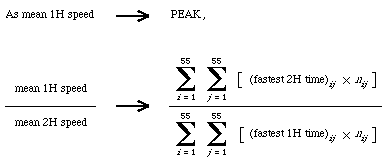
where nij is the frequency of each individual interkey transition ij.
It further assumes that the fastest times will peak well before the mean one-handed speed does. Thus, for subjects typing near peak one-handed speeds (i.e., near the 100% keystroke rate), the ratio of the mean fastest times is assumed to be approximately equal to the eventual peak ratio of the mean speeds.
None of our subjects reached the performance levels predicted by this model, but that was expected. It is likely that months or years of practice are required for one-handed skills to reach their ultimate potential.
Skill Transfer Between Hands and Flip Inversion
Another issue to consider is how difficult it is to switch from typing with one hand to typing with the other, especially after long-term training. During the evaluation of a one-handed chord keyboard, Rochester, Bequaert, and Sharp (1978) trained one student using the right hand only. The subject was later retrained to type with the left hand only. The subject "reached close to his right-hand typing speed in less than one third the time he spent learning right-handed typing" (p. 62). It is not known how a Half-QWERTY typist would perform under similar conditions. However, such a typist might be even further impeded by the effects of "flip inversion," described below.On the dual QWERTY/Half-QWERTY keyboard shown in Figure 1, left-hand Half-QWERTY typing is different from right-hand typing – the use of the space bar for flipping the layout is inverted. For example, the left hand "E" is typed by striking the E key (one keystroke); with the right hand Space-I is struck to type "E" (two keystrokes). This inverting affects the entire layout. Informal tests have shown that flip inversion can be compensated for with extra concentration, but the additional cognitive load yields higher error rates and slower speeds. An alternative approach is to invert the layout in advance to compensate for this effect. More study is required.
4. DESIGN IMPLICATIONS
The major design implication of our research is that it is now possible to touch-type with one hand, using any standard QWERTY keyboard that is under computer control. This can be achieved entirely in software, thus obviating the need for specialized hardware. Finally and most importantly, if the user is a trained two-handed touch-typist, those skills will transfer, thus minimizing learning time. Below, we briefly discuss a few applications of the design. For more details, see Matias et al. (1993, 1994).Using a Half-QWERTY keyboard in one hand, and a pointing device such as a mouse in the other, recaptures the two-handed flavour of Engelbart and English's (1968) system (also see Buxton & Myers, 1986). Text is entered with one hand, and items are selected and manipulated with the other. Since both hands are in "home position" for their respective tasks, no time is lost moving them between devices. In an experiment using a mouse and QWERTY keyboard, Douglas and Mithal (1994) found that homing time accounted for 28% of the total time spent pointing, homing, and typing. By implementing Half-QWERTY on a standard keyboard, one can easily switch between this type of input and two-handed typing. Finally, since each side of the keyboard is mapped onto the other side when the space bar is depressed, either hand can be used for one-handed typing.
A computer that is worn, rather than held, has potentially significant advantages for data collection "in the field." By modifying a Hewlett-Packard 95LX palmtop computer, we were able to construct a prototype wearable computer (Figure 15). The prototype allows data to be entered without the need of a table or other supporting surface. Typing can be performed while standing or even walking. This prototype was on display at a recent CHI conference (Matias et al., 1994), during which the operator wore it on four consecutive days, over time periods varying from four to nine hours. Since his arms rested at his sides when not demonstrating the unit (which itself was fairly light), the operator felt no premature strain in the arms.
Figure 15. Prototype wearable computer. The actual computer is carried in a waist pouch. An LCD screen is worn on the wrist of the non-dominant hand (the wrist-watch wrist), and a Half-QWERTY keyboard is worn on the other wrist. The resulting typing posture allows the user to type and view the screen, simultaneously. Note: Copyright © 1992 by Edgar Matias. Used with permission.
![[ Figure 15
]](hci96-f15.gif)
With media reports of repetitive stress/strain injuries (RSI) increasing (Adler, Leonard, Namuth, & Hager, 1992; "Key Decisions", 1993), Half-QWERTY can potentially allow some users to start typing again. Since RSI does not always occur in both arms, users with one good hand could adopt the Half-QWERTY technique, as could amputees and hemiplegics. For the presently uninjured, the option of typing with one hand or two may reduce the likelihood of users remaining in one fixed typing posture for long periods of time. Periodic one-handed typing may have the effect of a "virtual typing break," shifting the workload around for a while and getting the blood flowing. Also, when typing one-handed, the wrists are not bent as they often are in two-handed typing. This bending of the wrists towards the little finger is called "ulnar deviation" and is one of the known causes of RSI. However, periodic breaks are still advisable to reduce the risk of injury. Since one-handed typing requires more keystrokes (i.e., more work) than two-handed typing, and it is being performed entirely with the one hand, special care should be taken not to overload the one-handed-typing hand. More study is required.
Finally, our results may also have implications for numeric-keypad operators. Users skilled in number-pad touch-typing, who (whether due to injury or some other reason) wish to transfer their skill to the other hand, would probably find a mirror-image numeric keypad effective.
5. CONCLUSIONS
We have shown that it is possible for QWERTY typists to achieve high one-handed typing rates (40+ wpm) in a relatively short period of time (< 10 hr) using the Half-QWERTY technique. These speeds are 2-3 times the rates achievable using compact keyboards, and exceed handwriting speeds. These high learning rates are due to the transfer of two-handed skill via Half-QWERTY's mirror-image hand-to-hand mapping scheme.These results lead to new possibilities for human-computer interfaces. For example, it is now possible to build a practical wearable computer. Since the design can also be implemented in software, wide and convenient access to one-handed typing is possible on a standard keyboard. These findings are especially important for designers of systems for disabled users and of compact computing systems.
NOTES
Background. This article is an extension of work that first appeared in the Proceedings of the INTERCHI '93 Conference on Human Factors in Computing Systems (see Matias, MacKenzie, & Buxton, 1993).
Acknowledgements. We would like to acknowledge the contributions of Jonathan Cheng who wrote the software, and the Input Research Group at the University of Toronto (UofT) which provided the forum for the design and execution of this project. We extend a special thanks to Dan Venolia and Michael Chen of Apple Computer for their help in implementing "Sticky Keys" in our experiment software, to Tim Emmerich of Hewlett-Packard for graciously providing technical information about the 95LX and helping to obtain "hard to find" parts, to Mike Ruicci of UofT's Computer Systems Research Institute for helping build the prototype wearable computer, to Beverly Harrison of UofT's Department of Industrial Engineering for agreeing to pose with the prototype in Figure 15, and to our review editor, Richard Pew, and the two anonymous reviewers for their insightful comments and suggestions. Finally, the first author would like to thank Paul Muter of UofT's Department of Psychology for his guidance in the early days of the experiment.
Support. We gratefully acknowledge the support of the Natural Sciences and Engineering Research Council of Canada, Digital Equipment Corporation, Xerox Palo Alto Research Center, Apple Computer's Human Interface Group, IBM Canada's Toronto Laboratory Centre for Advanced Studies, the Arnott Design Group of Toronto, and the ACM's SIGCHI. This work was performed in the Dynamic Graphics Project laboratory at the University of Toronto, to whom we are grateful.
Authors' Present Addresses. Edgar Matias, The Matias Corporation, 600 Rexdale Boulevard, Suite 1204, Toronto, Ontario, M9W 6T4, Canada. Email:
edgar @ halfkeyboard.com; I. Scott MacKenzie, Department of Computing and Information Science, University of Guelph, Guelph, Ontario, N1G 2W1, Canada. Email:mac @ snowhite.cis.uoguelph.ca; William Buxton, Computer Systems Research Institute, University of Toronto, Toronto, Ontario, M5S 1A4, Canada. Email:willy @ dgp.toronto.edu.HCI Editorial Record. First manuscript received October 25, 1993. Revision received June 30, 1994. Accepted by Richard Pew. Final Manuscript received October 11, 1994. - Editor
REFERENCES
Adler, J., Leonard, E. A., Namuth, T., & Hager, M. (1992, December 7). Typing without keys. Newsweek, pp. 63-64. https://www.newsweek.com/typing-without-keys-195526
Buxton, W., & Myers, B. (1986). A study in two-handed input. Proceedings of the CHI '86 Conference on Human Factors in Computing Systems, 321-326. New York: ACM. https://doi.org/10.1145/22339.22390
Cooper, W. E. (1983). Introduction. In W. E. Cooper (Ed.), Cognitive aspects of skilled typewriting (pp. 1-38). New York: Springer-Verlag. https://link.springer.com/book/10.1007/978-1-4612-5470-6
Douglas, S. A., & Mithal, A. K. (1994). The effect of reducing homing time on the speed of a finger-controlled isometric pointing device. Proceedings of the CHI '94 Conference on Human Factors in Computing Systems, 411-416. New York: ACM. https://dl.acm.org/doi/pdf/10.1145/191666.191805
Engelbart, D., & English, W. K. (1968). A research center for augmenting human intellect. Proceedings of the Fall Joint Computer Conference, 395-410. Washington, DC: Thompson Book Co. https://dl.acm.org/doi/pdf/10.1145/1476589.1476645
Gentner, D. R. (1983). Keystroke timing in transcription typing. In W. E. Cooper (Ed.), Cognitive aspects of skilled typewriting (pp. 95-120). New York: Springer-Verlag. https://doi.org/10.1007/978-1-4612-5470-6_5
Gopher, D., & Raij, D. (1988). Typing with a two-handed chord keyboard: Will the QWERTY become obsolete? IEEE Transactions on Systems, Man, and Cybernetics, 18, 601-609. https://doi.org/10.1109/21.17378
Gould, S. J. (1987, January). The panda's thumb of technology. Natural History, pp. 14, 16, 18-20, 22-23.
Grudin, J. T. (1983). Error patterns in novice and skilled transcription typing. In W. E. Cooper (Ed.), Cognitive aspects of skilled typewriting (pp. 121-143). New York: Springer-Verlag. https://doi.org/10.1007/978-1-4612-5470-6_6
Kabbash, P., MacKenzie, I. S., & Buxton, W. (1993). Human performance using computer input devices in the preferred and non-preferred hands. Proceedings of the INTERCHI '93 Conference on Human Factors in Computing Systems, 474-481. New York: ACM. https://doi.org/10.1145/169059.169414
Key decisions. (1993, April 3). The Economist, pp. 78-79.
Lintern, G. (1991). An informational perspective on skill transfer in human-machine systems. Human Factors, 33, 251-266. https://doi.org/10.1177/001872089103300302
Litterick, I. (1981, January 8). QWERTYUIOP -- dinosaur in a computer age. New Scientist, pp. 66-68. https://cir.nii.ac.jp/crid/1570291224109733120
Matias, E., MacKenzie, I. S., & Buxton, W. (1993). Half-QWERTY: A one-handed keyboard facilitating skill transfer from QWERTY. Proceedings of the INTERCHI '93 Conference on Human Factors in Computing Systems, 88-94. New York: ACM. https://dl.acm.org/doi/pdf/10.1145/169059.169097
Matias, E., MacKenzie, I. S., & Buxton, W. (1994). Half-QWERTY: Typing with one hand using your two-handed skills. Companion of the CHI '94 Conference on Human Factors in Computing Systems, 51-52. New York: ACM. https://dl.acm.org/doi/pdf/10.1145/259963.260024
Munhall, K. G., & Ostry, D. J. (1983). Mirror-image movements in typing. In W. E. Cooper (Ed.), Cognitive aspects of skilled typewriting (pp. 247-257). New York: Springer-Verlag. https://doi.org/10.1007/978-1-4612-5470-6_10
Noyes, J. (1983). The QWERTY keyboard: A review. International Journal of Man-Machine Studies, 18, 265-281. https://doi.org/10.1016/S0020-7373(83)80010-8
Pratt, F. (1942). Secret and urgent: The story of codes and ciphers. Garden City, NY: Blue Ribbon Books. https://cir.nii.ac.jp/crid/1130000794665675008
Olfield, R. C. (1971). The assessment and analysis of handedness: The Edinburgh inventory. Neuropsychologica, 9, 97-113. https://doi.org/10.1016/0028-3932(71)90067-4
Potosnak, K. M. (1988). Keys and keyboards. In M. Helander (Ed.), Handbook of Human-Computer Interaction (pp. 475-494). Amsterdam: Elsevier. https://doi.org/10.1016/B978-0-444-70536-5.50026-9
Provins, K. A., & Glencross, D. J. (1968). Handwriting, typewriting and handedness. Quarterly Journal of Experimental Psychology, 20, 282-320. https://doi.org/10.1080/14640746808400162
Rochester, N., Bequaert, F. C., & Sharp, E. M. (1978, December). The chord keyboard. Computer, 57-63. https://doi.org/10.1109/C-M.1978.218024
Wiklund, M. E., Dumas, J. S., & Hoffman, L. R. (1987). Optimizing a portable terminal keyboard for combined one-handed and two-handed use. Proceedings of the Human Factors Society -- 31st Annual Meeting -- 1987, 585-589. Santa Monica, CA: Human Factors Society. https://doi.org/10.1177/154193128703100524
Winer, B. J. (1971). Statistical principles in experimental design (2nd ed.). New York: McGraw-Hill. https://archive.org/details/statisticalprinc03edwine
Zettersten, A. (1978). A word-frequency list based on American English press reportage. Copenhagen, Denmark: University of Copenhagen.
FOOTNOTES
[1] U.S. Patent No. 5,288,158. European Patent No. 0,489,792. Australian Patent No. 647,750. Other patents pending. Half-QWERTY is a trademark of the Matias Corporation.
[2] On chord keyboards, operators type by pressing one or more keys simultaneously. For example: hitting the A-key types A; hitting the B-key types B; hitting both keys simultaneously types some other arbitrary letter. Thus, a 5-key chord keyboard can generate 31 different characters (31 = 25 - 1).
[3] For this experiment, the timeout was 16/60 seconds, or 267 ms.
[4] A rival encoding scheme is that of spatial congruence, which maintains that the spatial position of the key is the critical invariant. There is disagreement in the literature as to which of these schemes is "better." For a review of the relevant literature, see Matias, MacKenzie, and Buxton (1993).
[5] Kriya Systems, Inc. Published by Simon & Schuster Software, Gulf+Western Building, One Gulf+Western Plaza, New York, NY 10023, USA.
[6] These rates differ slightly from those reported in Matias, MacKenzie, and Buxton (1993). The latter were artificially inflated due to a software error in the first several sessions. Note as well, that the error rate data underwent an arcsine transformation prior to the analysis of variance. This technique stabilizes the variances when data are proportions (Winer, 1971, p. 400).
[7] The error rates shown in Figure 10b are the one-handed rates for sessions 5 onward, and include the data obtained from extended subject testing. Note also that this figure pools the data across subjects and sessions with, of necessity, no balancing, since typing speed is the independent variable. Thus, readers are cautioned not to over-interpret the results of this figure. For example, much of the data at the high typing rates may have come from only one or two subjects whose attention to errors was atypical.
[8] 74% is the prediction shown in Figure 4, for subjects typing on the left-hand Half-QWERTY layout. If the right hand or another layout were used, the minimum percentage required by the model would be different.
[9] The 55 rows and columns include: one for each letter of the alphabet, both upper and lower case (52), the comma, period, and space characters.
[10] By "peak one-handed speed," we mean the peak relative to the current two-handed speed. Higher two-handed speeds, achieved through additional training, would likely result in a corresponding increase in one-handed speed, and possibly vice versa.