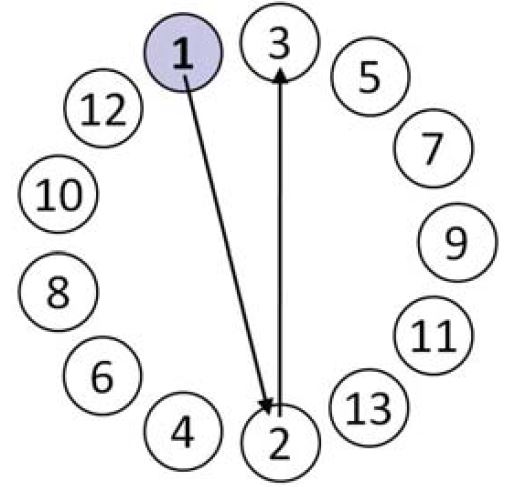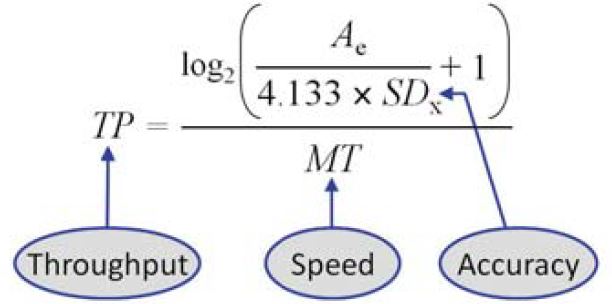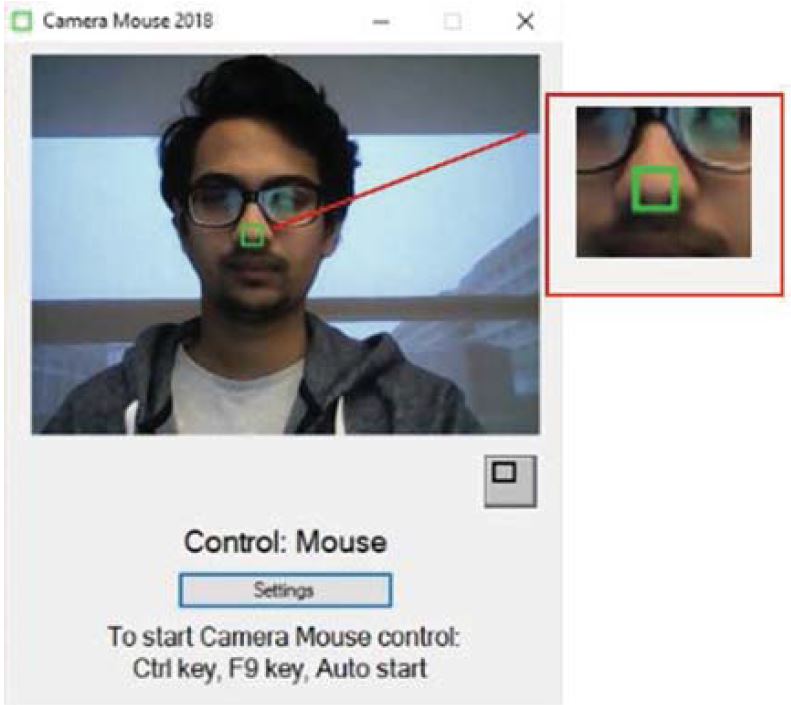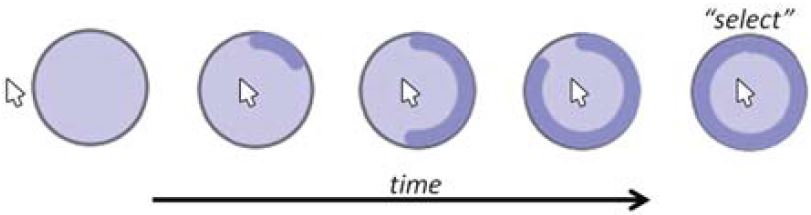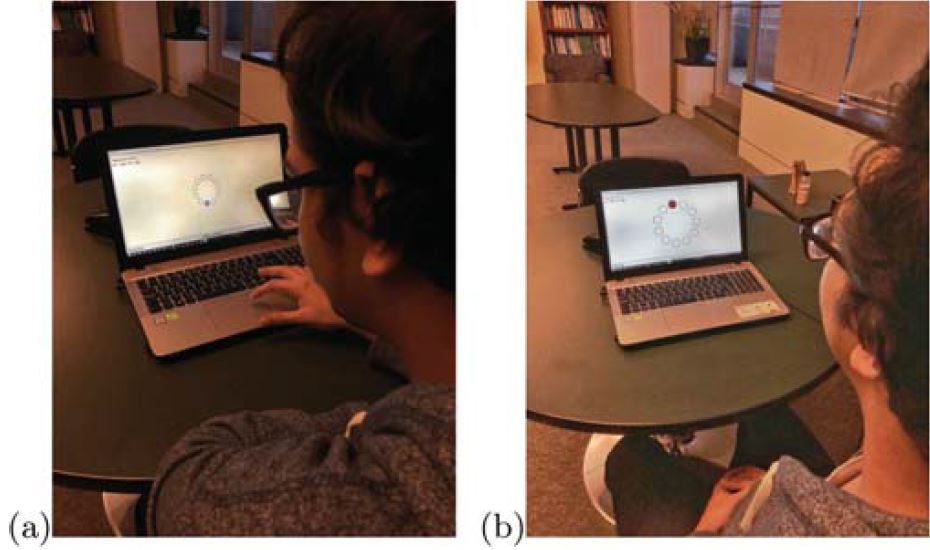Hassan, M., Magee, J., & MacKenzie, I. S. (2019). A Fitts' law evaluation of hands-free and hands-on input on a laptop computer. Proceedings of the 21st International Conference on Human-Computer Interaction – HCII 2019 (LNCS 11572), pp. 234-249. Berlin: Springer. doi:10.1007/978-3-030-23560-4. [PDF] [video] [software]
Abstract. We used the Fitts' law two-dimensional task in ISO 9241-9 to evaluate hands-free and hands-on point-select tasks on a laptop computer. For the hands-free method, we required a tool that can simulate the functionalities of a mouse to point and select without having to touch the device. We used face tracking software called Camera Mouse in combination with dwell-time selection. This was compared with three hands-on methods, a touchpad with dwell-time selection, a touchpad with tap selection, and face tracking with tap selection. For hands-free input, throughput was 0.65 bps. The other conditions yielded higher throughputs, the highest being 2.30 bps for the touchpad with tap selection. The hands-free condition demonstrated erratic cursor control with frequent target re-entries before selection, particularly for dwell-time selection. Subjective responses were neutral or slightly favourable for hands-free input. A Fitts' Law Evaluation of Hands-Free and Hands-On Input on a Laptop Computer
Mehedi Hassana, John Mageeb, and I. Scott MacKenziea
a York University, Toronto, ON, Canada
mhassan@eecs.yorku.ca, mack@cse.yorku.cab Clark University, Worcester, MA, USA
jmagee@clarku.edu
Keywords: Hands-free input • Face tracking • Dwell-time selection • Fitts' law • ISO 9241-9
1 Introduction
Most user interfaces (UIs) for computers and mobile devices depend on physical touch from the user. For instance, a web page on a laptop computer's screen requires a mouse or touchpad for pointing and selecting. Most UIs also require a keyboard to enter text. In this paper, we explore pointing and selecting without using a physical device. Our ultimate goal is to test the hands-free system for accessible computing.
We are particularly interested in methods that do not require specialized hardware, such as eye trackers. Our focus is on methods that use inexpensive built-in cameras, either on a laptop's display or in a smartphone or tablet. Tracking a body position, perhaps on the head or face, is easier than tracking the movement of a user's eyes, which undergo rapid jumps known as saccades [12]. The smoother and more gradual movement of the head or face, combined with the ubiquity of front-facing cameras on today's laptops, tablets, and smartphones, presents a special opportunity for users with motor disabilities. Such users desire access to the same wildly popular devices as used by non-disabled users.
Magee et al. [16] did similar research with a 2D Fitts' law task, but we present a modified approach herein. We present and evaluate a hands-free approach, comparing it with hands-on approaches, and provide the results of a comparative evaluation. The hands-free method uses camera input combined with dwell-time selection. The hands-on methods use camera or touchpad input combined with tapping on the touchpad surface for selection. For camera input, we used Camera Mouse, described below. We evaluated the participants on a completely hands-on method with pointing and selecting with the touchpad, a partially hands-free method with pointing with Camera Mouse and selecting with touchpad, and finally a completely hands-free method with pointing and selecting with Camera Mouse only. These methods make our user study relevant for people with partial or complete motor disabilities. Although this experiment only had participants with no motor disabilities, in future we intend to do case studies with disabled participants as well.
We begin with a review of related work, then describe the use of Fitts' law and ISO 9241-9 for evaluating point-select methods. This is followed with a description of our system and the methodology for our user study. Results are then presented and discussed followed by concluding remarks and ideas for future work. Our contribution is to provide the first ISO-conforming evaluation of hands-free input on a laptop computer using a built-in webcam.
2 Related Work
Research on hands-free input methods using camera input is now reviewed. The review is organized in two parts. First, we examine research not using Fitts' law and follow with research where the experimental methodology used Fitts' law testing.
2.1 Research Not Using Fitts' Law
Roig-Maimó et al. [19] present FaceMe, a mobile head tracking interface for accessible computing. Participants were positioned in front of a propped-up iPad Air. Via the front-facing camera, a set of points in the region of the user's nose was tracked. The points were averaged, generating an overall head position which was mapped to a display coordinate. FaceMe is a picture-revealing puzzle game. A picture is covered with a set of tiles, hiding the picture. Tiles are turned over revealing the picture as the user moves her head and the tracked head position passes over tiles. Their user study included 12 non-disabled participants and four participants with multiple sclerosis. All non-disabled participants could fully reveal all pictures with all tile sizes. Two disabled participants had difficulty with the smallest tile size (44 pixels). FaceMe received a positive subjective rating overall, even on the issue of neck fatigue.
Roig-Maimó et al. [19] described a second user study using the same partic- ipants, interaction method, and device setup. Participants were asked to select icons on the iPad Air's home screen. Icons of diffierent sizes appeared in a grid pattern covering the screen. Selection involved dwelling on an icon for 1000 ms. All non-disabled participants were able to select all icons. One disabled participant had trouble selecting the smallest icons (44 pixels); another disabled participant felt tired and was not able to finish the test with the 44 pixel and 76 pixel icon sizes.
Gips et al. [7] developed the Camera Mouse input method that we included in our evaluation. Camera Mouse uses a camera to visually track a selected feature of the body. The feature could be the nose or, for example, a point between the eyebrows. During setup, the user adjusts the camera until their face is centered in the image. Upon clicking on a face feature, Camera Mouse begins tracking and draws a 15 × 15 pixel square centered at the clicked location. This location is output as the "mouse position". Camera images are processed at 30 frames per second. The tracked location moves as the user moves their head. No user evaluation was presented in this initial paper on Camera Mouse.
Cloud et al. [3] conducted an experiment with Camera Mouse that tested 11 participants, one with severe physical disabilities. The participants were tested on two applications, EaglePaint and SpeechStaggered. EaglePaint is a simple painting application that uses a mouse pointer. SpeechStaggered allows users to spell words and phrases by accessing five boxes that contain the English alphabet. Measurements for entry speed or accuracy were not reported; however, a group of participants wearing glasses showed better performance than a group not wearing glasses.
Betke et al. [1] describe further advancements with Camera Mouse. They compared different body features for robustness and user convenience. Twenty participants without physical disabilities were tested along with 12 participants with physical disabilities. Performance was tested on two applications, Aliens Game, which is an alien catching game requiring movement of the mouse pointer, and SpellingBoard, a typing application where entry involved selecting characters with the mouse pointer. The non-disabled participants showed better performance with a normal mouse than Camera Mouse. Nine of the 12 disabled participants showed eagerness in continuing to use the Camera Mouse system.
Magee et al. [17] present EyeKeys, a gaze detection interface which exploits the symmetry between the left and right eyes to determine whether the user's gaze direction is center, left, or right. They developed a game named BlockEscape for a quantitative evaluation. BlockEscape presents horizontal black bars with gaps in them. The bars move upward on the display. The user controls a white block which is moved left and right, and aligned to fall through a gap in the black wall to the wall below, and so on. If the block reaches the bottom of the display, the user wins. If the block is pushed to the top of the screen, the game ends. Three input methods were compared: EyeKeys (eyes), Camera Mouse (face tracking), and the keyboard (left/right arrow key). The win percentages were 100% (keyboard), 83% (EyeKeys), and 83% (Camera Mouse).
2.2 Research Using Fitts' Law
Magee et al. [16] did a user study using an interactive evaluation tool called FittsTaskTwo [13, p. 291]. FittsTaskTwo runs on a laptop computer and imple- ments the two-dimensional (2D) Fitts' law test in ISO 9241-9 (described in the following section). The primary dependent variable is throughput in bits per sec- ond, or bps. They also used Camera Mouse configured with two selection meth- ods: 1000 ms dwell-time and ClickerAID. ClickerAID generates button events by sensing an intentional muscle contraction from a piezoelectric sensor contacting the user's skin. The sensor was positioned under a headband, making contact with the user's brow muscle. A third baseline condition used a conventional laptop computer touchpad. In a user study with ten participants, throughputs were 2.10 bps (touchpad), 1.28 bps (Camera Mouse with dwell-time selection), and 1.43 bps (Camera Mouse with ClickerAID). For the Camera Mouse conditions, participants indicated a subjective preference for ClickerAID over dwell-time selection.
Magee et al. [16] included a follow-on case study with a patient affected by the neuromuscular disease Friedreich's Ataxia. Throughputs were quite low at 0.49 bps (Camera Mouse with dwell-time selection) and 0.45 bps (Camera Mouse with ClickerAID). To accommodate the patient's motor disability, the dwell time was increased to 1500 ms.
Cuaresma and MacKenzie [4] designed an experimental application named FittsFace, which is similar to FittsTaskTwo, except it runs on Android devices and uses facial sensing and tracking for input (instead of touch). A user study with 12 participants evaluated two navigation methods (positional, rotational) in combination with three selection methods (smile, blink, dwell). Positional navigation with smile selection was best in terms of throughput (0.60 bps) and movement time (4383 ms). Positional navigation with smile selection and positional navigation with blink selection had similar error rates, about 11%. Ten of the 12 participants preferred positional navigation over rotational navigation. Seven out of the 12 participants preferred dwell-time selection. Roig-Maimó et al. [18] conducted a target selection experiment using a variation of the FaceMe software described above. As their motivation was to test target selection over an entire display surface by head-tracking, they used a non-standard Fitts' law task: The targets were positioned randomly during the trials. The mean throughput was 0.74 bps. They also presented design recom- mendations for non-ISO tasks which include keeping amplitude and target width constant within each sequence of trials and using strategies to avoid reaction time.
Hansen et al. [8] described a Fitts' law experiment using a head-mounted display. They compared three pointing methods (gaze, head, mouse) in combination with two selection methods (dwell, click). The hands-free conditions are therefore gaze or head pointing combined with dwell-time selection. Dwell time was 300 ms. In a user study with 41 participants, throughputs were 3.24 bps (mouse), 2.47 bps (head-pointing), and 2.13 bps (gaze pointing). Gaze pointing was also less accurate than head pointing and the mouse.
3 Evaluation Using Fitts' Law and ISO 9241-9
Fitts' law – first introduced in 1954 [6] – is a well-established protocol for evaluating target selection operations on computing systems [2, 11]. This is particularly true since the mid-1990s with the inclusion of Fitts' law testing in the ISO 9241-9 standard for evaluating non-keyboard input devices [9, 10, 20]. The most common ISO evaluation procedure uses a two-dimensional task with targets of width W arranged in a circle. Selections proceed in a sequence moving across and around the circle (see Fig. 1). Each movement covers an amplitude A, the diameter of the layout circle. The movement time (MT, in seconds) is recorded for each trial and averaged over the sequence of trials.
The difficulty of each trial is quantified using an index of difficulty (ID, in bits) and is calculated from A and W as
Fig. 1. Two-dimensional Fitts' law task in ISO 9241-9.
The main performance measure in ISO 9241-9 is throughput (TP, in bits/second or bps) which is calculated over a sequence of trials as the ID-MT ratio:
The standard specifies calculating throughput using the effective index of difficulty (IDe). The calculation includes an adjustment for accuracy to reffect the spatial variability in responses:
with
The term SDx is the standard deviation in the selection coordinates computed over a sequence of trials. For the two-dimensional task, selections are projected onto the task axis, yielding a single normalized x-coordinate of selection for each trial. For x = 0, the selection was on a line orthogonal to the task axis that intersects the center of the target. x is negative for selections on the near side of the target center and positive for selections on the far side. The factor 4.133 adjusts the target width for a nominal error rate of 4% under the assumption that the selection coordinates are normally distributed. The effective amplitude (Ae) is the actual distance traveled along the task axis. The use of Ae instead of A is only necessary if there is an overall tendency for selections to overshoot or undershoot the target (see [14] for additional details).
Throughput is a potentially valuable measure of human performance because it embeds both the speed and accuracy of participant responses. Comparisons between studies are therefore possible, with the proviso that the studies use the same method in calculating throughput. Figure 2 is an expanded formula for throughput, illustrating the presence of speed and accuracy in the calculation.
Fig. 2. The calculation of throughput includes speed and accuracy.
Our testing used GoFitts1, a Java application which incorporates FittsTaskTwo and implements the 2D Fitts' law task described above. GoFitts includes additional utilities such as FittsTrace which plots the cursor trace data captured during trials.
4 Method
The goal of our user study was to empirically evaluate and compare two pointing methods (touchpad, Camera Mouse) in combination with two selection methods (tap, dwell). The hands-free method combines Camera Mouse with dwell-time selection. A 2D Fitts' law task was used with three movement amplitudes combined with three target widths.
We recruited 12 participants. Nine were male aged 23-33 and three were female aged 23-29. All participants were from the local university community. None had prior experience using Camera Mouse.
4.1 Apparatus
An Asus X541U laptop was used as hardware. Both the built-in touchpad and the webcam provided input, depending on the pointing method. The touchpad was configured with the medium speed setting ("5") and with single-tap selection enabled.
The laptop's webcam provided images to Camera Mouse, as described under Related Work. Both horizontal and vertical sensitivity were set to medium. Although Camera Mouse can generate click events upon hovering the mouse cursor for a certain dwell time, this feature was not used since GoFitts provides dwell-time selection (see below).
Camera Mouse was setup to track the participant's nose. An example of the initialization screen is shown in Fig. 3. The experiment tasks were presented using GoFitts, described earlier. The 2D task was used with 11 targets per sequence. Three amplitudes (100, 200, 400 pixels) were combined with three target widths (20, 40, 80 pixels) for a total of nine sequences per condition.
Selection was performed by the GoFitts software (not Camera Mouse). For dwell-time selection, a setting of 2000 ms was used. This somewhat long value was chosen after considerable pilot testing as it provided a balance between good selection and avoiding inadvertent selections. Selection occurred after the cursor entered and remained in the target for 2000 ms. Errors were not possible. Visual feedback on the progress of the dwell timer was provided as a rotating arc inside the target. See Fig. 4. During dwell-time selection, if the cursor exited the target before the timeout, the timer was reset. When the cursor next entered the target, the software logged a "target re-entry" event.
Fig. 3. Camera Mouse initialization screen.
For tap selection, participants were instructed to perform a single-tap with their finger on the touchpad surface.
Fig. 4. Visual feedback indicating the progress of the dwell timer.
4.2 Procedure
Participants were welcomed into the experiment. We explained the experiment to each participant and made them aware of the purpose of it. To make participants comfortable with the setup of the experiment and Camera Mouse, practice trials were allowed until they felt comfortable with the interaction.
Participants were instructed to select targets as quickly and accurately as possible, but at a comfortable pace. For each sequence, they were to proceed from the first to last target without hesitation. Between sequences, they could pause at their discretion. Figure 5 shows a participant doing the experiment task (a) using the touchpad with tap selection and (b) using Camera Mouse with dwell-time selection. At the end of the experiment, participants provided feedback on a set of questions. They were asked about their preferred combination of pointing method and selection method. They also provided feedback on two 5-point Likert scale questions for physical fatigue and the overall rating of the hands-free phase.
Fig. 5. Participant doing the experiment task (a) touchpad + tap selection (b) Camera Mouse + dwell-time selection.
4.3 Design
The experiment was a 2 × 2 × 3 × 3 within-subjects design. The independent variables and levels were as follows:
- Pointing method (touchpad, Camera Mouse)
- Selection method (tap, dwell)
- Amplitude (100, 200, 400 pixels)
- Width (20, 40, 80 pixels)
The primary independent variables were pointing method and selection method. Amplitude and width were included to ensure the conditions covered a range of task difficulties. The result is nine sequences for each test condition with IDs ranging from log2(100/80 + 1) = 1.17 bits to log2(400/20 + 1) = 4.39 bits.
For each sequence, 11 targets appeared. The dependent variables were throughput (bps), movement time (ms), error rate (%), and target re-entries (TRE, count/trial). There were two groups for counterbalancing, one starting with the touchpad and the other starting with Camera Mouse. The total number of trials was 4752 (= 2 × 2 × 3 × 3 × 11 × 12).
5 Results and Discussion
Results are presented below organized by dependent variables. For all dependent
variables, the group effect was not statistically significant (p > .05). This
indicates that counterbalancing was effective in offsetting learning effects.
Cursor trace examples, Fitts' law regression models, and a distribution
analysis of the selection coordinates are also presented. Statistical analyses were
done using the GoStats application.2
Pointing with the touchpad and Camera Mouse had mean throughputs of
1.70 bps and 0.75 bps, respectively. The effect of pointing method on throughput
was statistically significant (F1,10 = 117.8, p < .0001). Clearly, doing the
experiment task with Camera Mouse was more difficult than with the touchpad. Of
course, there is no expectation that hands-free point-select interaction would
compete with hands-on point-select interaction.
During pointing with the touchpad, selecting with tap and dwell had mean
throughputs of 2.30 bps and 1.10 bps, respectively. While pointing with Camera
Mouse, selecting with tap and dwell had mean throughputs of 0.85 bps and
0.65 bps, respectively. See Fig. 6. The effect of selection method on throughput
was statistically signifficant (F1,10 = 93.0, p < .0001). The lowest throughput
of 0.65 bps was for Camera Mouse with dwell-time selection – hands-free
interaction. This value is low, but is expected given the pointing and selection
methods employed. Throughput values in the literature are generally about 4-5 bps
for the mouse [20, Table 4]. Other devices generally fair poorer with values of
about 1-3 bps for the touchpad or joystick. Throughputs <1 bps sometimes occur
when testing unusual cursor control schemes or when engaging participants with
motor disabilities [4, 5, 15, 18].
Since throughput is a composite measure combining speed and accuracy, the
individual results for movement time and error rate are less important. They are
briefly summarized below. See Fig. 7.
The grand mean for target re-entries (TRE) was 0.21 re-entries per trial. The
implication is that for approximately one in every five trials the cursor entered
the target, then left and re-entered the target. Sometimes this occurred more than
once per trial.
Pointing with the touchpad and Camera Mouse had mean TREs of 0.09 and 0.31,
respectively. So, TRE was about 3× higher for Camera Mouse. The effect of
pointing method on TRE was statistically significant
(F1,10 = 10.2, p < .01).
During pointing with the touchpad, selecting with tap and dwell had mean TREs
of 0.08 and 0.11, respectively. While pointing with Camera Mouse, selecting
with tap and dwell had mean TRE of 0.18 and 0.46, respectively. See Fig. 8. The
effect of selection method on TRE was statistically significant
(F1,10 = 27.7, p < .0005). Further discussion on target re-entries continues below
in an examination of the trace paths for the cursor during pointing.
The high value for TRE with Camera Mouse warrants further investigation. This was
done by examining the cursor trace files generated by GoFitts. Cursor movements
were relatively clean for the touchpad pointing method. It was a different story
for Camera Mouse, however, where some erratic cursor movement patterns were
observed. For comparison, Fig. 9 provides two examples. Both are
for dwell-time selection with A = 200 pixels and W = 20 pixels. Figure 9a is for
pointing with the touchpad, while Fig. 9b is for pointing with Camera Mouse.
It is evident that the cursor movement paths were more direct for the
touchpad (Fig. 9a) than for Camera Mouse (Fig. 9b). In fact, the difference is
dramatic, as seen in the call-out in Fig. 9b. This particular trial had MT =
14199 ms with six target re-entries. Clearly, the participant had considerable
difficulty keeping the cursor inside the target for the 2000-ms interval
required for dwell-time selection.
To test for conformance to Fitts' law, we built least-squares prediction equations
for each test condition. The general form is
with intercept a and slope b. See Table 1. The most notable observation in the
table is the very high intercepts for the dwell models. Ideally, intercepts are 0
(or ≈0) indicating zero time to complete a task of zero difficulty, which has
intuitive appeal. However, large intercepts occasionally occur in the literature.
A notable case is the intercept of 1030 ms in Card et al.'s Fitts' law model for
the mouse [2, p. 611].
Scatter plot and regression line examples are seen in Fig. 10 for pointing
using Camera Mouse. Although the tap model provides a good fit (r = .9622, Fig.
10a), the dwell-time model is a much weaker fit (r = .8627, Fig. 10b). Behaviour
was clearly more erratic in the Camera Mouse + dwell condition.
The calculation of throughput uses the effective target width (We) which is
computed from the standard deviation in the selection coordinates for a sequence
of trials (see Eq. 4). There is an assumption that the selection coordinates are
normally distributed. To test the assumption, we ran normality tests on the
x-selection values, as transformed onto the task axis. A test was done for each
sequence of trials. We used the Lilliefors test available in GoStats. The results
are seen in Table 2.
As seen in Table 2, the user study included 432 sequences of trials
(12 participants × 2 pointing methods × 2 selection methods × 3 amplitudes × 3 widths).
Of these, 382, or 88.4%, had selection coordinates deemed normally distributed.
Thus, the assumption of normality is generally held. The best results in Table
2 are for dwell-time selection; however, this is expected since all the
selection coordinates were inside the targets. For some reason, the touchpad
with tap selection had 25 of 108 sequences (23.1%) with selection coordinates
considered not normally distributed.
Participants were asked to provide feedback on the experiment and indicate their
preferred test condition. Eight of 12 participants chose the touchpad with tap
selection as their preferred test condition. Camera Mouse with tap selection was
preferred by two of the 12 participants. Camera Mouse with dwell-time selection
and touchpad with dwell-time selection were preferred by one participant each.
Participants also provided responses to two 5-point Likert scale questions.
One question was on the participant's level of fatigue with Camera
Mouse
(1 = very low, 5 = very high). The mean response was 2.4, closest to the
low
score. The second question was on the participant's
rating of the hands-free phase
of the experiment (1 = very poor, 5 = very good). The mean response was 3.4, just
slightly above the normal score. So, interaction with Camera Mouse fared
reasonably well, but there is clearly room for improvement.
We compared four input methods using the 2D Fitts' law task in ISO 9241-
9. The methods combined two pointing methods (touchpad, Camera Mouse) with two
selection methods (tap, dwell). Using Camera Mouse with dwell-time selection is a
hands-free input method and yielded a throughput of 0.65 bps. The other methods
yielded throughputs of 0.85 bps (Camera Mouse + tap), 1.10 bps (touchpad + dwell),
and 2.30 bps (touchpad + tap).
Cursor movement was erratic with Camera Mouse, particularly with dwell-time
selection. This was in part due to the long 2000 ms dwell-time employed.
Participants gave the hands-free condition a neutral, or slightly better than
neutral, subjective rating.
For future work, we plan to extend our testing to different platforms. Effort to
port Camera Mouse to mobile devices is on-going. We are also planning to test
with disabled participants and with different age groups.
1. Betke, M., Gips, J., Fleming, P.: The camera mouse: Visual tracking of body
features to provide computer access for people with severe disabilities. IEEE
Trans. Neural Syst. Rehabil. Eng. 10(1), 1-10 (2002).
https://doi.org/10.1109/TNSRE.2002.1021581
2. Card, S.K., English, W.K., Burr, B.J.: Evaluation of mouse, rate-controlled
isometric joystick, step keys, and text keys for text selection on a CRT.
Ergonomics 21, 601-613 (1978). https://doi.org/10.1080/00140137808931762
3. Cloud, R.L. Betke, M., Gips, J.: Experiments with a camera-based
human-computer interface system. In: Proceedings of the 7th ERCIM Workshop on User
Interfaces for All, UI4ALL, pp. 103-110. European Research Consortium for
Informatics and Mathematics, Valbonne, France (2002)
4. Cuaresma, J., MacKenzie, I.S.: FittsFace: Exploring navigation and selection
methods for facial tracking. In: Antona, M., Stephanidis, C. (eds.) UAHCI 2017.
LNCS, vol. 10278, pp. 403-416. Springer, Cham (2017).
https://doi.org/10.1007/978-3-319-58703-5_30
5. Felzer, T., MacKenzie, I.S., Magee, J.: Comparison of two methods to control
the mouse using a keypad. In: Miesenberger, K., Bühler, C., Penaz, P. (eds.)
ICCHP 2016. LNCS, vol. 9759, pp. 511-518. Springer, Cham (2016).
https://doi.org/10.1007/978-3-319-41267-2_72
6. Fitts, P.M.: The information capacity of the human motor system in controlling
the amplitude of movement. J. Exp. Psychol. 47, 381-391 (1954).
https://doi.org/10.1037/h0055392
7. Gips, J., Betke, M., Fleming, P.: The camera mouse: Preliminary investigation
of automated visual tracking for computer access. In: Proceedings of RESNA 2000,
pp. 98-100. Rehabilitation Engineering and Assistive Technology Society of North
America, Arlington (2000)
8. Hansen, J.P., Rajanna, V., MacKenzie, I.S., Bækgaard, P.: A Fitts' law study of
click and dwell interaction by gaze, head and mouse with a head-mounted display.
In: Proceedings of the Workshop on Communication by Gaze Interaction - Article no.
7. ACM, New York (2018).
https://doi.org/10.1145/3206343.3206344
9. ISO: Ergonomic requirements for office work with visual display terminals (VDTs)
- part 9: Requirements for non-keyboard input devices (ISO 9241-9). Technical
report, Report Number ISO/TC 159/SC4/WG3 N147, International Organisation for
Standardisation (2000)
10. ISO: Evaluation methods for the design of physical input devices - ISO/TC
9241-411: 2012(e). Technical report, Report Number ISO/TS 9241-411:2102(E),
International Organisation for Standardisation (2012)
11. MacKenzie, I.S.: Fitts' law as a research and design tool in human-computer
interaction. Hum.-Comput. Interact. 7, 91-139 (1992).
https://doi.org/10.1207/s15327051hci0701_3
12. MacKenzie, I.S.: An eye on input: Research challenges in using the eye for
computer input control. In: Proceedings of the ACM Symposium on Eye Tracking
Research and Applications - ETRA 2010, pp. 11-12. ACM, New York (2010).
https://doi.org/10.1145/1743666.1743668
13. MacKenzie, I.S.: Human-computer interaction: An empirical research
perspective. Morgan Kaufmann, Waltham (2013).
https://www.yorku.ca/mack/HCIbook2e/
14. MacKenzie, I.S.: Fitts' law. In: Norman, K.L., Kirakowski, J. (eds.) Handbook
of Human-Computer Interaction, pp. 349-370. Wiley, Hoboken (2018).
https://doi.org/10.1002/9781118976005
15. MacKenzie, I.S., Teather, R.J.: FittsTilt: The application of Fitts' law to
tilt-based interaction. In: Proceedings of the 7th Nordic Conference on
Human-Computer Interaction - NordiCHI 2012, pp. 568-577. ACM, New York (2012).
https://doi.org/10.1145/2399016.2399103
16. Magee, J., Felzer, T., MacKenzie, I.S.: Camera mouse + ClickerAID: dwell vs.
single-muscle click actuation in mouse-replacement interfaces. In: Antona, M.,
Stephanidis, C. (eds.) UAHCI 2015. LNCS, vol. 9175, pp. 74-84. Springer, Cham
(2015). https://doi.org/10.1007/978-3-319-20678-3_8
17. Magee, J.J., Scott, M.R., Waber, B.N., Betke, M.: EyeKeys: A real-time vision
interface based on gaze detection from a low-grade video camera. In: Computer
Vision and Pattern Recognition Workshop at CVPRW 2004, pp. 159-159. IEEE, New York
(2004). https://doi.org/10.1109/CVPR.2004.340
18. Roig-Maimó, M.F., MacKenzie, I.S., Manresa, C., Varona, J.:
Evaluating Fitts' law performance with a non-ISO task. In: Proceedings of the
18th International Conference of the Spanish Human-Computer Interaction
Association, pp. 51-58. ACM, New York (2017).
https://doi.org/10.1016/j.ijhcs.2017.12.003
19. Roig-Maimó, M.F., Manresa-Yee, C., Varona, J., MacKenzie, I.S.: Evaluation of
a mobile head-tracker interface for accessibility. In: Miesenberger, K.,
Bühler, C., Penaz, P. (eds.) ICCHP 2016. LNCS, vol. 9759, pp. 449-456. Springer,
Cham (2016). https://doi.org/10.1007/978-3-319-41267-2_63
20. Soukoreff, R.W., MacKenzie, I.S.: Towards a standard for pointing device
evaluation: Perspectives on 27 years of Fitts' law research in HCI. Int. J.
Hum.-Comput. Stud. 61, 751-789 (2004). https://doi.org/10.1016/j.ijhcs.2004.09.001
-----
Footnotes:
1 http://www.yorku.ca/mack/GoFitts
2 http://www.yorku.ca/mack/GoStats
5.1 Throughput
The closest point of comparison is the work of Magee et al. [16] who also used
Camera Mouse with dwell-time selection. They obtained a throughput of
1.28 bps, about 2× higher than the value reported above. The biggest contributor
to the difference is probably their use of a 1000-ms dwell-time, compared to 2000
ms herein. All else being equal, an increase in dwell-time yields an increase in
movement time which, in turn, decreases throughput (see Eq. 2). Other points of
distinction are their use of an external webcam (our apparatus used the laptop's
built-in web cam) and having dwell-time selection provided by Camera Mouse (vs.
GoFitts in our study). It is not clear how these differences might impact the value
of throughput, however.

Fig. 6. Throughput (bps) by selection method and pointing method. Error bars show
±1 SD.
5.2 Movement Time and Error Rate
The effects on movement time were statistically significant both for pointing
method (F1,10 = 395.1, p < .0001) and for selection method
(F1,10 = 93.0, p < .0001).
Note in Fig. 7a the long movement time of 5012 ms for Camera Mouse with
dwell-time selection. As errors were not possible with dwell-time selection, the
long movement time is likely caused by participants having difficulty
maintaining the cursor inside the target for the required dwell-time (2000 ms).
This point is examined in further detail below in the analyses for target
re-entries. Figure 7b only shows the results by pointing method using tap
selection, since errors were not possible for dwell-time selection. The effect of
pointing method
on error rate was statistically significant
(F1,10 = 67.3, p < .0001).
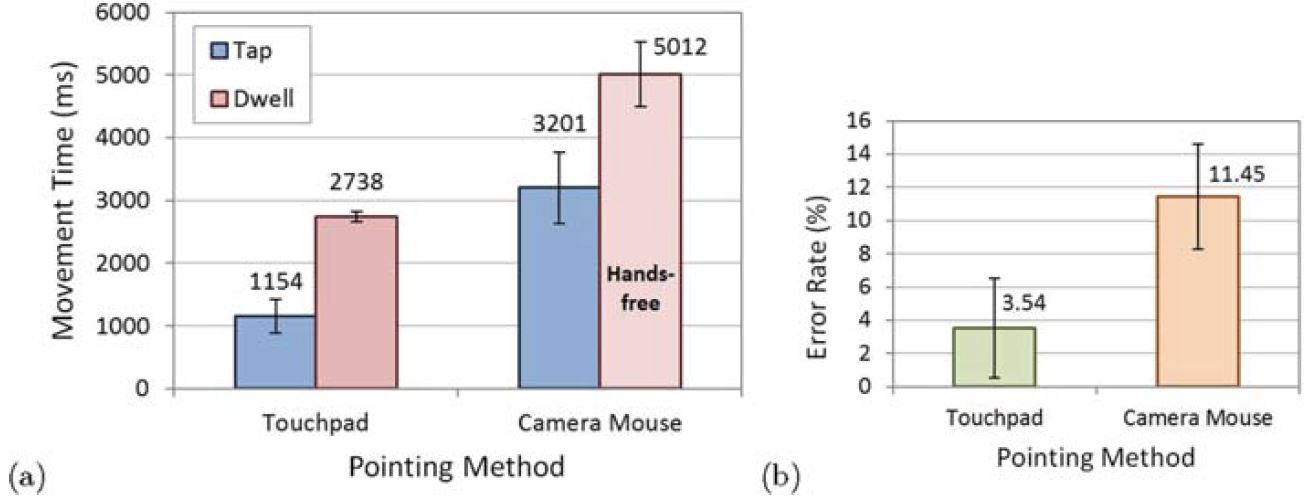
Fig. 7. Results for speed and accuracy (a) movement time by pointing method and
selection method (b) error rate by pointing method with tap selection.
5.3 Target Re-entries (TRE)

Fig. 8. Target re-entries (count/trial) by selection method and pointing method.
Error bars show ±1 SE.
5.4 Cursor Trace Examples
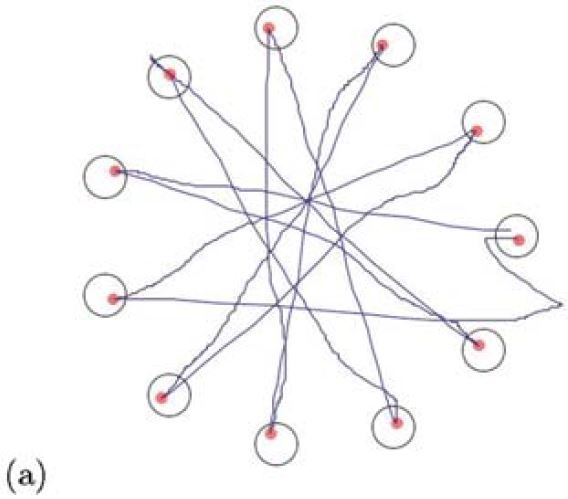
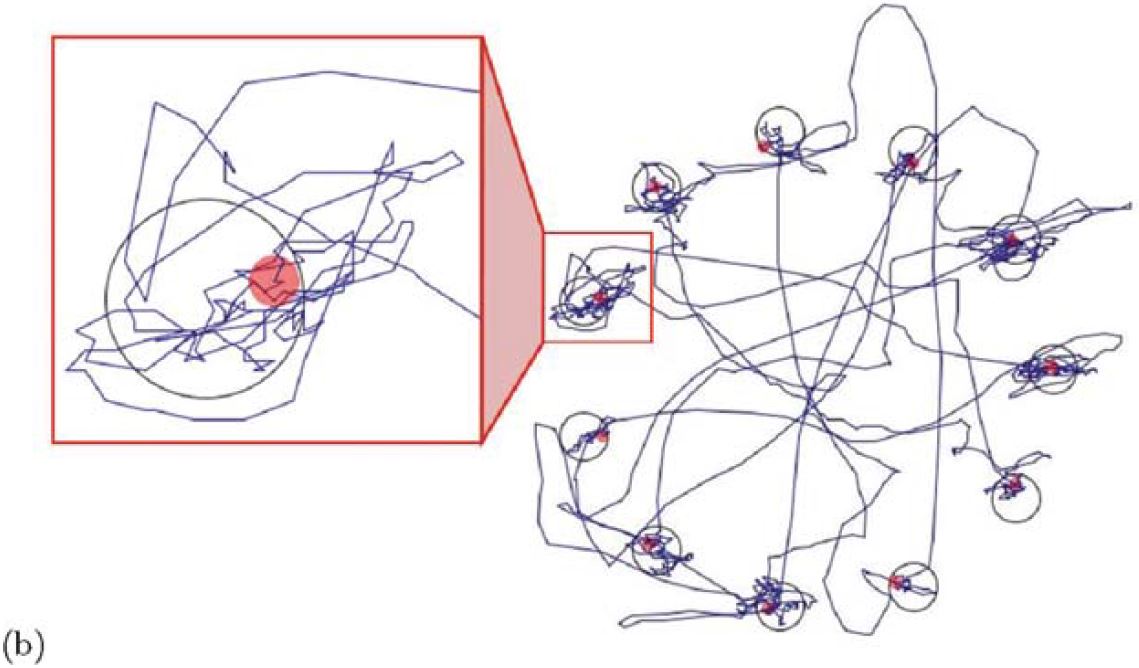
Fig. 9. Cursor trace examples for dwell-time selection with A = 200 pixels and W =
20 pixels. The pointing methods are (a) touchpad and (b) Camera Mouse. See text
for discussion.
5.5 Fitts' Law Models
Table 1. Fitts' law models
Condition
Intercept, a (ms)
Slope, b (ms/bit)
Correlation (r)
Touchpad + tap
699.2
171.4
.9124
Touchpad + dwell
2270.5
176.6
.9653
Camera Mouse + tap
404.5
1055.1
.9622
Camera Mouse + dwell
1135.9
1462.7
.8627
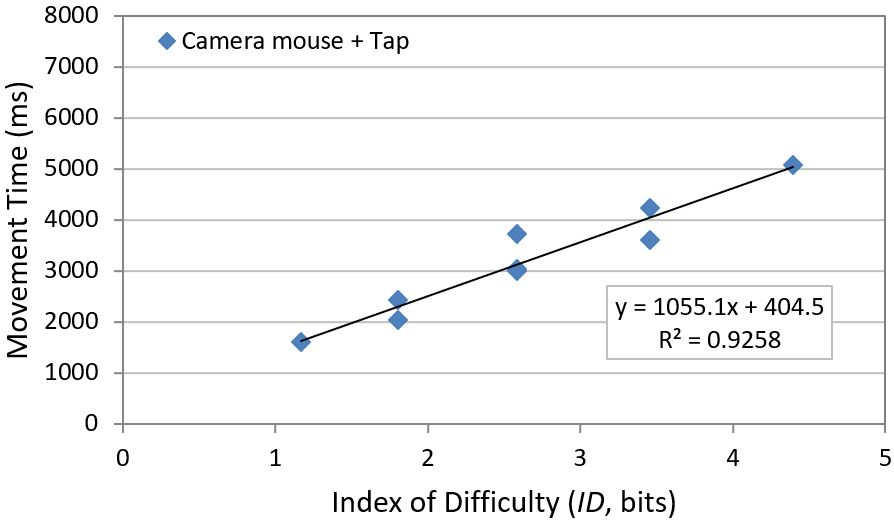 (b)
(b)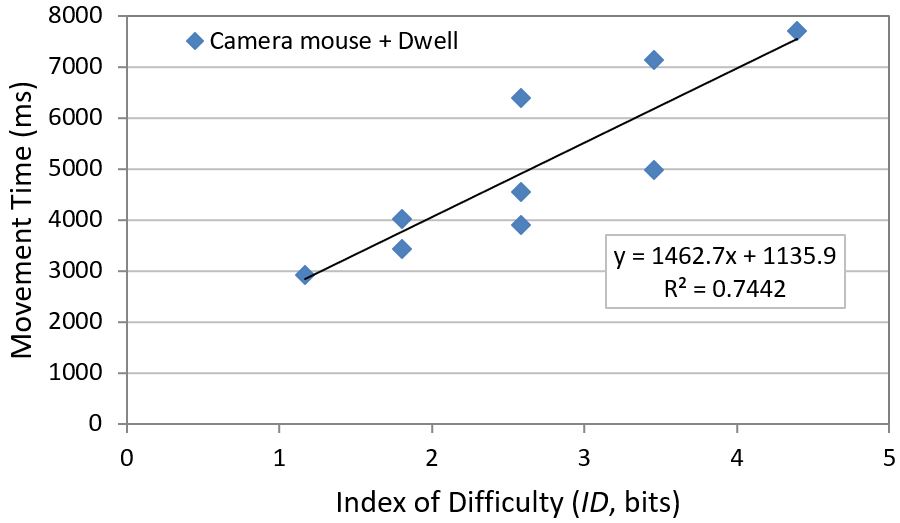
Fig. 10. Example Fitts' law models for Camera Mouse. Selection using (a) tap or
(b) dwell.
5.6 Distribution of Selection Coordinates
Table 2. Lilliefors normality test on selection coordinates by trial sequence
Condition
Sequences
Normality hypothesis
Rejected
Not-rejected
Touchpad + tap
108
25
83
Touchpad + dwell
108
3
105
Camera Mouse + tap
108
15
93
Camera Mouse + dwell
108
7
101
Total
432
50
382
5.7 Participant Feedback
6 Conclusion
References