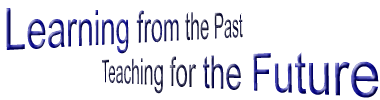|
Help
This page tries to help you to deal with common
"technical" problems and questions people usually encounter
while browsing our site and downloading and printing documents.
If you experience further difficulties, please contact the Webmaster.
Symbols
The following list displays and explains all graphical
symbols used on this site.
| |
|
 |
jump to another page of this website |
 |
jump down on the same page |
 |
jump to top of the page |
 |
external link |
 |
document/website in English |
 |
document/website in German |

|
document/website in Polish |
 |
more information |
 |
recently posted news |
| |
|
 |
go to the help page (=this page) |
  |
document in  PDF
format PDF
format |
 |
document in DOC or  RTF
format RTF
format |
 |
link to e-mail address follows |
| |
|

PDF files
Adobe® Portable Document Format (PDF) is the
open de facto standard for electronic document distribution worldwide.
Adobe PDF is a universal file format that preserves all the fonts,
formatting, graphics, and colour of any source document, regardless
of the application and platform used to create it. Adobe PDF files
are compact and can be shared, viewed, navigated, and printed
exactly as intended by anyone with free Adobe
Acrobat® Reader® software. You can convert any document
to Adobe PDF using Adobe Acrobat 5.0 software. ( Adobe
Acrobat® Reader® software. You can convert any document
to Adobe PDF using Adobe Acrobat 5.0 software. ( source) source)

Rich Text Format
This file format, developed by Microsoft, enables
you to save text files in your word processor with formatting,
font information, text colour, and some page layout information
intact. This format is intended for exchange among all kinds of
word processors ( source). source).
JavaScript
JavaScript is used on this site solely for the "mouse
roll-over effect" (slight change of colour and/or style if
a mouse moves onto a object) of the navigation buttons and bars.
Most common browsers support JavaScript, so you should not have
any problems with it. If you encounter problems, however, most
browsers let you disable JavaScript in their preferences/options
menu. If your browser does not support JavaScript, it simply will
not display the "mouse roll-over effect" and you will
see only one version of the button/object. Note that JavaScript
and Java do not mean the same thing!
Download
Depending on the browser (e.g. Netscape Communicator,
Internet Explorer, Opera, etc.) you use, when you click on a link
to a downloadable document, you are offered a choice to either
view the document or to save it. Some browsers
open the document without prompting. However, you can always right-click
on the link and a pop-up menu appears. There you can select to
either save or open the document.
Guide to approximate download
times ( source) source) |
| File size: |
28.8/33.6 Kbps modem |
56 Kbps modem |
LAN |
| 10 MB |
55.5 minutes |
27.7 minutes |
1.12 minutes |
| 1 MB |
5.5 minutes |
2.7 minutes |
6.6 seconds |
| 100 KB |
33 seconds |
17 seconds |
0.6 seconds |
|