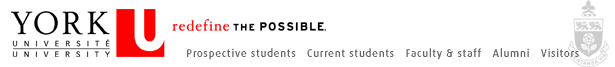Introduction to the Browser and the
Web
How a Web Browser Works
-
Load the complicated
web page http://canadiangeographic.com/
[opens a new web page] and watch how the page is assembled from component
parts.
-
When you click on
a link for a web page, the web browser client software contacts a
server to request the HTML file, and the server sends this file.
-
The web browser
reads and interprets the HTML file.
- If the page includes
images, sounds or other non-text elements, the browser learns this from
the HTML file and contacts the server again to download the additional
files it needs.
- The web browser
assembles and displays the page.
- The web browser
also monitors and responds to your actions such as clicking on
a link, to start the process over again.
- Not all links are
to HTML files. If you click on a link to something that the web browser
cannot display on its own, it may need to use other software on the
client computer, like RealPlayer or QuickTime
for audio or video.
All of the elements that make up the web page are
actually on your computer now, but stored in a temporary location called
a "cache" folder. It is kept there
until it has to be deleted to make room for more files.
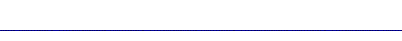
 Ready to move on? Go to
Features of the Web Browser Ready to move on? Go to
Features of the Web Browser
York University * Prospective
students * Current
students * Faculty & Staff * Alumni * Visitors
|