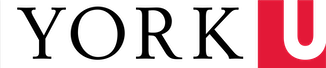For those of us who used to enjoy visiting the library and wonder between shelves to browse for interesting titles, this pandemic era hasn’t been fun. The bad news is we may not return to those days anytime soon, but the good news is technology may help in some ways. York Libraries’ catalogue has added the “virtual browse” feature, which imitates our physical shelves in the library, to allow users to navigate similar books on the shelf near the one they have discovered. Browsing library shelves has been a good research strategy that we teach students to use in addition to keyword searching. You may “accidentally” discover books interesting or relevant to your current research.
To virtual browse books, first conduct a keyword search in the catalogue so that you can choose a relevant book to view its record. Alternatively, you can also locate a book that you are familiar with in the catalogue to pull out its record. On the book record page, toward the bottom of the page, you will find the “Virtual Browse” row. Here, digital book covers are displayed in the same order as their physical counterpart in the library. You can scroll down or up to view all books nearby. If any titles interest you, you may even be able to browse the table of contents of that title, as the table of contents has been made available in our catalogue as well.
While we cannot yet welcome everybody back to the library, we are happy to invite you to a virtual browsing tour of library books that you miss.