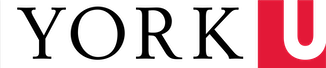HeinOnline has developed a new feature to help you save, manage, and access your research by linking your MyHein profile with your Google account. This Google Single Sign-On (SSO) will automatically log you into to both Google and MyHein as soon as you begin your research on HeinOnline, ensuring that your search history and research are saved. As well, you can use this feature to access materials and articles you have downloaded to your account, even after you have graduated.
To enable this feature, simply follow these steps:
- From within HeinOnline, navigate to the MyHein Profile drop-down menu and select Login.
- Select the “Sign in with Google” button that appears.
- A pop-up will appear, prompting you to enter your Google account information. Once you’ve done so, you’ll be directed to a new page prompting you to either log in to your existing MyHein account or create one, if you haven’t already.
- After logging into MyHein, you can check that the linking worked in the MyHein Account Settings tab.
Now you’re all set!
If you need assistance or further information on HeinOnline platform features, please contact the reference librarians at lawref@osgoode.yorku.ca