
One sentence summary
The latest M3 Pro laptops from Apple have one main target audience: people holding on to their Intel-based MacBooks, like me.
Background
I have a 2018 MacBook Air. I used it to teach in France and Germany during my sabbatical. I used it to teach online and in-person here at York University. It's a great machine, but there are three problems with it:
- Poor battery life
- No HDMI
- Loud fans
These three things have an impact on my work because a lot of my work centres around walking and video production. I walk a lot, whether it's directly at work or during the commute to and from work. Commuting is primarily on the subway and takes over two hours a day. In addition, I walk almost 2.5 kilometres between my office and my class on York University's Keele campus. I carry my laptop in a Arc'teryx Alpha FL 45 backpack with a padded laptop bag inside. Keeping weight down is important, so if I can ditch the power brick and a USB-C hub, then that will help. With an "all day" battery life and built-in HDMI I can at least try to reduce the number of accessories that I have to commute with.
Using my kitchen scale, I weighed my devices. The 2018 MacBook Air is 1.25 kg whereas the M3 Pro MacBook Pro is 1.60 kg. An Orico USB-C hub and Anker 747 charger come in at 0.3 kg. If I can take advantage of the long battery life and built-in HDMI, then they're effectively equal. The 70g hub might be too useful to give up, however. Time will tell.
As for fans, the Intel-based MacBooks made a lot of noise. Even my 2018 MacBook Air made enough noise that it made video recording a real pain. The M1 and M2 machines released by Apple have a reputation for low fan noise. And that's why some owners of the new M3-based MacBook Pros are surprised to hear their machines making noise again. The fan noise issue appears to be mostly limited to the M3 Max machines, especially in the 14" bodies. That said, the noise was nearly constant on the Intel machines, whereas it is less so with the M3 Max. I'm looking forward to trying out Camtasia on this machine to see if I can be more efficient.

Some Observations
I've been using this laptop lightly for two days now (I'm grading, so I had to focus on other things) and am, so far, impressed. The keyboard is so much nicer than the one on my 2018 MacBook Air. The keys travel better, are a little more bouncy. The sound the keys make is deeper sound, especially near the centre of the board, while the MacBook Air's keys have a lighter "click click" sound.
It's fast. Applications are more responsive than what I'm used to in Windows or on my older MacBook Air. But even better is the fast wake-up. It's like you see on a phone or iPad. And not at all like the slow-as-molasses "hibernate" mode for Windows.
The look? My wife doesn't like it for two reasons: the black finish and the blockiness of the design. It reminds me of my older MacBook Pro or G4 PowerBook. My wife much prefers the tapered look of her M1 MacBook Air. Me? I agree with her on the taper but am on the fence about the black finish.
The screen is fantastic. It's bright and the bezels are thinner than on my MacBook Air. The result of this is that the MacBook Pro isn't much wider than the Air. And that means that it fits into slim laptop sleeves meant for 13" laptops (more on that in a future post).
There is one thing about the screen that I don't like: the camera notch. The notch is a little distracting and feels like a bad design compromise that never would have seen the light of day in the Ives or Jobs days. I can see it going away in a future revision -- just like the Touch Bar did.
The trackpad? It's as good as it's always been. Windows users have no idea how much better their experience would be if Dell, HP, Microsoft and Lenovo invested in trackpads like Apple does.
Engineering Applications
I got my first Mac around 2001. I waited until MATLAB, a popular engineering program, had been rewritten to support Mac OS X. To me, it doesn't matter how good the hardware is if the software isn't there. So, I didn't buy an Apple Silicon machine until now because I wanted to see how the software developers would embrace it (or not).
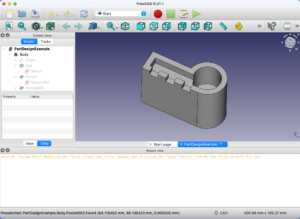
This year I realized that I was ready. There are now plenty of applications that have been updated to run on Apple Silicon. And, if my students' experiences are any indication, even those applications that haven't been ported are working fine with Apple's translation software, Rosetta2.
There are plenty of engineering and computer science applications available for Apple Silicon devices. Regular application installers will give you access to things like IntelliJ for Java and Anaconda for Python, with specific Apple Silicon (M1, M2 and M3) downloads. Even more specialized applications like, the Arduino IDE, CoolTerm and MCUXpresso for embedded development and MATLAB for engineering programming are available in Apple Silicon variants.
The HomeBrew application will give you access to FreeCAD, KiCAD, GitHub, in addition to programming languages like Rust and IDEs like , MiniForge for Python, etc . HomeBrew gives you access to a multitude of Linux-type applications. Command-line tools were installed when I downloaded iTerm.
Again, I've waited before making the switch to Apple Silicon laptops because I wanted to see how things played out. Now, there are plenty of optimized applications and handy installation guides. Plus, there are great setup hints like most of these.
Bye Bye Intel ... but should it be M1, M2 or M3?
As Alex Ziskind points out in his one minute summary, M3 MacBooks are mostly for people who don't already have an Apple Silicon machine. I had a 2018 Intel MacBook Air and it was time to upgrade, so an M3 Pro made sense. If you're a Windows user and want a Mac, it might also make sense. But, a refurbished M1 or M2 would have been just as good, really, for less money. And if you already have an M1 or M2, don't bother with the M3. Maybe wait for the M4 or M5.

I try to eke out as much as I can out of every computer I own. It's normal for me, my kids or my wife to use the same Apple computer for four to ten years. Seriously. My 2018 Intel MacBook Air is now five years old. With previous models I would update the internals (new memory, swapping the HD for an SSD, etc.). That's no longer possible because components are soldered on. So whichever model I get it needs to have enough memory to last. In my case that means at least 16GB of RAM and a 1.5TB or more SSD. I also try to get mid-tier processors -- the M3 Pro rather than the simple M3 or the M3 Max. In this case I'm using a M3 Pro with 18 GB of memory and a 2TB drive for photos, class material, programs and videos. With that combination, I should be able to get four to six years out of a new laptop.
Conclusion
I like the M3 Pro MacBook Pro. It's a few steps up from the Intel-based MacBook Air that it's replacing. It's marginally bigger and heavier, but the responsiveness, the bigger screen, the better keyboard, the classic trackpad, HDMI port and great battery life all make it a solid purchase.
Plus I haven't heard the fan kick in once. Not once.
Now, I could have gotten a used M1 or M2 laptop to replace my Intel MacBook Air. But I had the budget for the M3 Pro, so I went for it hoping that it will give me enough performance margin to last four to five years. However, if I was a student on a more limited budget, I wouldn't bother with the M3. I'd go for a used M1 or M2 MacBook Air and load up on useful peripherals like extra power bricks, USB-C hubs, backup drives and a padded case. And don't forget to get at least 16 GB of RAM and 1 TB of SSD if you can afford it!
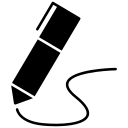
James Andrew Smith is a Professional Engineer and Associate Professor in the Electrical Engineering and Computer Science Department of York University's Lassonde School, with degrees in Electrical and Mechanical Engineering from the University of Alberta and McGill University. Previously a program director in biomedical engineering, his research background spans robotics, locomotion, human birth and engineering education. While on sabbatical in 2018-19 with his wife and kids he lived in Strasbourg, France and he taught at the INSA Strasbourg and Hochschule Karlsruhe and wrote about his personal and professional perspectives. James is a proponent of using social media to advocate for justice, equity, diversity and inclusion as well as evidence-based applications of research in the public sphere. You can find him on Twitter. Originally from Québec City, he now lives in Toronto, Canada.
