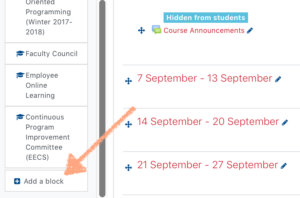When designing your content on Moodle (eClass) it's important to test out how it looks and feels from a student perspective. In the Summer of 2020, YorkU's "DemoStudent" was introduced to provide that. With few exceptions, it shows what the student sees, all without having profs ask a student to log in or to beg and plead for a secondary user account (which almost never happened).
To use DemoStudent,
- Turn editing on
- Click on “Add a block” in the left nav sidebar (last item)
- Click on “DemoStudent” (A Block is added to the right navbar – DemoStudent View)
- If you see the message “This course is not available to students” do the following.
- Click the cog wheel at the top right of the course to open the menu and then click “Edit settings”
- Change “Course visibility’ to Show
- Click “Save and display”
- Click on “Create a DemoStudent” button within the block
- Click on “Switch to DemoStudent” to login as a student.
- You can also unenroll the student once you have completed your tests. (from Participants)
That's it. You can see things from the student's perspective in the Grade Book. You can send messages back and forth between your prof account and Demo Student. Completion tracking works, too.
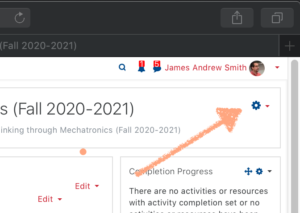
The settings icon found at the top of the Moodle page. Click on it to find the option to turn on editing.
James Andrew Smith is an associate professor in Electrical Engineering and Computer Science Department in York University's Lassonde School. He lives in Toronto, Canada. While on sabbatical in 2018-19 with his wife and kids he lived in Strasbourg, France and taught at the INSA Strasbourg and Hochschule Karlsruhe and wrote about his personal and professional perspectives. You can find him on Twitter.