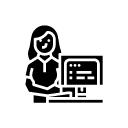
Heard about Virtual Programming Lab (VPL) and eClass at York and want to "kick the tires" a little? If you haven't already, VPL is a plugin for Moodle (eClass at YorkU) that allows instructors to create interactive programming activities for students. Here is some introductory material.
[this may need an update after the update in VPL at York in 2022]
Simple Auto-Grade Examples in Multiple Languages
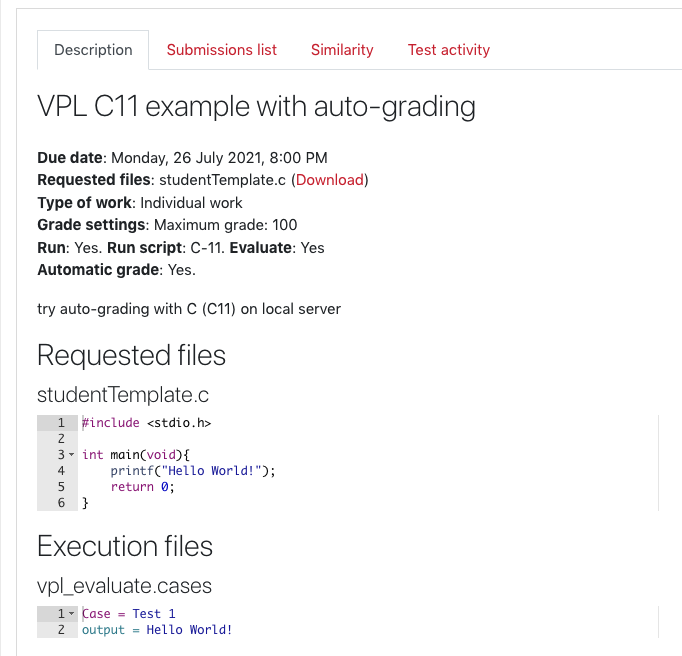
Let's do "Hello World" in a few different languages and show how to autograde these kinds of assignments
Thanks to our fantastic tech team (Jason mainly, with Paul supporting some new tools) and UIT we’ve got Virtual Programming Lab running on eClass. It provides us with a way of creating interactive programming assignments with direct integration with the Moodle system in eClass… including directly into the grade book. I’ve been testing out a number of different language including:
- Verilog https://youtu.be/orVWWmsYSlA
- Python https://youtu.be/CD0P5G18mtU
- Java https://youtu.be/Nk_093HWkHM
- C https://youtu.be/MxIM5wE2CVw
- C++ https://youtu.be/TWqFol8ek_Q
- Bash https://youtu.be/g4OWn9wQHcU
- Go https://youtu.be/BtWs243Pmy8
- Haskell https://youtu.be/57dcszPFyEU
- Ada https://youtu.be/L8rqBlcX0To
- Fortran https://youtu.be/1pSqLyLSHI8
- Matlab https://youtu.be/NNZqkF07Qlk
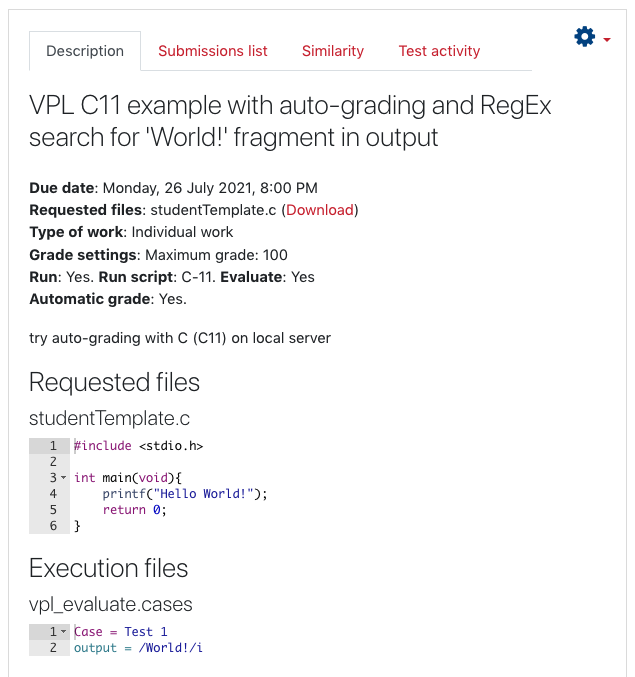
Each of these has a short video available to show you an auto-graded “hello world” example in these languages. Some of these are directly supported by our local VPL server, while others were tested using the regular VPL server in Spain. Local support is possible if there is a need and it is possible to extend VPL to support other languages than those mentioned.
Other languages are possible. Assembler for x86 and MIPS, R, Kotlin, Scala, Erlang, Pascal, etc. The point here isn't to compare the merits of individual computer languages but, rather, to illustrate the versatility of VPL to be integrated in a variety of courses with programming elements. Down the road, I'm looking forward to seeing if we can use it with Maple and chip simulator packages like MPLAB X. Stay tuned…
In the examples above we verify the correctness of the student's "Hello World" string by comparing it to another string. But it's also possible to do more complex testing using dreaded (by me, at least) regular expressions. RegEx tests can be done in the "vpl_evaluate.cases" file so that VPL can, for instance, look for a particular key word.
Example Scripts for Running and Evaluating
While you can develop VPL activities with little to no customization, sometimes it's important to do so. A number of people have developed run and evaluation scripts (vpl_run.sh and vpl_evaluate.sh) that can serve as starting points for doing your own custom work.
- Python
- Simple, no custom evaluate script
- Complex, with custom evaluate script
- Python examples by IT Guys Smiley: https://github.com/itsguysmiley/vpl-samples/tree/master/python
- Java
- Simple
- Simple, no JUnit
- Simple, with JUnit
- Complex
- Complex, with JUnit
- Complex, with custom evaluate script
- by IT Guys Smiley: https://github.com/itsguysmiley/vpl-samples/tree/master/java
- Simple
- C++
- Simple
- Complex
- Complex, with custom evaluate script
- by IT Guys Smiley: https://github.com/itsguysmiley/vpl-samples/tree/master/cpp
- Complex, with custom evaluate script
- Bash
- Simple
- Complex
- Complex, with custom evaluate script
- By Thiebaut at Smith College: http://www.science.smith.edu/dftwiki/index.php/Tutorial:Moodle_VPL--_Testing_a_Bash_Script
- Complex, with custom evaluate script
Sending Grade and Comments to Moodle
In order for students to receive grades and comments you need to have some method of outputting two strings during the evaluation process:
- "Grade :=>> "
- "Comment :=>> "
Where the Grade string typically ends with a number and the Comment string ends with more text. This is typically done via the vpl_evaluate.sh shell script and is illustrated in the 2015 paper by Thibaut.
Here's the simplest example that I could think of to show how the grading can work. Here are the steps.
- Create a new VPL assignment
- Set the location of the VPL server
- Add a "requested file" and put a little comment in it. Nothing more. Call it nothingHere.txt or something like that.
- Fill in vpl_run.sh as shown below.
- Fill in vpl_evaluate.sh as shown below.
- Test it by logging in as a "demo student" and verifying by editing the trivial nothingHere.txt, hitting "run" and "evaluate" icons.
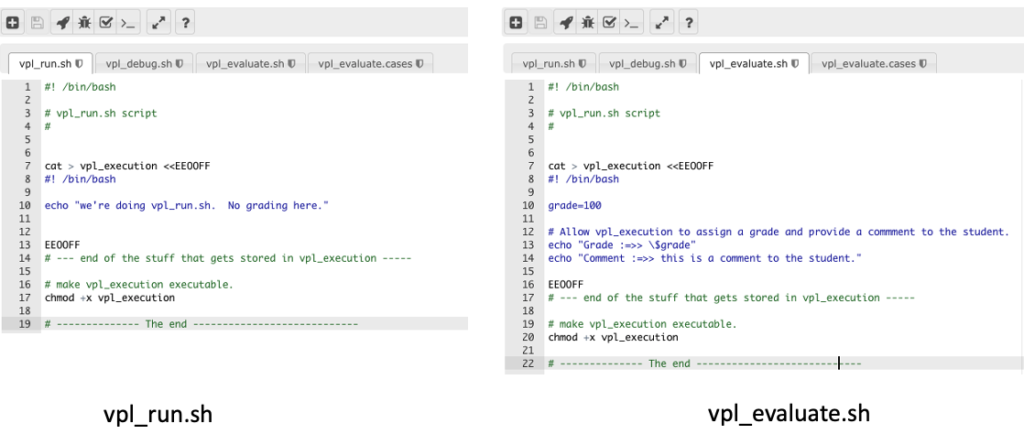
Note this comment from the developer: "The default vpl_evaluate.sh uses the result of vpl_run.sh (vpl_execute) as the program to be evaluated.
Notice that the output of the execution of vpl_execute, generated by vpl_evaluate.sh, is the result of the evaluation. You can see the format of the output of this execution in the documentation."
The interaction between vpl_run.sh and vpl_evaluate.sh via vpl_execute are complex and non-intuitive. Dominique Thiebaut documented a model solution for non-standard VPL activities here after a discussion on the Moodle forum.
There's nothing in vpl_debug. Nothing in vpl_evaluate.cases. It's all handled by vpl_run.sh and vpl_evaluate.sh. This is pretty much how Thibaut does it in most of his examples. So, if you're going off the beaten track and your assignments aren't covered by the default approach, this is one way to go.
More Complex Examples
Unit Testing
jUnit and Java programs
[this is covered in another blog post... need link]
another option: https://github.com/bytebang/vpl-junit
Unity and C programs.
My first attempt at using a unit test framework for C programs in VPL uses the Unity framework. The reason is simple: Unity only requires that a few files be added to a C project. It also has been tested on a number of embedded build systems, including MPLAB X. The Unity unit test will output results of the unit test to the standard output, like
printf() does. The output will state whether the test was successful. So in vpl_evaluate.cases we're going to search for the string "0 Failures" using the regular expression
/(0\sFailures)/i
The regEx that will search for "0 Failures" in the output of the Evaluation test.
It's not very sophisticated and could be made more robust, but it's sufficient to get started. I'll insert it into vpl_evaluate.cases like this, via the Test Cases menu item:
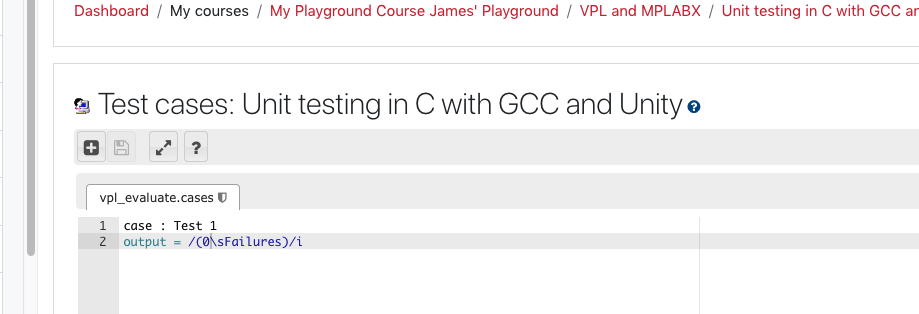
Here are the other things that need to be added to the Gear -> Execution files:
- TestDumbExample.c (modified version from ThrowTheSwitch's Unity page)
- TestDumbExample.h (modified version from ThrowTheSwitch's Unity page)
- DumbExample.h (modified version from ThrowTheSwitch's Unity page)
- unity.h (via ThrowTheSwitch's Github)
- unity.c (via ThrowTheSwitch's Github)
- unity_internals.h (via ThrowTheSwitch's Github)
And it should look like this:
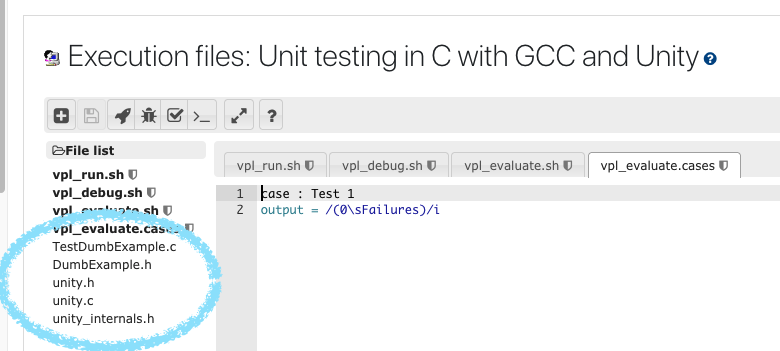
Next, add a file as a student submission template. This is placed in Gear -> Requested Files. Call it DumbExample.c:
- DumbExample.c (modified version from ThrowTheSwitch's Unity page)
This is the code under test.
Extra Resources
- The official Moodle forum on VPL: https://moodle.org/mod/forum/view.php?id=8672
- Older (previous) forum.
- presentation
- Smith college
- main docs
- forum
James Andrew Smith is an associate professor in Electrical Engineering and Computer Science Department in York University's Lassonde School. He lived in Strasbourg, France and taught at the INSA Strasbourg and Hochschule Karlsruhe while on sabbatical in 2018-19 with his wife and kids.
