Envision YU is a pedagogical approach supporting students to gain the skills necessary to successfully transition into and through their university studies, then out of university and into their careers or further studies when they graduate.
This site hosts a collection of teaching resources and instructor supporting materials. It was designed to aid Course Directors in providing opportunities for students to develop personally and academically, all while enhancing student engagement with the instructor’s existing assessments and classroom activities. Many of these resources have been student tested for understanding, interactivity and functionality.
The resources and supporting materials include interactive activities (H5P-based lessons), videos, infographics, tip sheets, and worksheets. Instructors can use the resources as-is, or they can tailor the resources based on their specific course requirements.
Envision YU was generously supported by an Academic Innovation Fund grant awarded by the Office of the Associate Vice President of Teaching and Learning, York University.
If you decide to use any of the EYU resources, please be sure to share your experience by contacting Dr. Carolyn Steele at steelec@yorku.ca or send us a message on the Contact page.
Capacities
Envision YU resources focus on four capacities important to student success, namely reflection, self-regulation, teamwork, and transfer. A brief description of each capacity is provided below. An overview and introduction to these capacities is available in video format here.
Reflection
- Develops the ability to perceive connections between course experiences, personal aspirations, and skill development by engaging in an examination of oneself within a learning context.
Self-Regulation
- Requires students to assess and understand their internal state (emotions, motivations, skills) and develop and implement an action plan or strategy to develop new skills or acquire new knowledge.
Teamwork
- The act of collaborating with others to achieve common goals. Provides students – with an intentional experience where learning and understanding are the expectation.
Transfer
- The ability to perceive connections between course concepts and apply knowledge and skills to solve new or more complex problems in various contexts including experiences beyond the classroom.
Stages of Development
The Stages of Development Matrix is a framework to identify how to incorporate resources into your course design to meet the needs of your students.
There are four developmental stages in the Envision YU curriculum: Comprehending, Developing, Applying, and Advancing, which can be valuable when setting learning outcomes and rubrics for assessing student achievement of Envision YU modules. In first- and second-year courses, you may want to focus on the Comprehending and Developing stages whereas third- and fourth-year courses could raise the bar by integrating module components that require Applying and Advancing stages of competency.
By integrating all the components of a module in a single course, you can guide your students through all four stages of development. Additionally, students may encounter the same Envision YU learning modules in several courses throughout their degrees, so will be able to progress through the stages with greater awareness of their development in specific areas of the Envision YU curriculum over time.
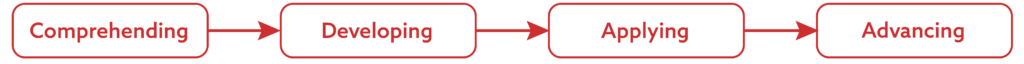
Implementing Activities into Your Courses
Take a moment to learn more about how you could incorporate the Envision YU resources into your courses by viewing the example "How Instructors Can Use Envisions YU Tools". (Transcript)
Visit the "How To - Instructions" webpage to learn more about incorporating and embedding the activities into your LMS.
We would like to hear from you!
If you decide to use any of the EYU resources, please be sure to share your experience with us by contacting Dr. Carolyn Steele at steelec@yorku.ca or send us a message on the Contact page.
