Your employee learning and development team, in collaboration with UIT Innovation & Academic Technologies, is delighted to share recent updates to YU Learn, our employee Learning Management system (LMS) where you can locate, register for and complete instructor-led and self-paced learning. Here is a brief summary of the new features you’ll notice in the YU Learn 1.2 release!
Enhancements to "Required Courses" List
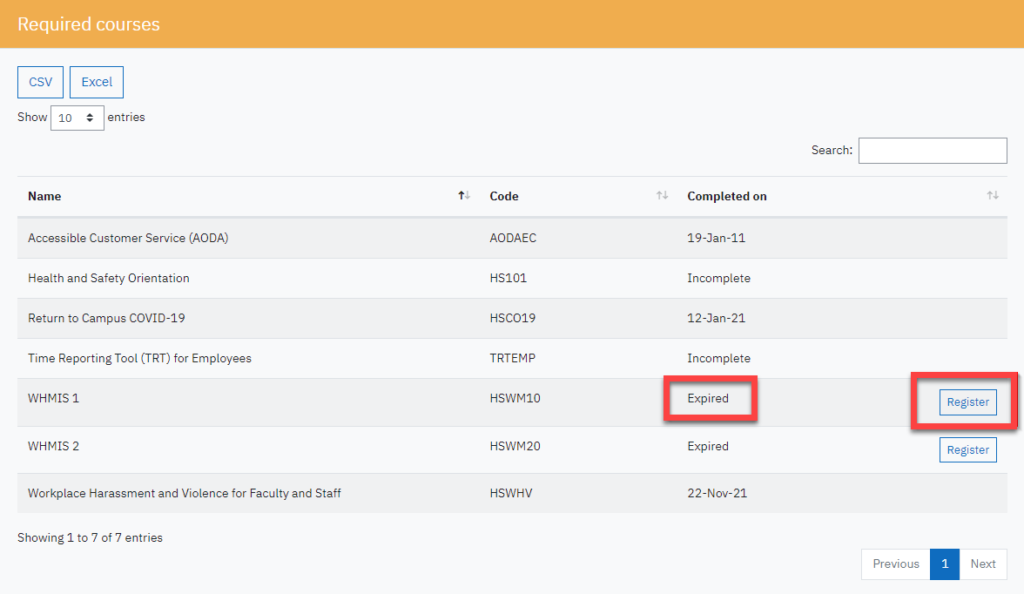
Easy registration for expired courses. Your Required Courses list now displays “Expired” for out-of-date courses that you must re-take or refresh. For courses that are incomplete or expired, click the convenient Register button to join, if you're not already registered.
In the picture, the TRT course is incomplete but because the learner is already registered there's no Register button.
Managers, please update your links! All required courses have a new sharing link. We have updated YU Hire onboarding paths and the Required Training summary page in yu link to the new links.
Please share this news with colleagues who may have their own emails or documents that refer employees to required courses.
Sharing Links
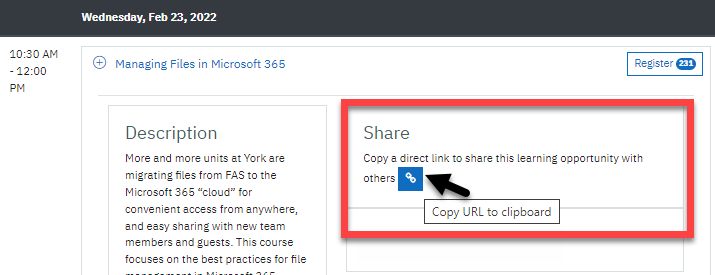
Every learning opportunity, whether an instructor-led course, self-paced e-learning course or non-credit learning package, now has a Share link leading to a page where learners can self-register.
Use this link to recommend any course so people don't have to search for it! For learning providers, use this link to advertise your course.
Improved Learning Opportunity Search
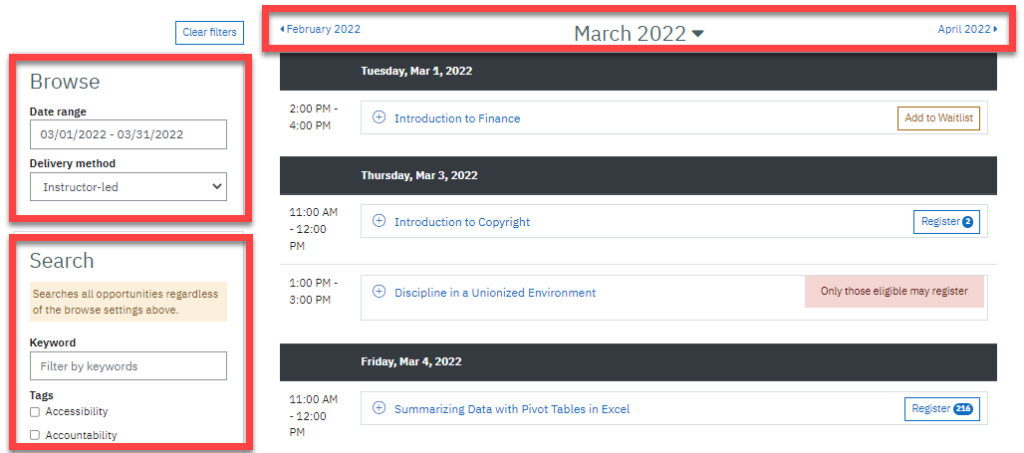
Loading speed and searching have been improved on the Learning Opportunities page.
By default, YU Learn displays instructor-led opportunities for the current month.
Browsing by date and delivery method displays all the opportunities of that type within the selected date range.
Searching by keyword or tag/topic displays ALL learning opportunities regardless of the date or type.
Required Training Report
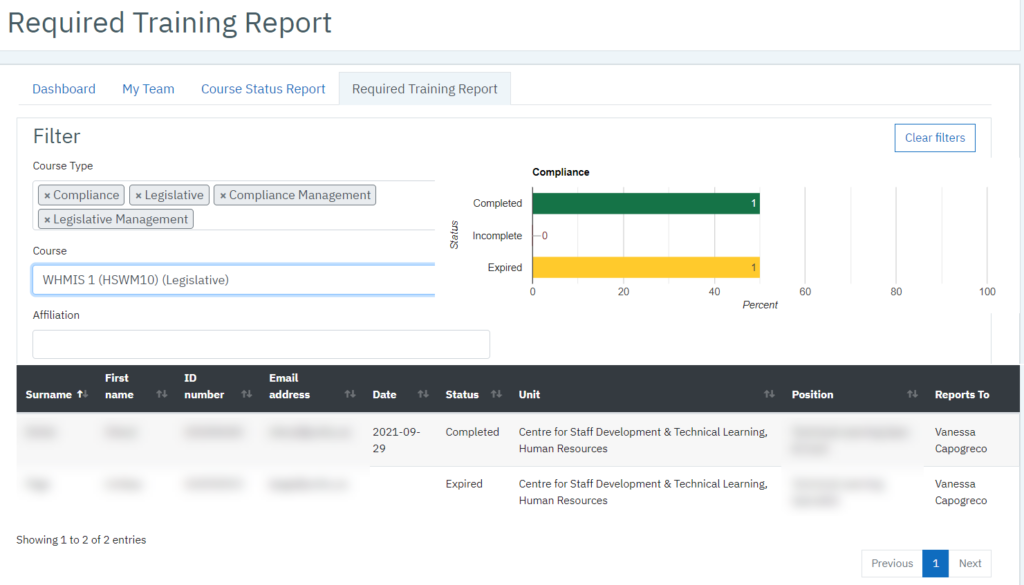
Managers can now directly monitor their team's compliance with standard legislated or University-mandated courses such as WHMIS or Time Reporting Tool (TRT). The new Required Training Report, available under the My Team tab, replaces an eReport available only to HRBPs.
HRBPs can access a similar report for all units in their area under their HRBP View tab, but will no longer have to copy and paste parts of the report to share with managers.
This report includes only mandated/legislated training that can be automatically identified based on employee affiliation such as YUSA or CPM, or role such as a manager with direct reports. It doesn't include job-specific courses such as Ladder Safety--please use the Course Status Report to monitor employees required to take additional courses.
In addition to the reports for managers and HRBPs, new reports have been added for learning providers to monitor activity in their sessions and courses and prepare year-end reports.
Automated Course and Program Certificates
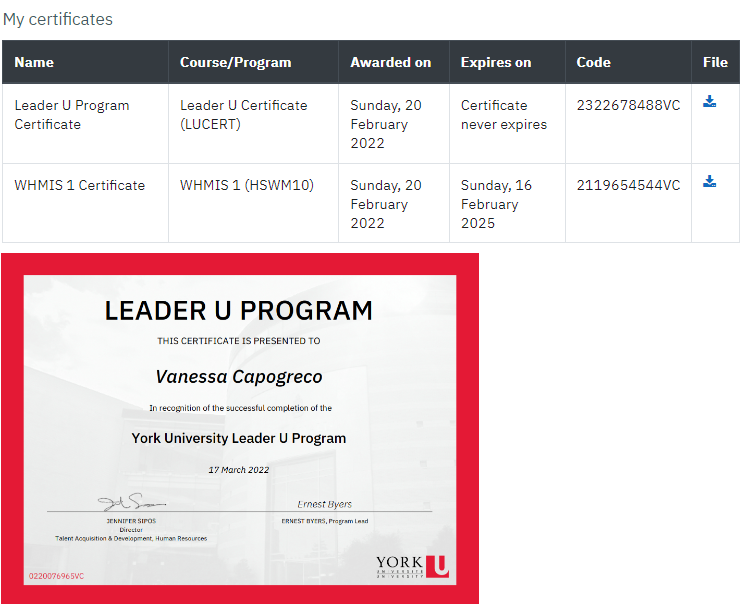
YU Learn now automatically issues a certificate upon completion of legislated courses that expire, such as WHMIS. Going forward, employees who take the course on YU Learn will receive both a certificate and, as the expiry date approaches, email reminders to update their training.
YU Learn also now issues certificates for completion of cohort programs or certificate series. Congratulations to Charlene L, first ever to receive a YU Learn certificate after completing requirements for the Digital Workplace Series! And also to this year's Leader U cohort, first to receive program certificates via YU Learn!
Employees receive their certificates by email, and can download a copy directly from their YU Learn dashboard or Learning History page.
Manager Pre-Approval

Learning providers can request manager pre-approval when a cost will be charged to the department for their employee attending a course. Learners will be added to a waitlist while the manager is notified by email. Only after the manager provides approval and enters cost centre information is a seat is assigned to the learner. Faculty members can enter cost centre information for themselves.
The new pre-approval feature will be used in courses where explicit pre-approval is required because of an associated cost, or where an unusually high commitment of time or effort is required from the learner and/or their manager. Otherwise, YU Learn operates with an assumption of approval--as soon as a learner registers, a seat is reserved and a notification goes to their manager (if they have one).
YU Learn does not process financial transactions--the learning provider will review the collected cost centre data and process a journal submission as usual.
Private Courses

Learning providers can now create "private courses" for offerings with sensitive subject matter. When registering into a private course, learners can choose whether to notify their manager and add the course to their official training record as usual, or keep it "private" between them and the learning provider.
When a course is kept private, the learner's manager and human resources team cannot see it on their view of an employee's learning history, and it's not added to the employee's official training record. The learner can see the course on their own YU Learn learning history page, but it's not visible to other people.
Why does York need private courses? Where course content is sensitive in nature, learners sometimes choose not to participate knowing that their manager and human resources team might learn something they prefer to keep private. The privacy option was requested by learning providers to encourage participation in courses supporting wellness, mental health, personal finances, caregiving responsibilities, diversity, equity, and inclusion, and more.
If in doubt about registering for any offering, learners are encouraged to contact the learning provider directly.
Coming Next in YU Learn 2.0!

Our next release will feature additional system enhancements and major new features:
- Program Scheduling
- Program Registration
