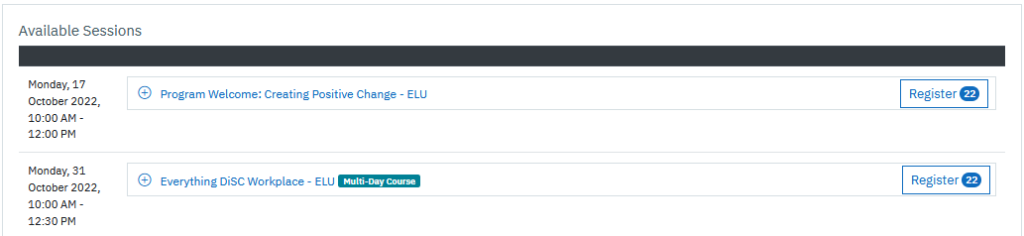YU Learn 3.0 introduces program management!
Learners can now register and follow certificate programs directly in YU Learn and monitor their progress through a program over time.
Your Employee Learning and Development team is busily preparing popular programs like Emerging Leaders U and the Digital Workplace Series. Watch for our announcement when registration opens on Tuesday, September 20.
For more about locating, registering, and following programs, please continue reading below.
YU Learn 3.0 also includes some bug fixes and many minor enhancements to existing features.
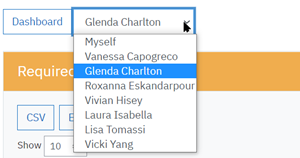
Get Started with Programs
To locate and browse available programs:
- Go to the Learning Opportunities page
- Click the new Programs tab
- Click the plus + sign to see the full program description, course requirements and schedule
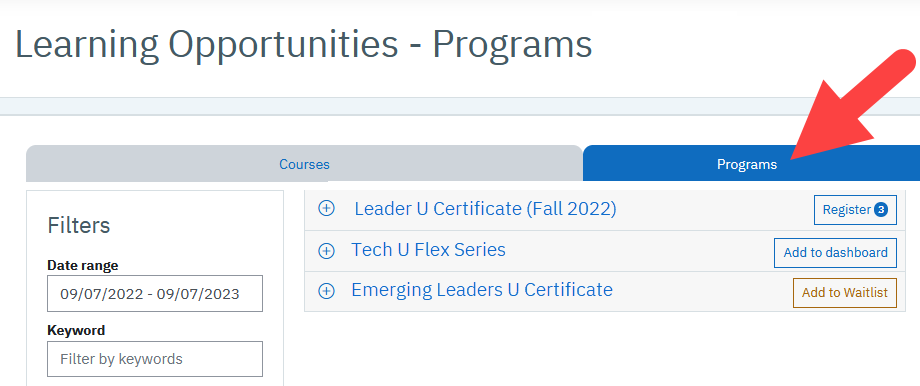
Follow a Series
In a series program, you register separately for each course at a time that works for you. Once you’ve met the series requirements, you’ll receive a certificate.
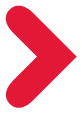 To follow a series, click Add to Dashboard
To follow a series, click Add to Dashboard
Register for a Cohort
In a cohort program, you work simultaneously through a series of courses with a group. Before registering, please ensure you are available for all scheduled courses.
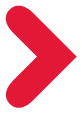 To register for a cohort, click Register
To register for a cohort, click Register
YU Learn automatically registers you into the required courses and sends a notification to your manager.
Cohort programs are visible only while the registration period is open.
Locate Your Program Pages
When you register or follow a program, YU Learn adds a program page to your dashboard to help you monitor your progress.
- On your YU Learn dashboard, click on My programs
- Click the View Program button to open the program page
The program page shows the program overview, requirements, and your current status on all the courses.
- Please wait a week after attending a scheduled session for your status to appear as “complete,” to give the learning provider time to mark attendance
- Your course status also depends on the program’s validity period: if you attended a course several years ago, you might have to retake it to count toward the program
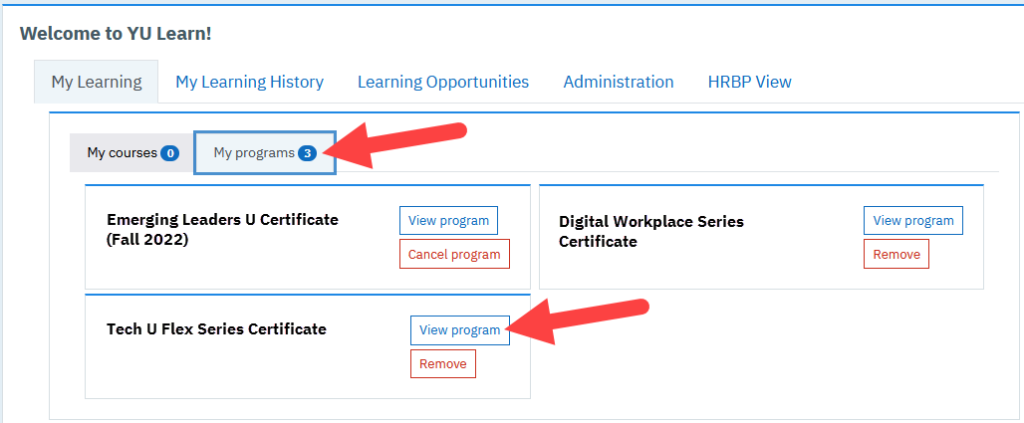
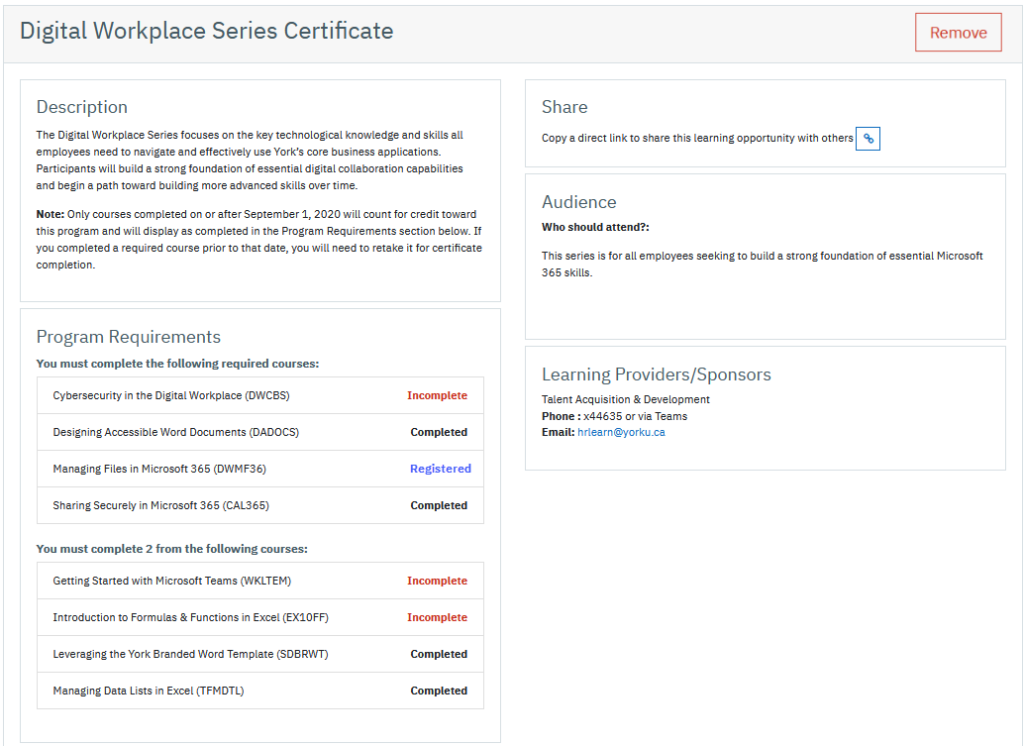
Register for Courses
Scroll down on the program page to see the available course sessions. These might be sessions that count toward a series, or optional sessions for a cohort program.
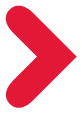 Locate the courses you want to participate in and click Register.
Locate the courses you want to participate in and click Register.