Some learning opportunities on YU Learn are open to students as well as University employees.
(If you are an employee as well as a student, please use your EMPLOYEE Passport York account to log into YU Learn.)
To get started, please review the video and quick guide for employees.
- View the video and review the quick guide
- Log into YU Learn with your Passport York ID and password *
- On the Learning Opportunities page, search for the course you've been asked to do
You will see a Register button only on opportunities open to students. Feel free to access anything made available to you.
* If you are both a student and an employee, log into YU Learn with your employee account even if you are completing the training for an academic course. If you don't yet have an employee Passport York account, you can create one--see below.
After you complete required training, you’ll receive an email with a link to a certificate you can download and submit to your professor. Or, at any time, retrieve your certificate from the My Certificates block on your YU Learn dashboard.
If you've been required to take training that doesn't provide a certificate, contact the learning provider using the email provided on the course site, and cc your course director.
Training you take on YU Learn will not appear on your York student transcript. YU Learn includes non-academic courses only, and does not communicate with York student information systems.
Log in using your employee Passport York ID and password even if you are taking the training for an academic course. You’ll receive credit on your York employee training record and won’t have take it again if required for your job. You’ll also find more learning opportunities available to you as an employee.
If you don't yet have an employee Passport York account, you can request one--see below.
Most often, this means you've logged in with a student Passport York account, and the course is only open to employees. Log out of YU Learn and all other York systems in all your browser windows, and log back in with your employee account.
If you don't yet have an employee Passport York account, you can request one--see below.
Most often, this means you logged in with a student Passport York account, completed courses that are open to both employees and students, and got stuck at courses that are open to employees only.
Log out of YU Learn and all other York systems in all your browser windows, and log back in with your employee account.
If you don't yet have an employee Passport York account, you can request one--see below.
- Go to mms.yorku.ca (Manage My Services)
- If you are already logged into Passport York, log out and then go to mms.yorku.ca again
- On the Passport York login screen, click Employee Sign Up
- Follow the steps to create a new employee Passport York account
After creating your employee account, you must wait overnight before you can log into YU Learn with it.
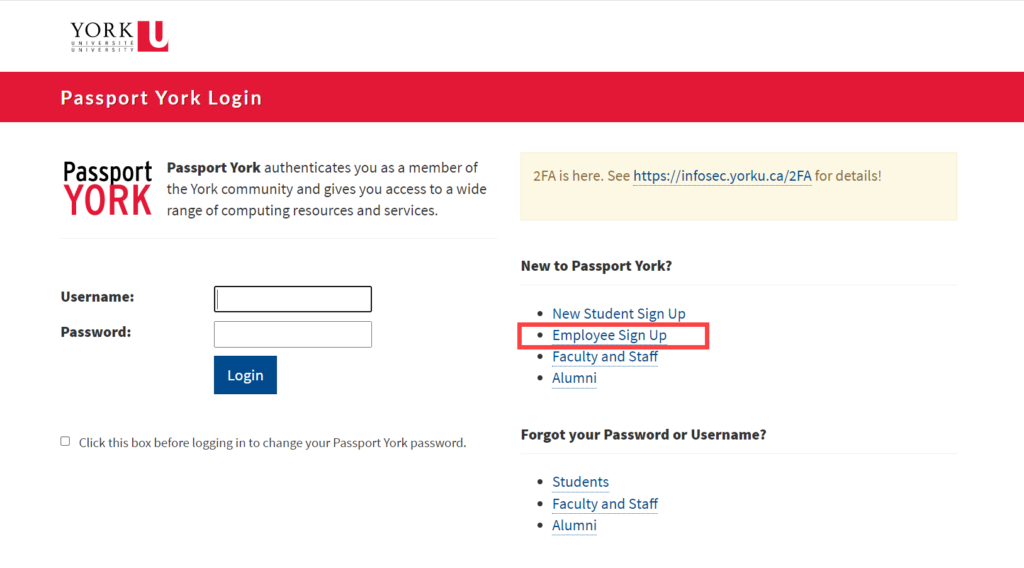
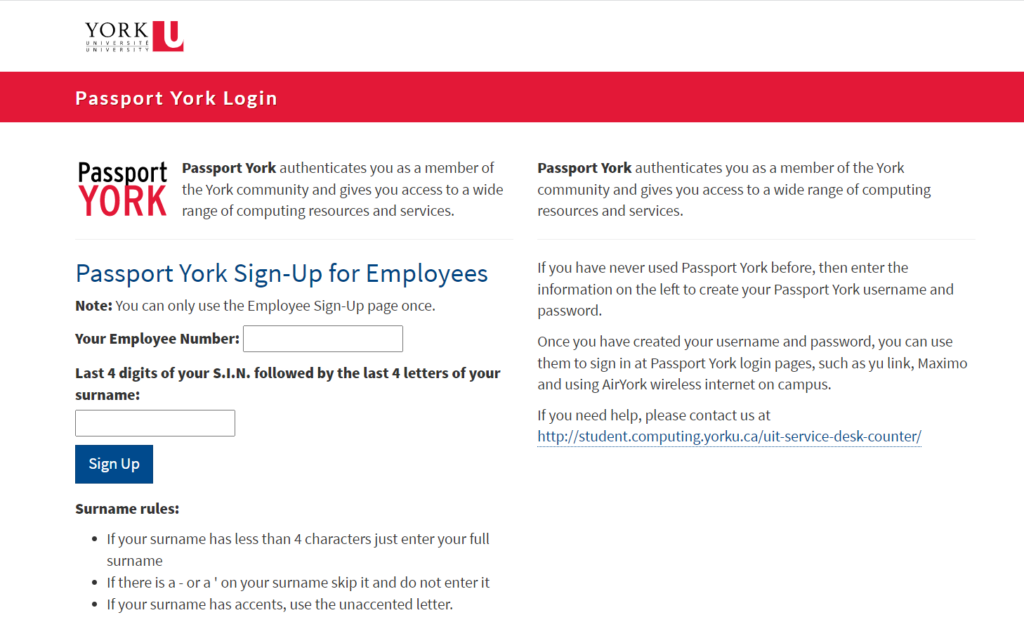
You can request an update to your York employee training record for required training you completed as a student that is now required for your job, provided the training is still valid.
Please restrict your requests to only courses that are:
- REQUIRED EMPLOYEE TRAINING (those listed in the first section of your employee My Learning History page)
- Needed for a certificate program you are pursuing as an employee
- Assigned by your manager (e.g., Ladder Safety)
Next steps:
- Gather documentation of the training you completed, such as a certificate or screenshot of your learning history. The documentation must show the date on which you completed the training.
- Use the Update an Employee Record request form to submit your request to the appropriate group. You may only access this form using your employee Passport York credentials.
If you have any trouble using the form, please send an email to the contact address shown in the YU Learn course including your name, employee number, course title and documentation. You can find specific contact info by searching for the course on the Learning Opportunities page.
You'll be glad you asked! A learning package is a curated collection of resources on a specific topic for independent study or reference. Many are open to students as well as employees.
Learning packages support skills that can benefit you in your academic work and future career. Some include full user guides and exercise files for technology like Microsoft Excel that you can download and keep even after you graduate.
On the Learning Opportunities page, search for "Learning Package."

