When you initially log into Google Analytics (GA) you will see a list of account views available to you within each account you have access to.
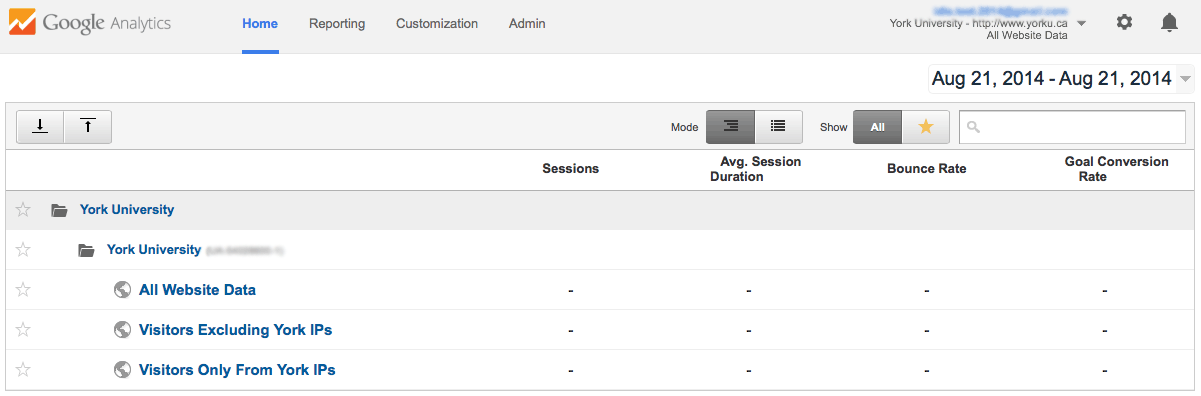
What is a 'View'?
GA is set up so that each account can have sub-accounts (aka 'Views') that can have separate user access and filters applied.
At York, all users have access to the full account, which allows you to see all the Views in the York University account. We have set up some Views with filters with universal appeal to enable you to be able to see specific subsets of data collected.
What Views are available and what do they mean?
Currently the following Views are available to all users:
- All Website Data: this is all the data collected by Google with no filters applied.
- Visitors excluding York IPs: this filter includes all visits that do not originate from a York IP address.
- Visitors from York IPs: this filter includes all visits that originates from a York IP address but excludes all other visitors.
Does a York IP address mean that the visitor is a York Employee or Student?
Not necessarily. A York IP address indicates that the visitor is either using a desktop at York or Air York. They could be an Employee (Faculty or Staff) or a Student or a campus visitor. Alternatively, an Employee or Student could also be using their own mobile data plan while on-campus which means they would not be using a York IP; likewise, if an Employee or Student were to visit the website from home, they would also not be using a York IP.
Google does not report a visitor is an Employee or Student at York via Google Analytics -- in fact, it is impossible to monitor that visitor data at this time. Filtering visitors via IP address is not an exact way to include / exclude specific visitor groups, but it does give us the best, most reasonable approximation to work with.
