What happens to my old content?
Don’t worry, it won’t disappear! But the experience is a little bit different. When your site is updated from York 2014 Theme to WordPress 5.0 with the York 2020 Theme, and you have existing content built with the original TinyMCE editor, the block editor will put all of your old content into a single Classic block.
This Classic block is basically the TinyMCE editor but embedded inside the new block editor.
Next Step
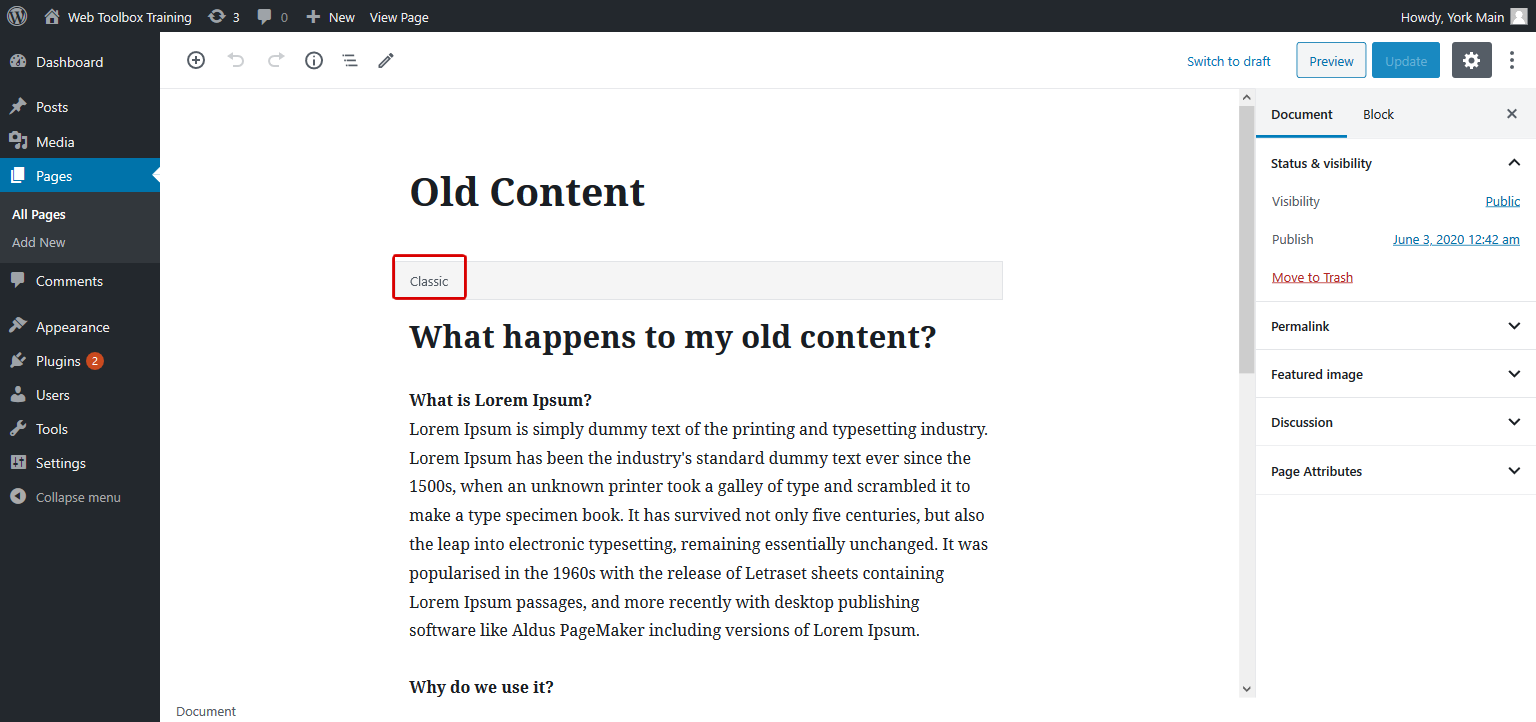
To work with your old content, you can either:
- leave it in the Classic block and edit it just like you would with the old WordPress editor
- use the three dots icon and select Convert to Blocks. That will break everything into individual blocks. Then, you can work with your content just as if you’d originally created it with the Gutenberg block editor.
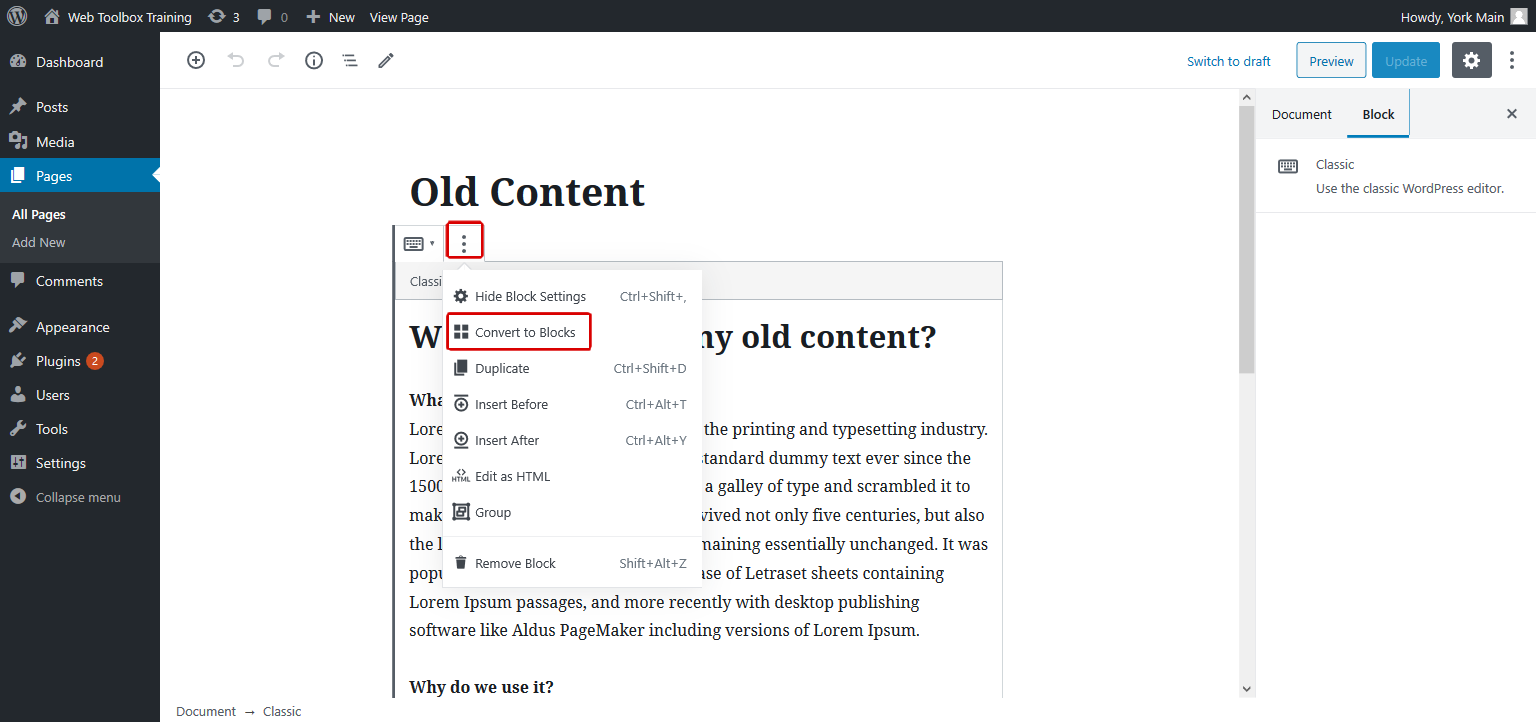

Learn More
Learn more about York's branded Gutenberg blocks
