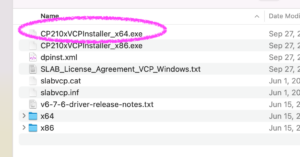For students attempting to get the USB drivers working for the Grove Beginner Kit for Arduino please follow these instructions:
First: make sure that you're not using the white USB cable. Use a different one.
Second: install the USB driver for the board.
a) Go to Seeed Studio's wiki: https://wiki.seeedstudio.com/Grove-Beginner-Kit-For-Arduino/
b) click on the USB driver shortcut: https://wiki.seeedstudio.com/Grove-Beginner-Kit-For-Arduino/#install-the-usb-driver
c) Go to the Silicon Labs page: https://www.silabs.com/developers/usb-to-uart-bridge-vcp-drivers
d) Go to Downloads on the SiLabs page and choose the correct file for you.
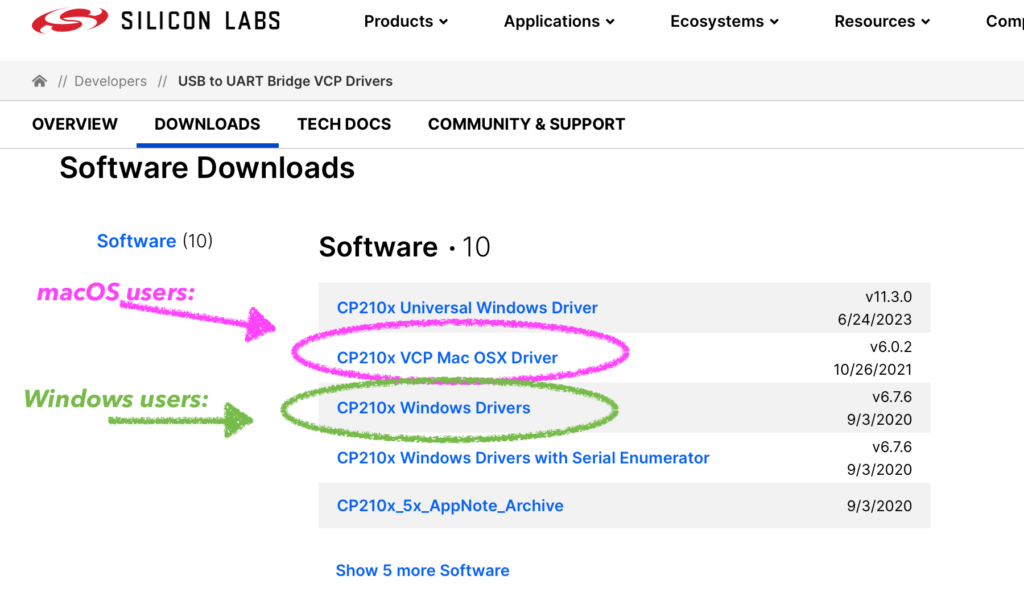
For Windows users choose the CP201x Windows Drivers.
e) macOS users: run the installer
f) Windows users: Uncompress the file completely. Make sure that it creates an uncompressed folder. Enter that folder. Run the 64 bit installer file in that folder: