Every year, at the end of August, we upgrade Moodle to the latest stable version. This year, as much as we wanted to, doing a traditional upgrade was not possible. The latest version of Moodle requires database features that our current version cannot handle. Because we have massive, 8 years worth of Moodle data, we would have had to remove access to Moodle for at least 3 days in order to upgrade our current database. That is not an option. To achieve this, we have created a new Moodle instance, now called eClass, on state-of-the-art technologies.
This will provide York University with the most robust and high-performing system possible. We need, now more than ever, Moodle to offer the features required to provide the best user experience for our students and Faculty and this change will.
Below you will find answers to the most frequently asked questions. Should you have other questions, suggestions or comments, we encourage you to send an email to lts@yorku.ca
How long will the transfer take?
With Osgoode, LA&PS and Lassonde courses already transferred into eClass, we can estimate the time it will take to transfer each faulty. Of course, courses with larger files, such as videos, may take longer than others to transfer. Here is the schedule and estimated transfer time for all faculties.
- Tuesday, August 25 –
- EDUC – Estimated transfer time: 4 hours
- SCIENCE – Estimated transfer time: 4 hours
- Wednesday, August 26 –
- AMPD – Estimated transfer time: 8 hours
- Environment studies - Estimated transfer time: 1:30 hours
- Thursday, August 27 –
- Environmental and Urban change - Estimated transfer time: 2 hours
- Glendon - Estimated transfer time: 5 hours
- Friday, August, 28 –
- Health - Estimated transfer time: 8 hours
Can I still use Moodle while the transfer is being done?
Yes, you may continue to use Moodle while your courses are being transferred. There will be no down time. That said, we strongly encourage you to not create or modify any content during the transfer to avoid potentially losing them during the transfer. However, should you be working on course content while the transfer is being done, and the new content has not been transferred to eClass, it will be possible to recover it from moodle.yorku.ca manually. You will have to send an email to lts@yorku.ca with the following information.
- Course short name: The course short name can be found when you click on the gear at the top right of your course and select Edit settings. Here is an example of a short name 2020_HH_PSYC_F_2010__3_G_EN_A_LECT_01.
- Provide exactly what content you would like to recover. Module name and URL.
- A phone number (optional). Only if you want us to communicate with you other than by email.
I was working on my course on Moodle while the transfer was being done. Now, I don't see the changes I made in the eClass version of my course?
No problem. Although we prefer that users not create or modify content while the transfer is being done, we can recover any changes made to your course manually. Please send an email to lts@yorku.ca with the following information.
- Course short name: The course short name can be found when you click on the gear at the top right of your course and select Edit settings. Here is an example of a short name 2020_HH_PSYC_F_2010__3_G_EN_A_LECT_01.
- Provide exactly what content you would like to recover. Module name and URL.
- A phone number (optional). Only if you want us to communicate with you other than by email.
How can I access my courses on Moodle from eClass if a course has not been transferred yet?
UIT has developed a special block that is available on everyone's dashboard in eClass. The block will show you your courses that are still on Moodle. Simply click the link to access the course. Once the course has been transferred, it will show up in the Course overview block.
Here is a sample of what the block looks like:
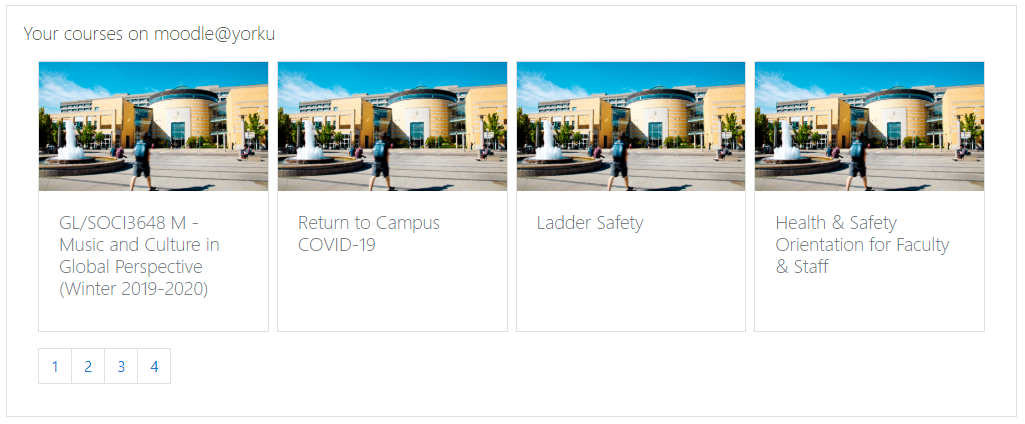
I have have hyperlinks to moodle.yorku.ca in my documents, must I change them all?
It is preferable to update all documents with the new eClass url. However, on Septemeber 1, if the link is directly to your course on moodle.yorku.ca, users will be redirected automatically to the same course in eClass. Going to Moodle.yorku.ca directly will also redirect users to eclass.yorku.ca
Will all my content be moved over?
UIT has developed a tool to automatically move courses from one server to another. No other tool like it exist. That said, we are limited to what Moodle backups/restore and third party plugins can do. So, there may be certain activities that will not make it across.
So far we have noticed the following.
- TurnItIn
- TurnItIn does not support backup/restore in Moodle. This is true whether it is imported,restored in the same server or another server. TurnItIn, the third party vendor, has not made it possible to backup and restore their assignments. If you do have TurnItIn assignments, you will have to add them to your course again.
- Course announcements
- Moodle does not support restoring course announcements. If you have started communicating with your students using the course announcements prior to the transfer, these communications will not transfer to eClass.
- Interactive content (H5P)
- H5P is now integrated in Moodle, whereas in the past, H5P was a third party plugin. Until all Interactive content (H5P) have been migrated to the new version, you may see two options to add H5P in eClass. For any new H5P, select the H5P activity with the blue icon. Your original H5P activities known as Interactive content will continue to work. It will also be possible to migrate your older content to the new H5P activity.
