As part of our ongoing maintenance and website development to standardize designs, licenses, plugins and technology, we will be retiring the old events plugin (The Events Calendar) that was used when the website first launched and transitioning to a new one (The Modern Events Calendar) that is currently used by the Central Events Calendar. The old plugin will be retired by June 8, 2022. Over the next three months (March – May) there will be a transition period where all website owners using local events will need to shift to the new plugin.
At this time as a website owner, you should decide if you want to have local events (events that are exclusively housed on your website) or global events (events that are housed on the Central Events Calendar events.yorku.ca that feeds events to display on your website) as each setup will require a different process. If you are interested in learning more about leveraging central events, please visit this page to learn more: https://events.yorku.ca/instructions-on-how-to-add-an-event-to-the-central-events-calendar/
What is the difference with the new events plugin?
- Provides a visual refresh
- Designs are aligned with the central calendar display so the end user does not see a difference
- Both local and global events will leverage the same plugin meaning additional costs for licenses will not be necessary
Old Events Calendar Feed (Module 6)

New Events Calendar Feed (Module 6)
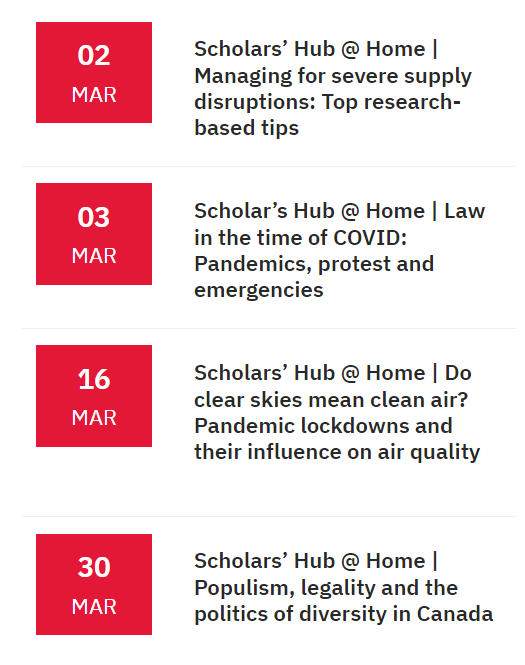
Old Events Calendar (Module 8)
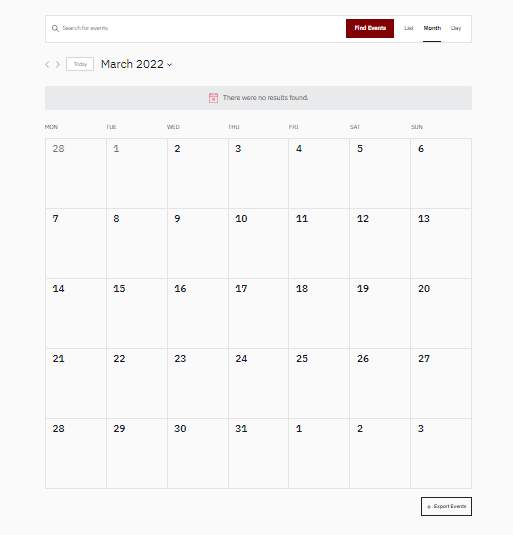
New Events Calendar (Module 8)
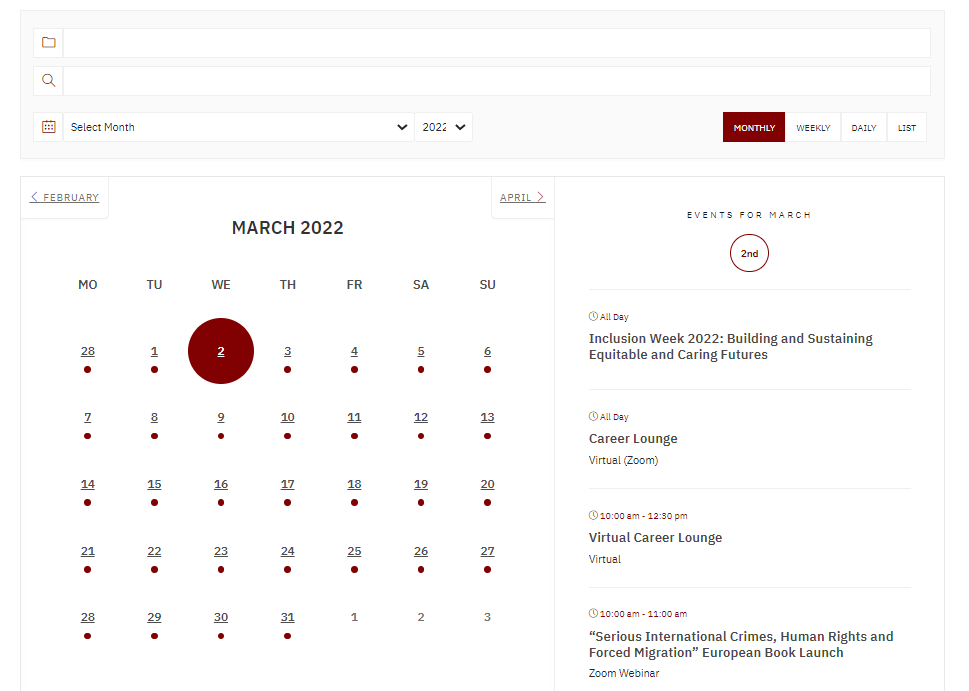
What do I need to do?
We will be holding a transition period over the next three months (March - May). During this time website owners are asked to move their existing events to the new plugin. Depending on the events you have, it should not take too long to complete. Then once events are added to the new plugin, you will switch the old design of event modules for the new ones. Download training document on how to migrate your events to the new plugin.
This communication is to get all website owners aware the change is coming and to plan resources in the transition period, to make the updates.
As always if you have any questions, please reach out to cpadigit@yorku.ca for more information.
