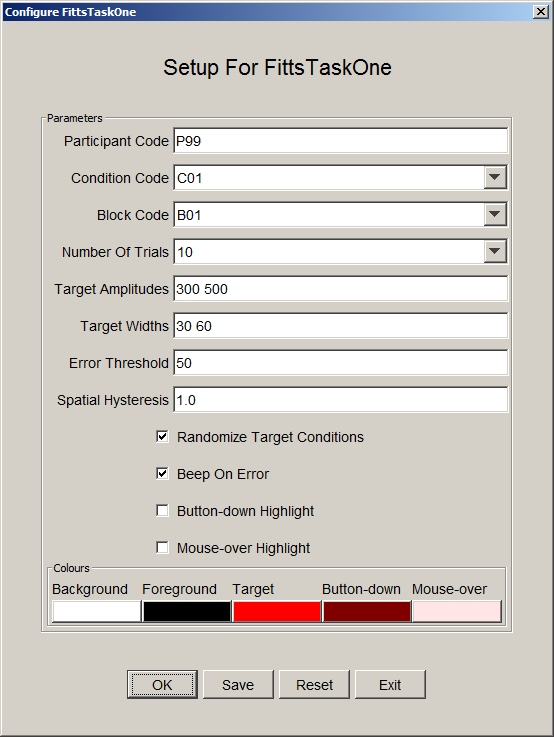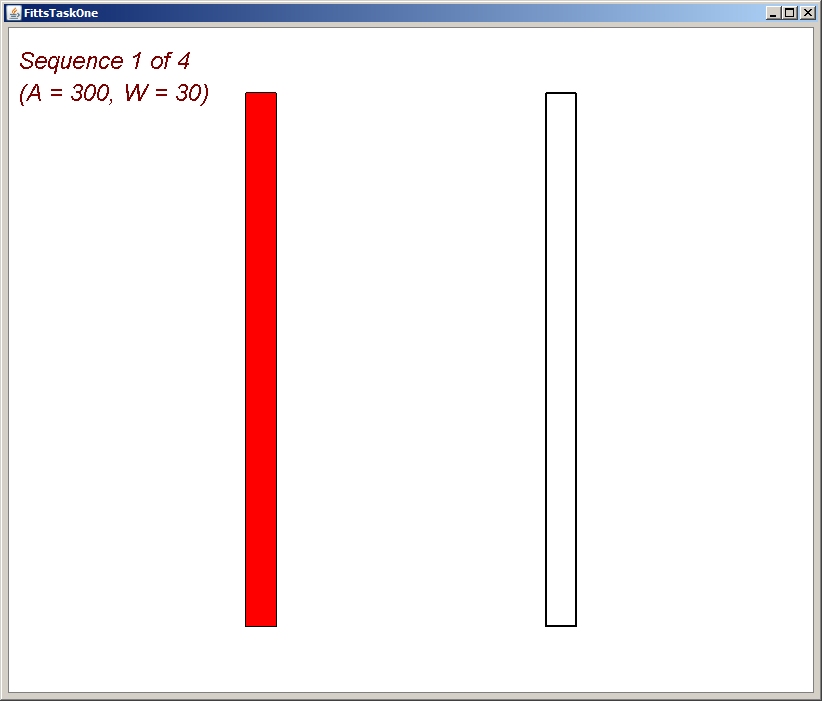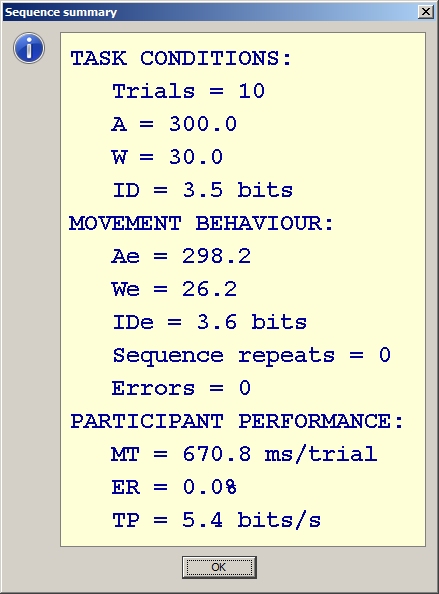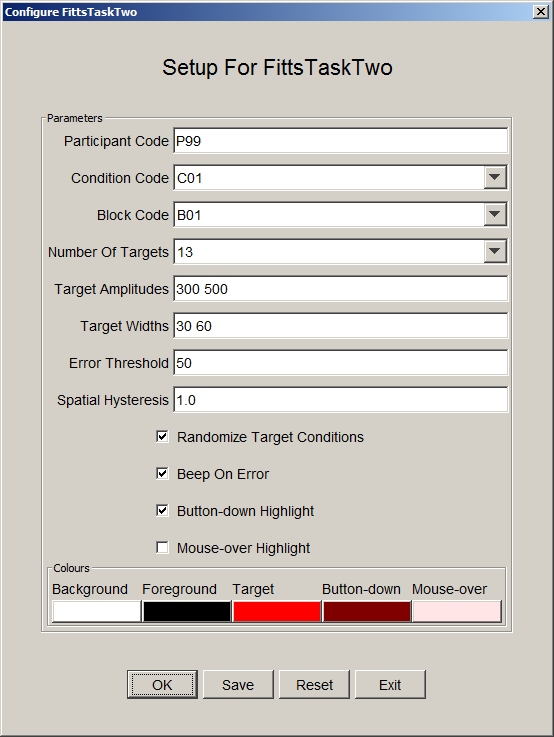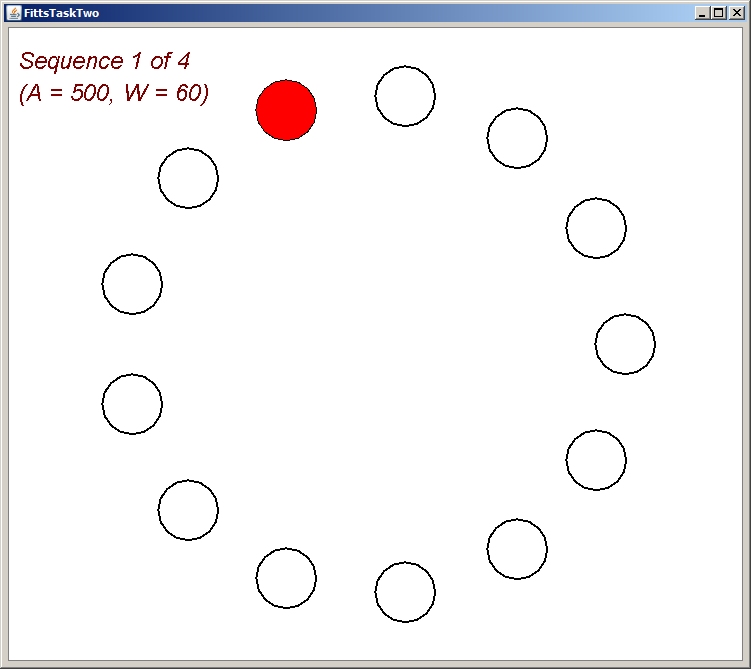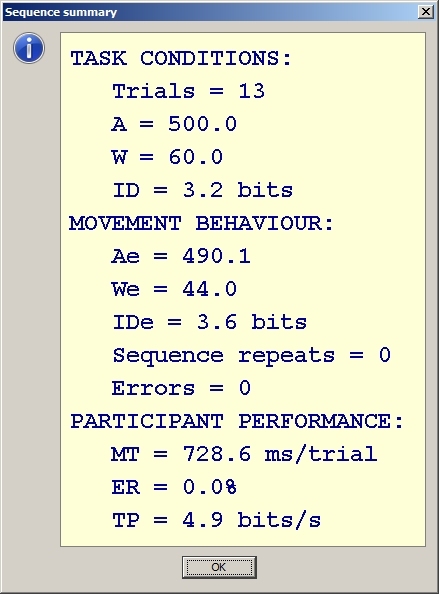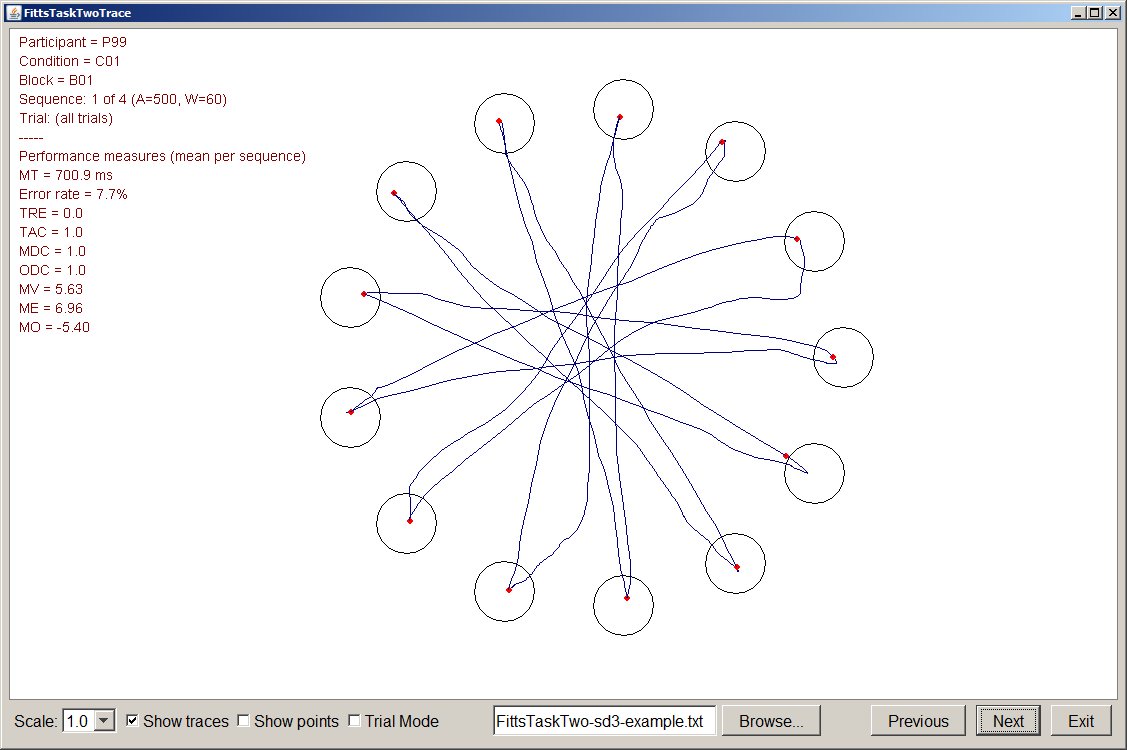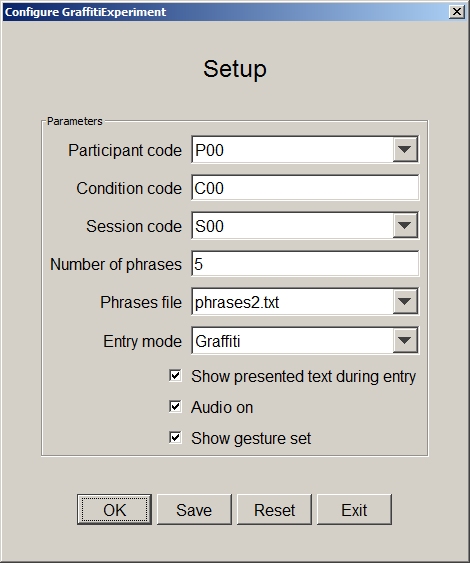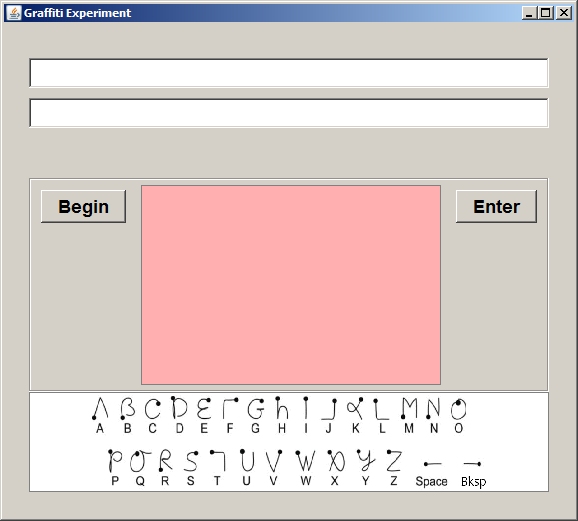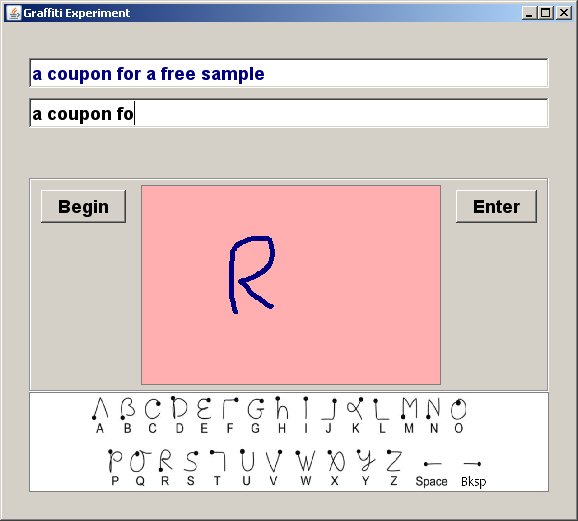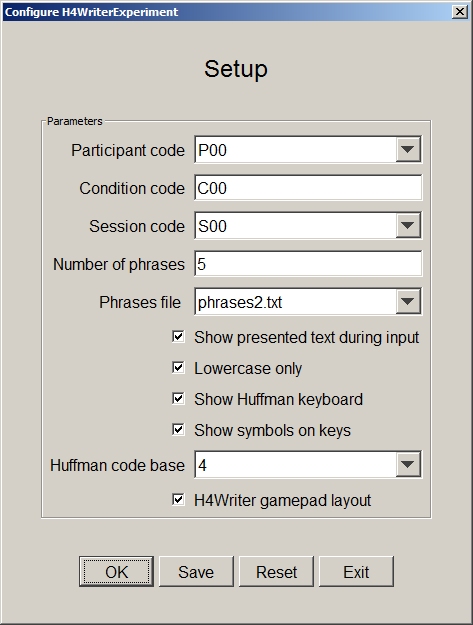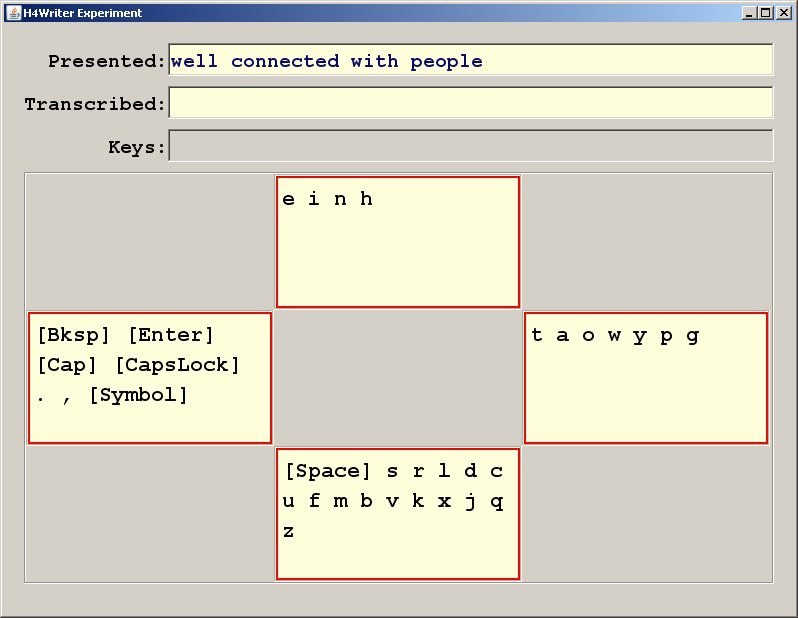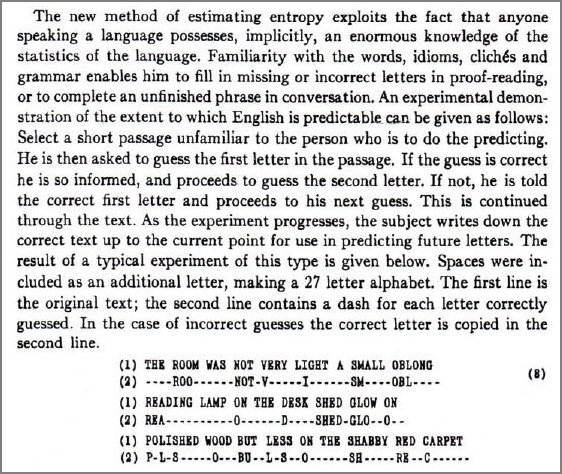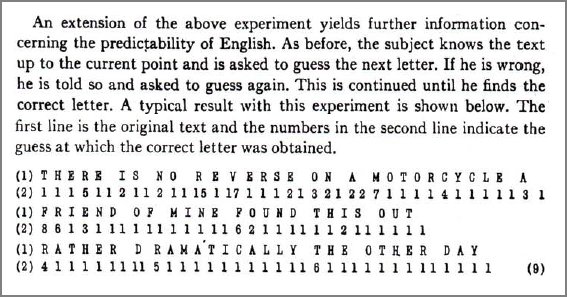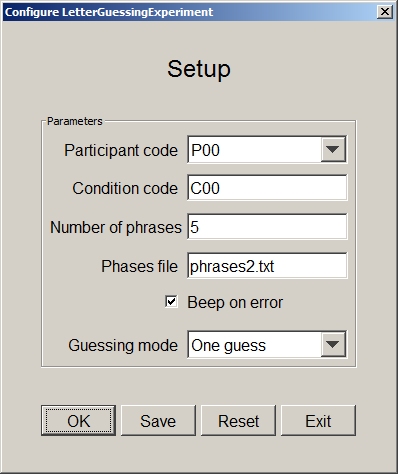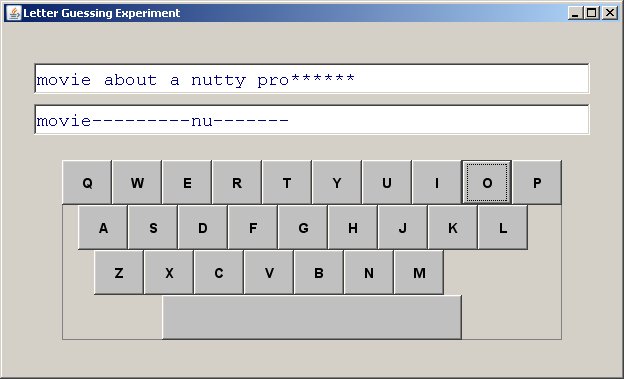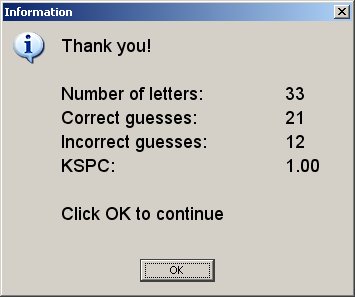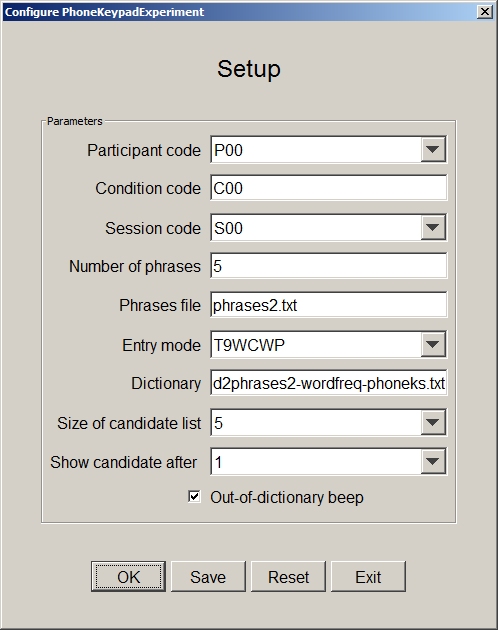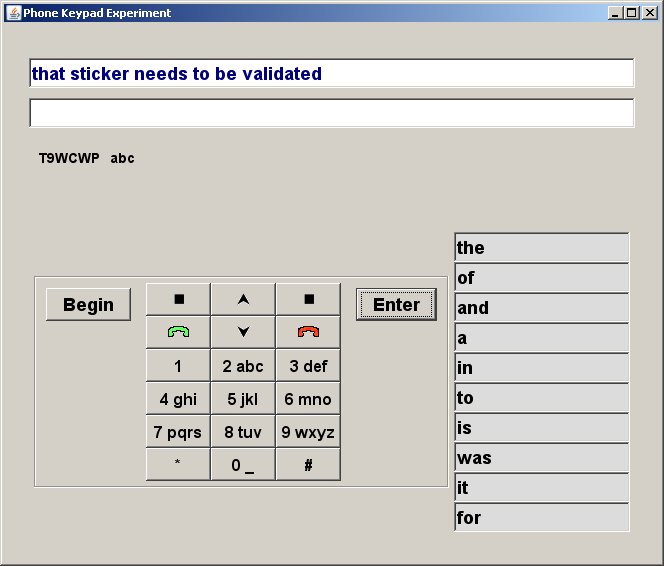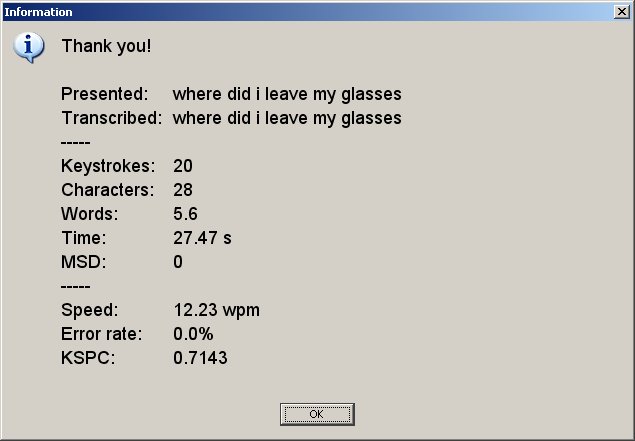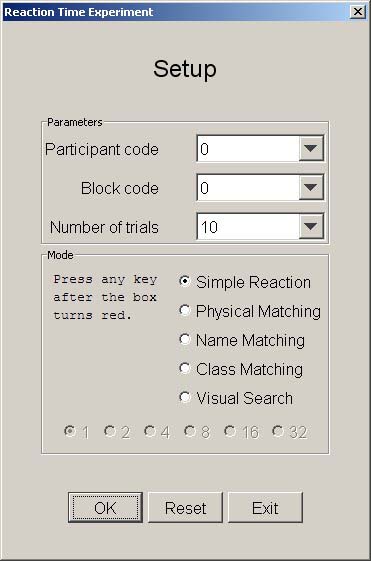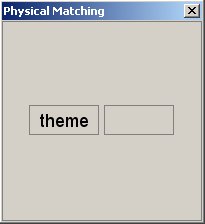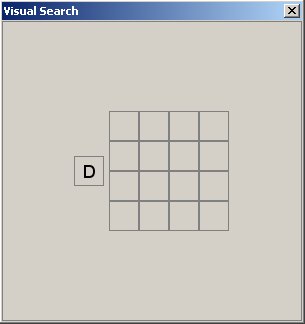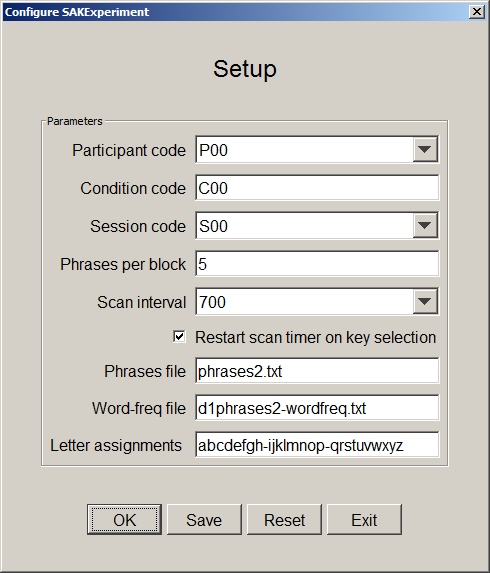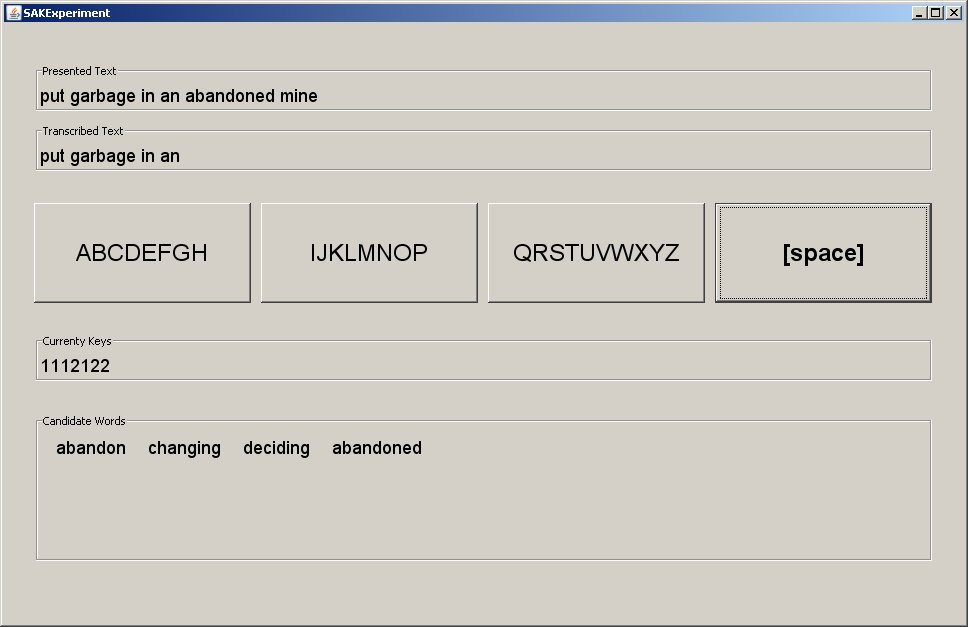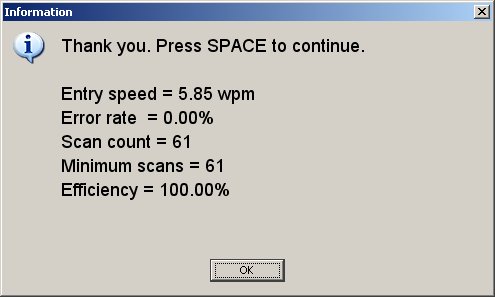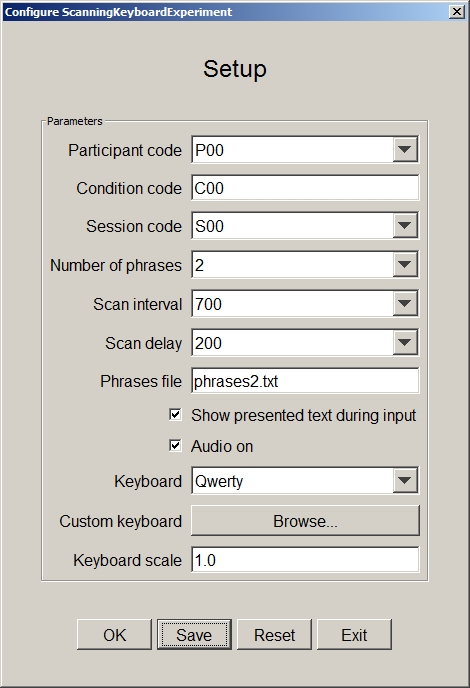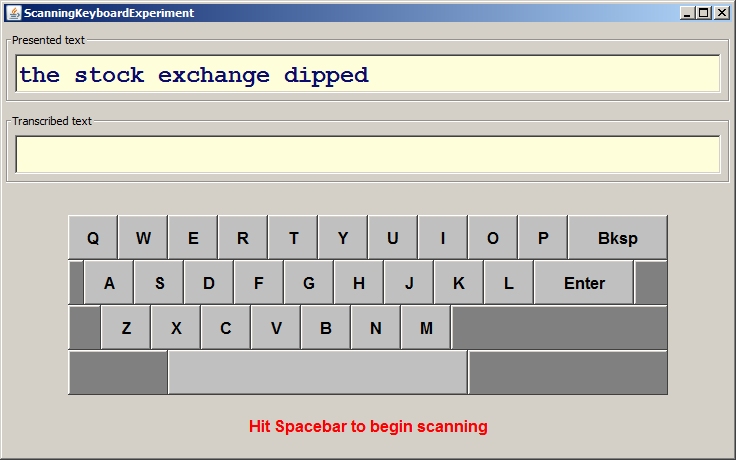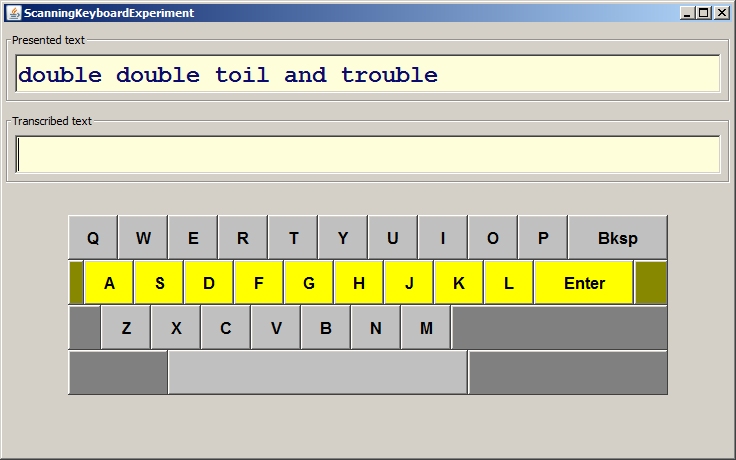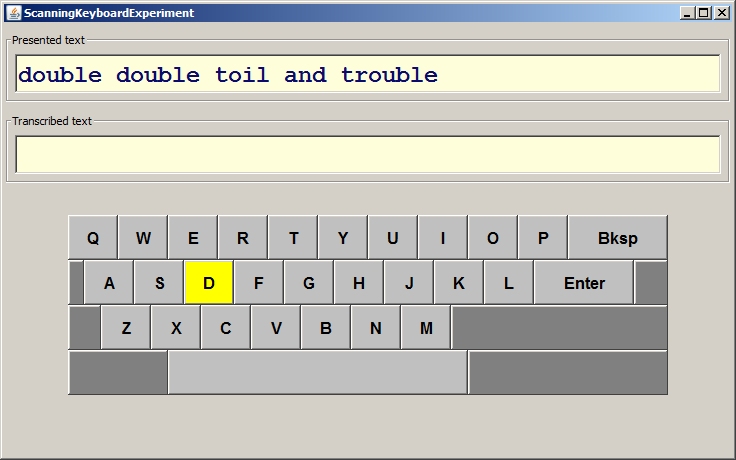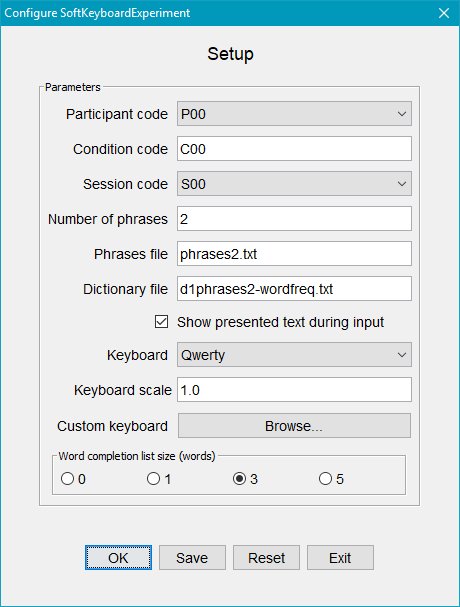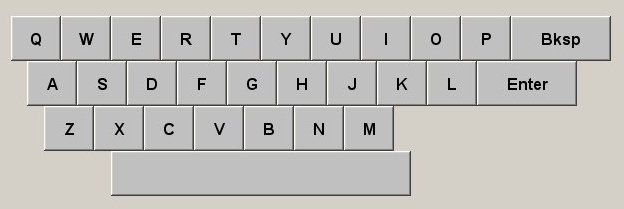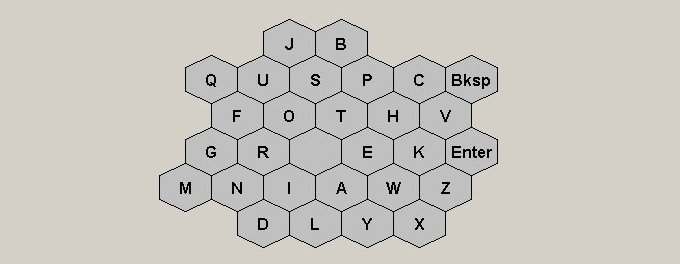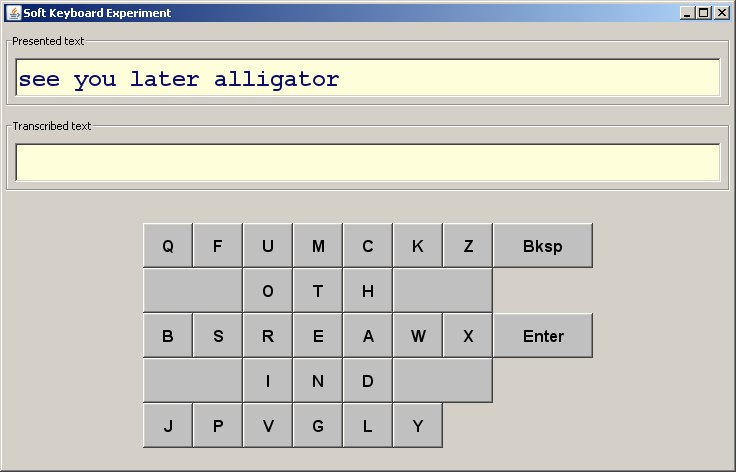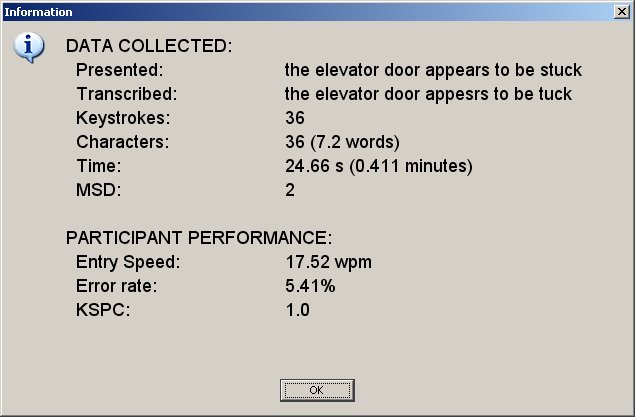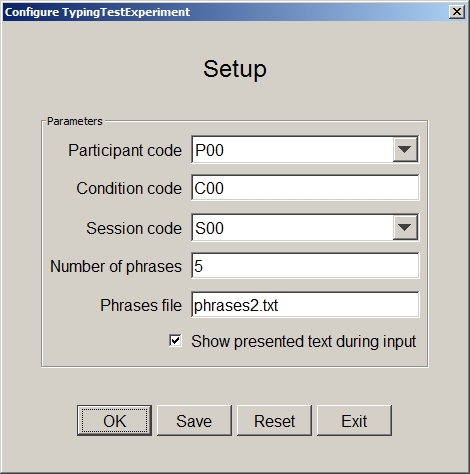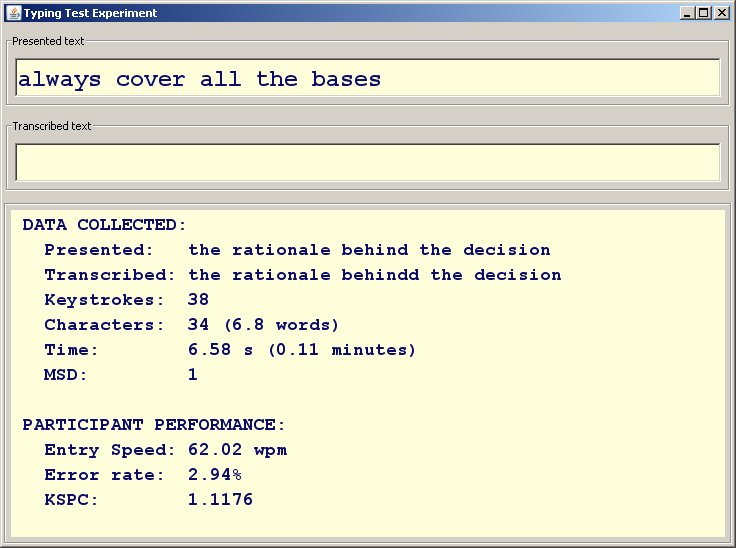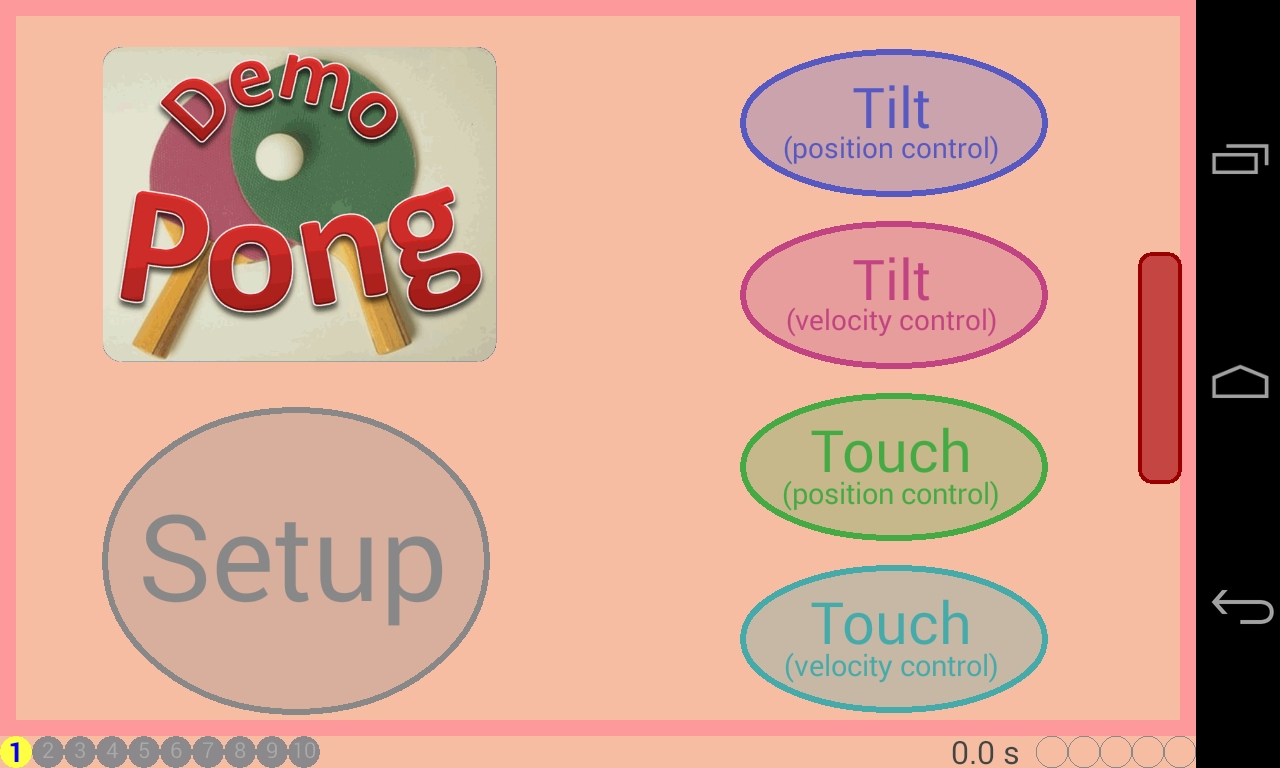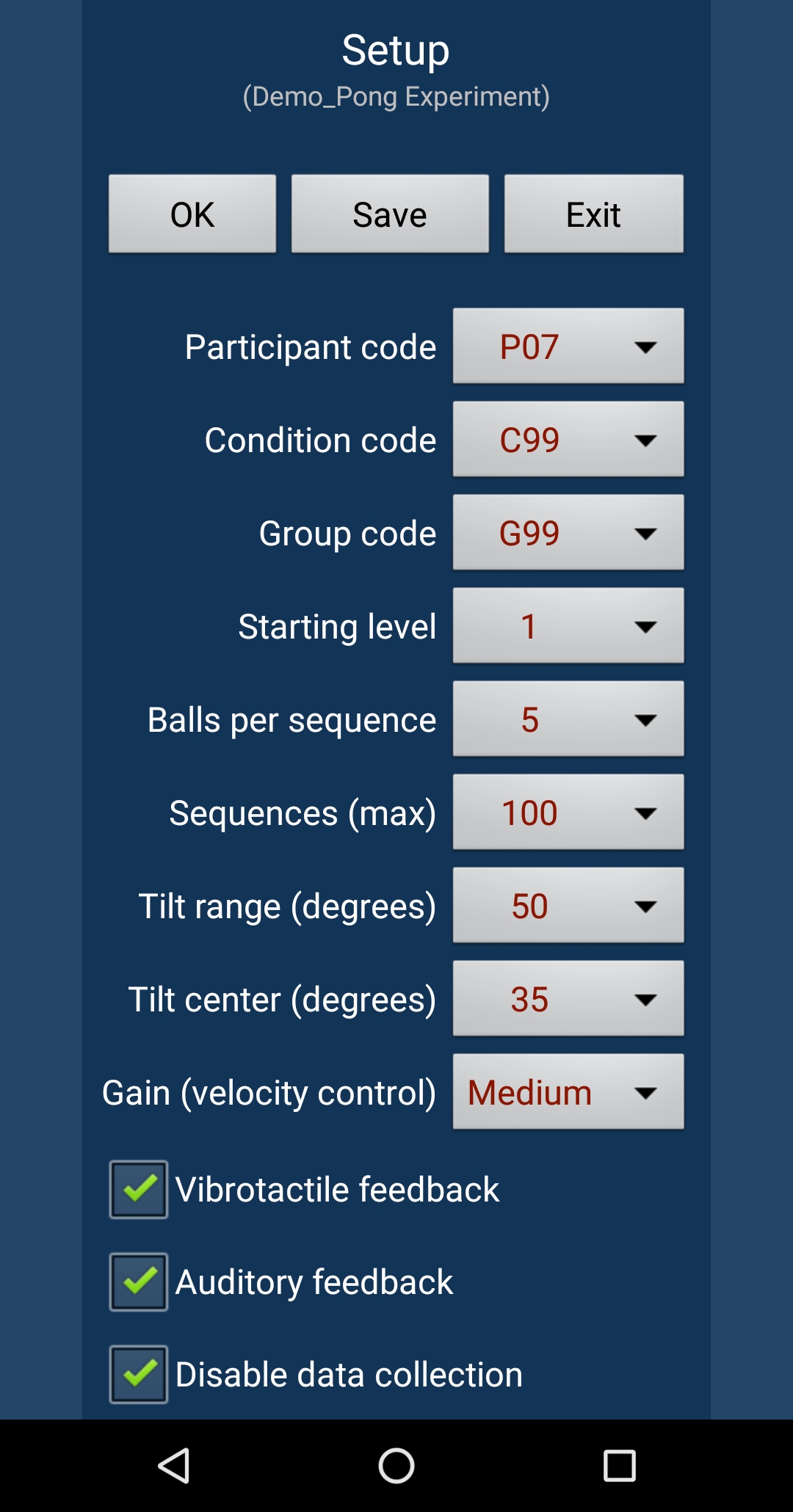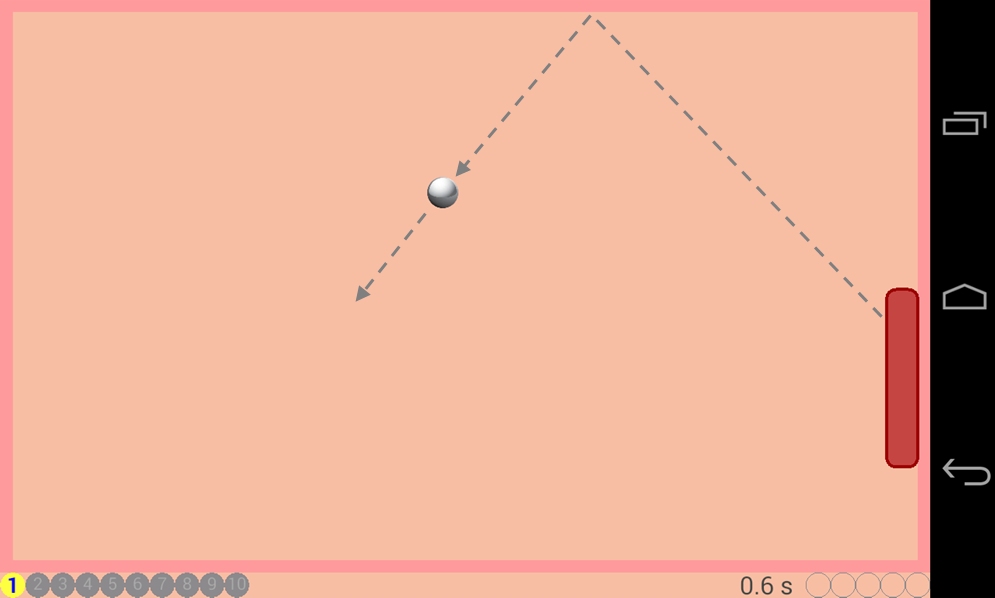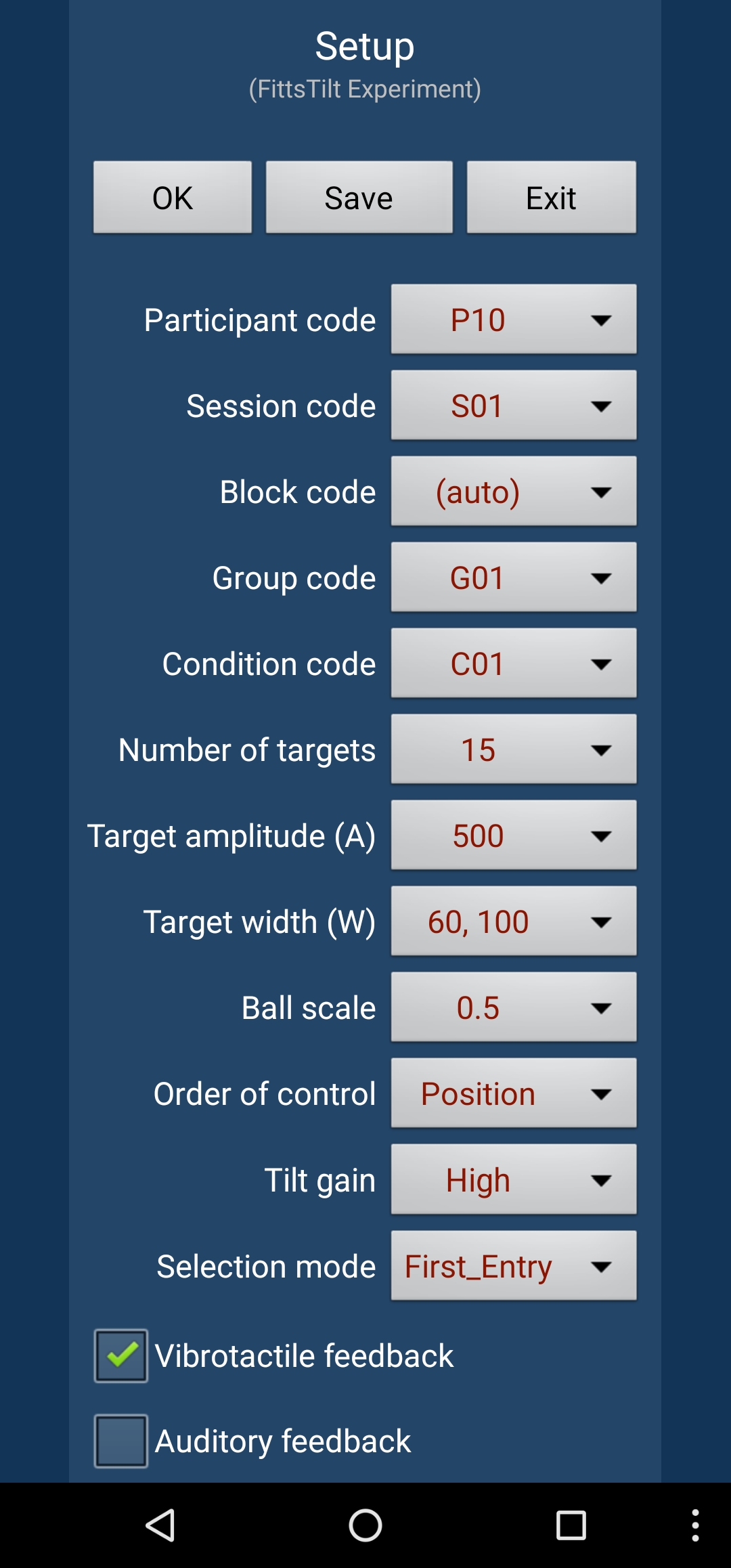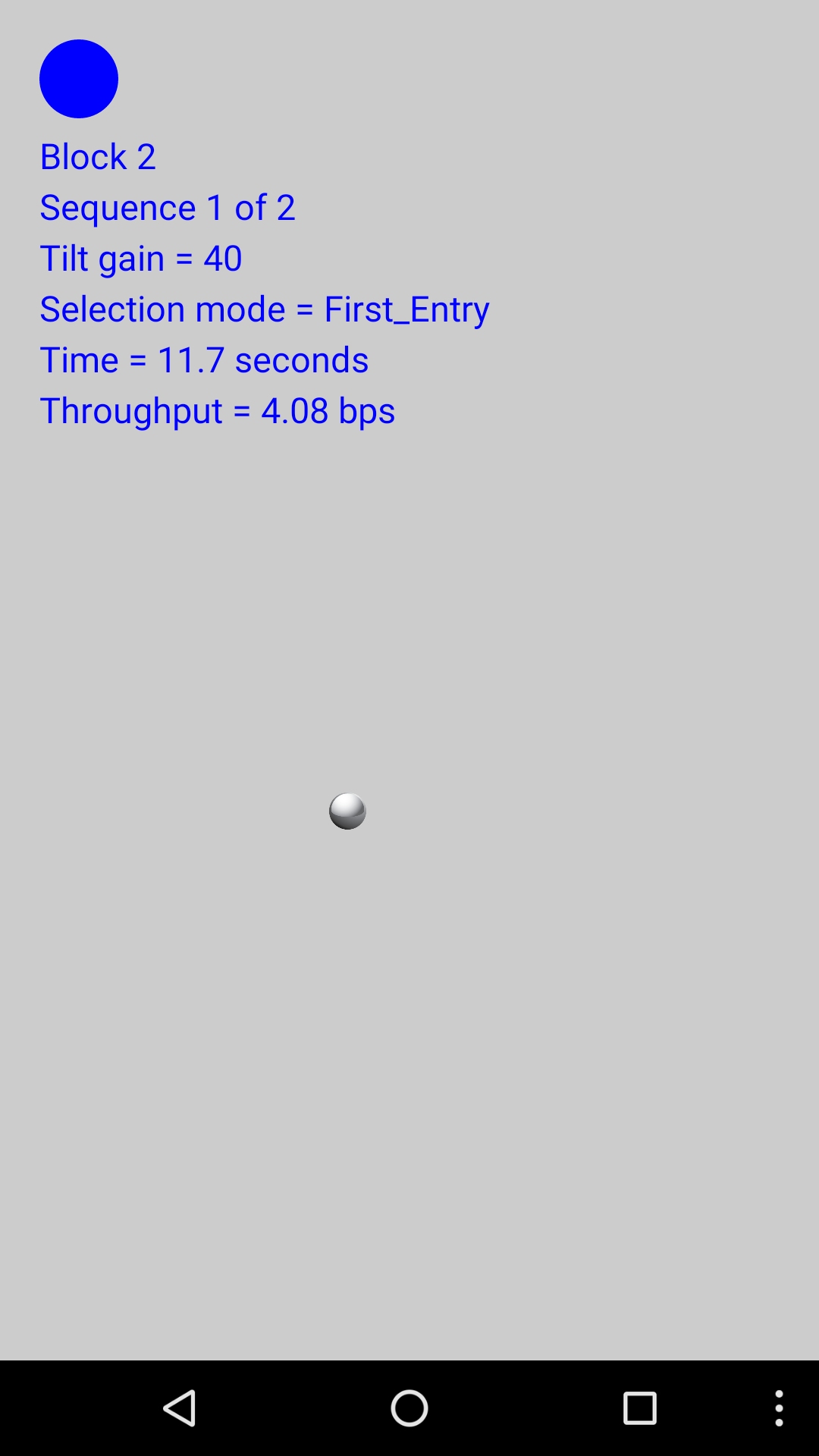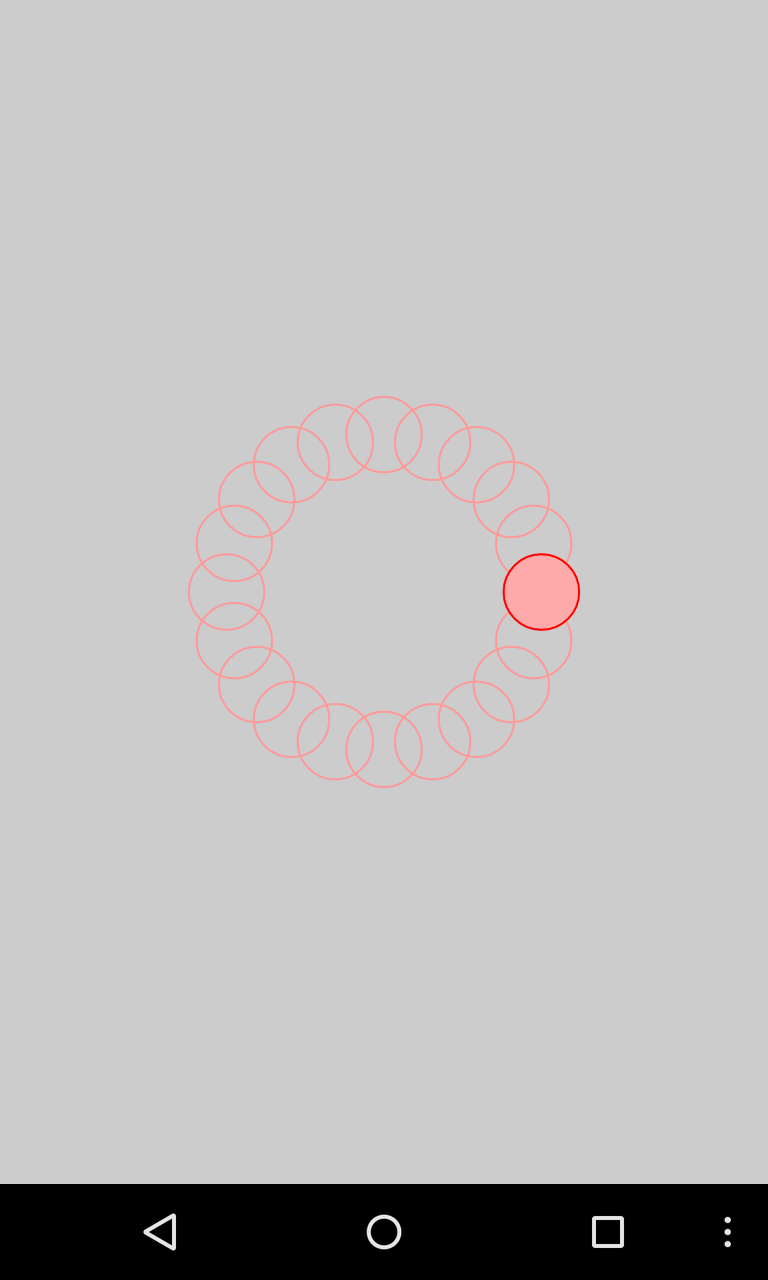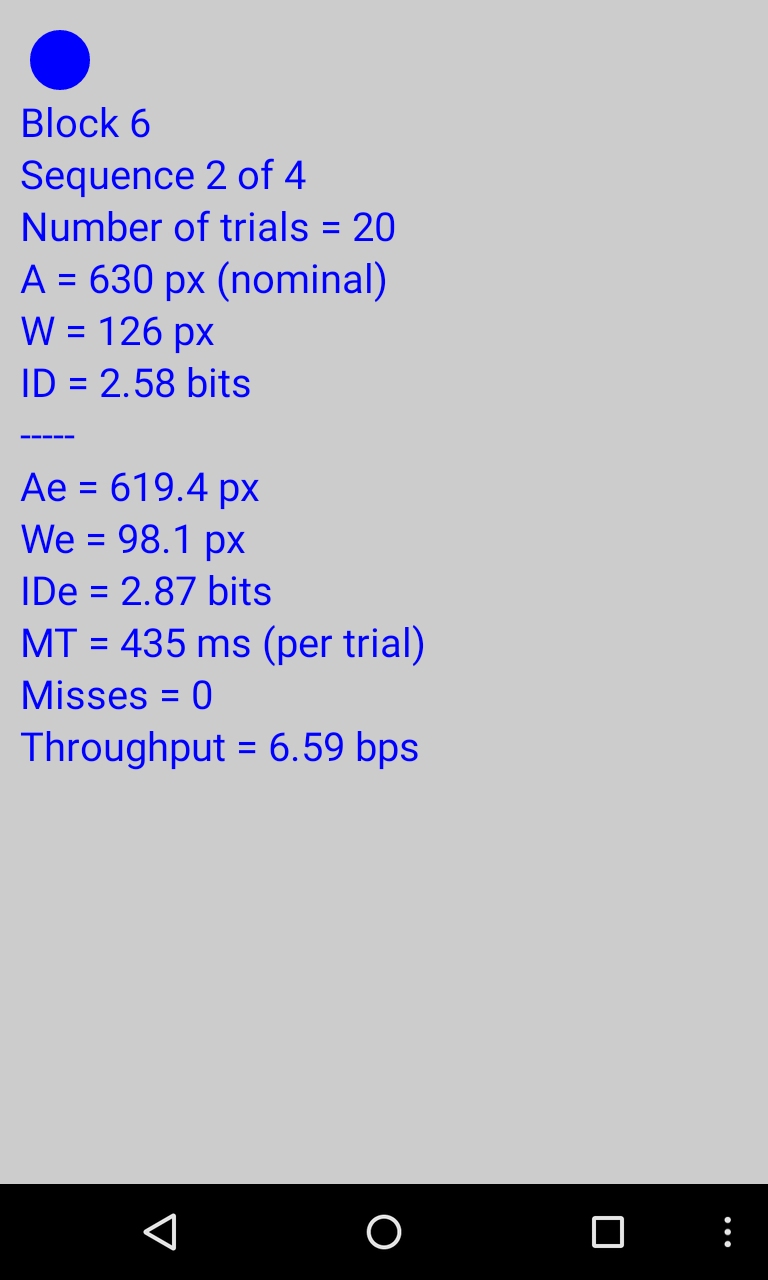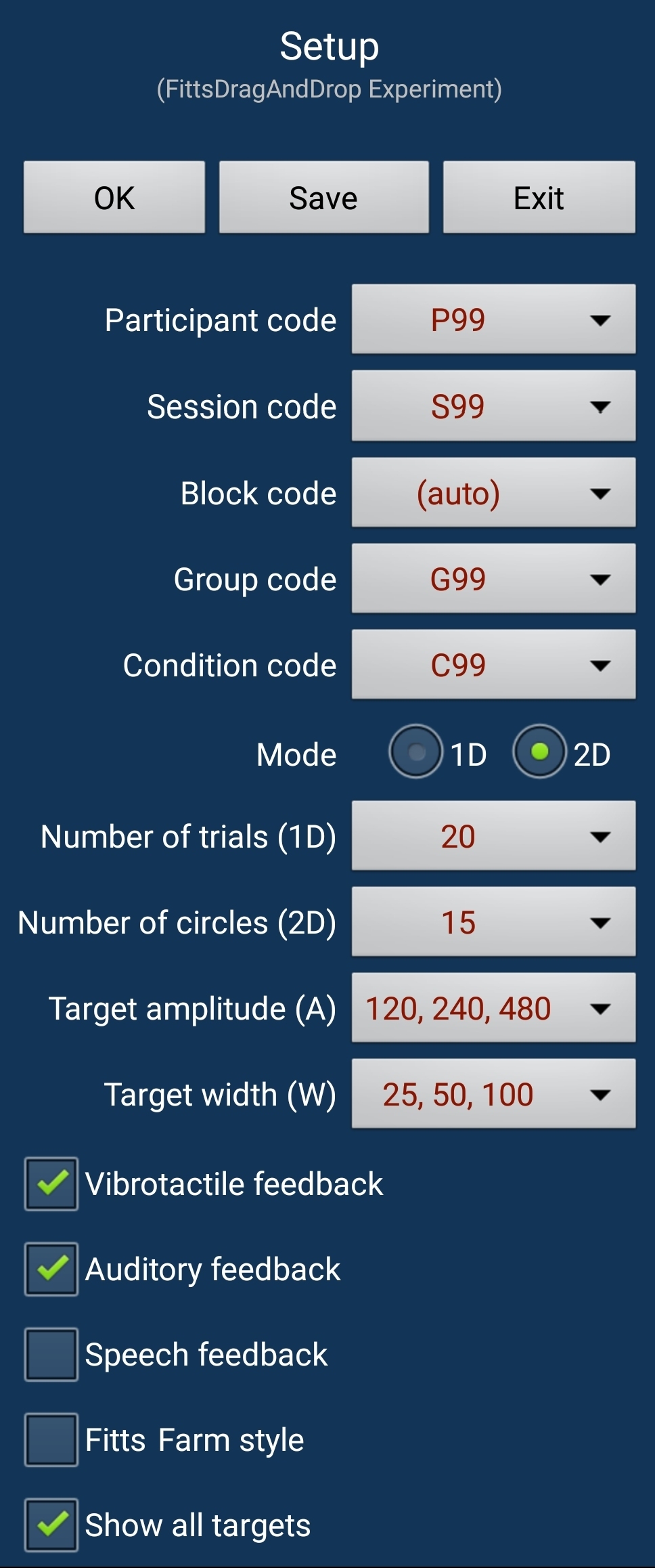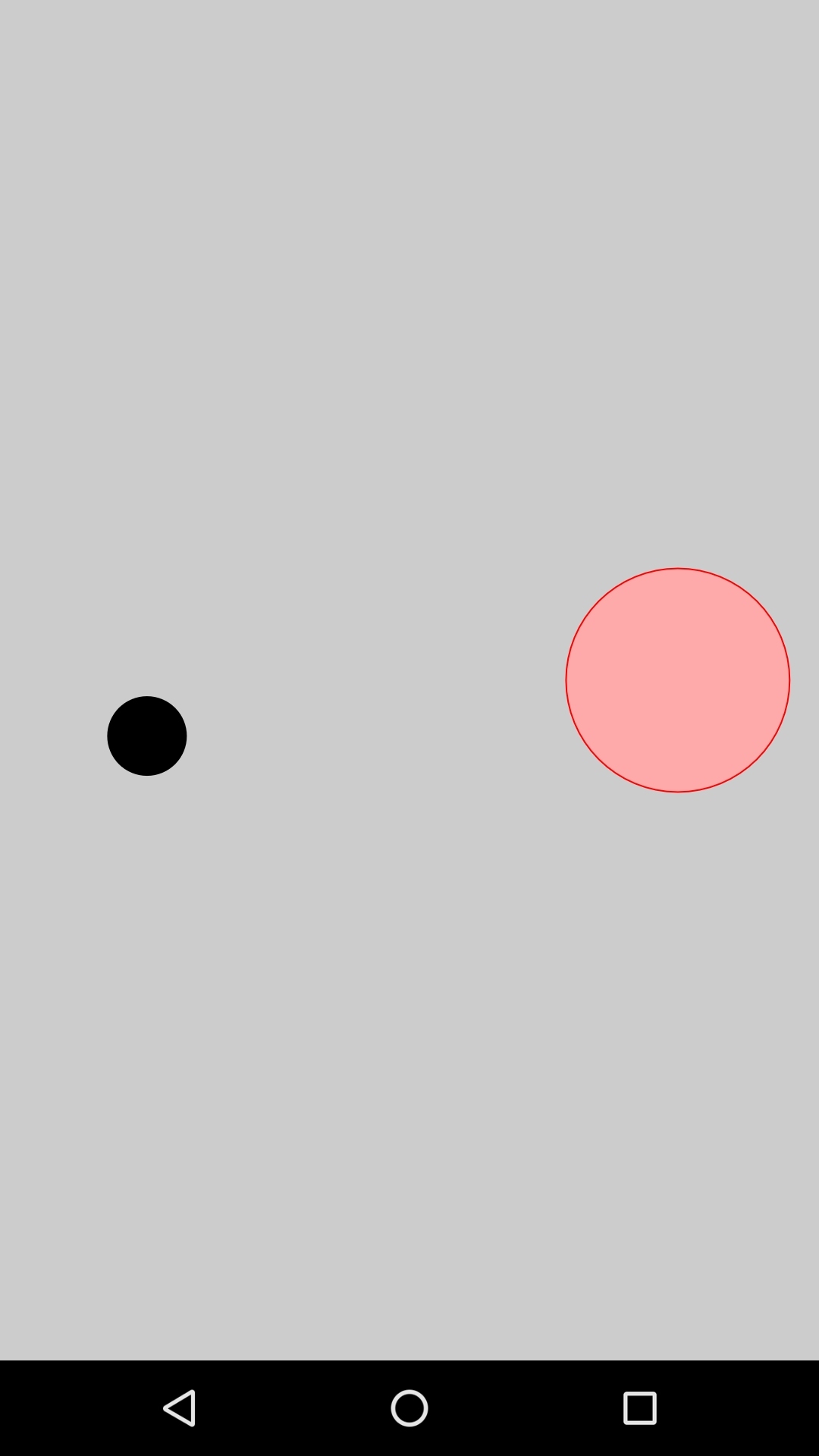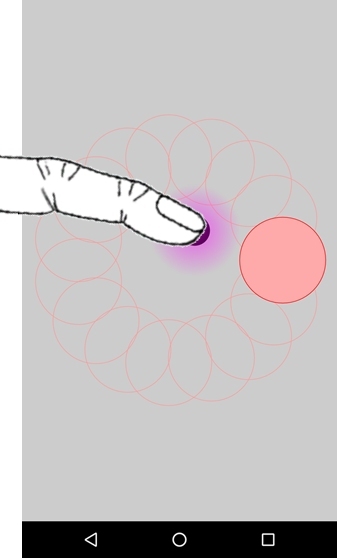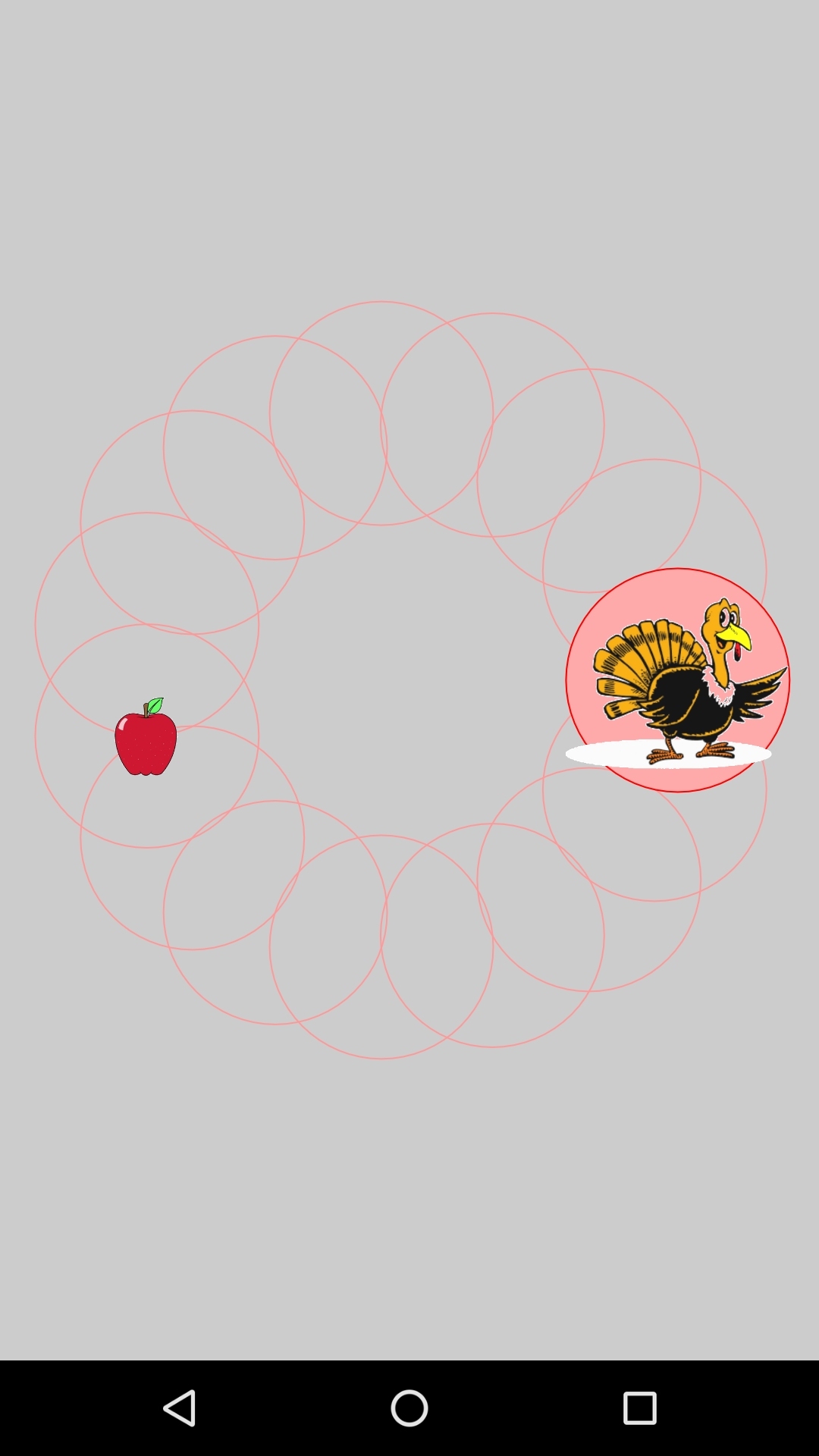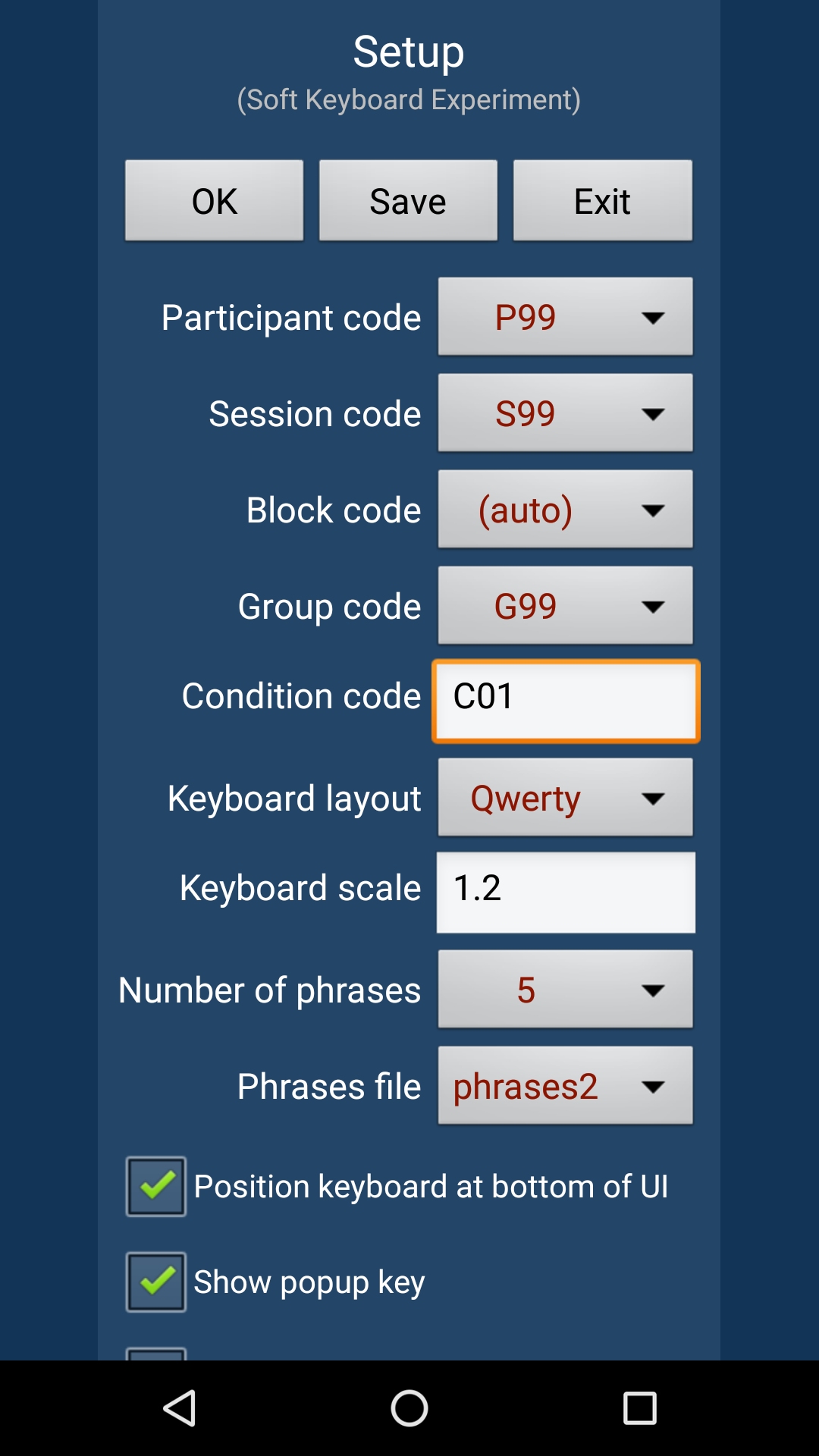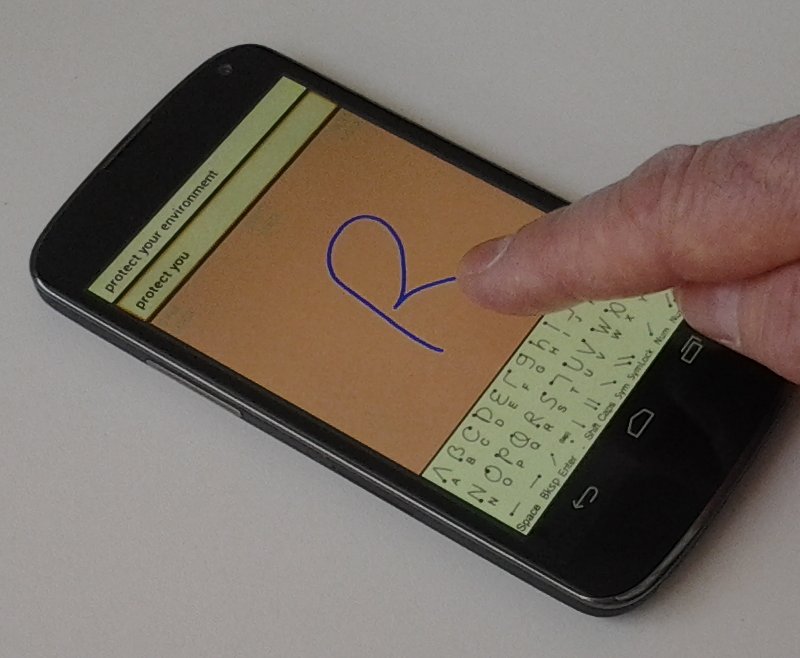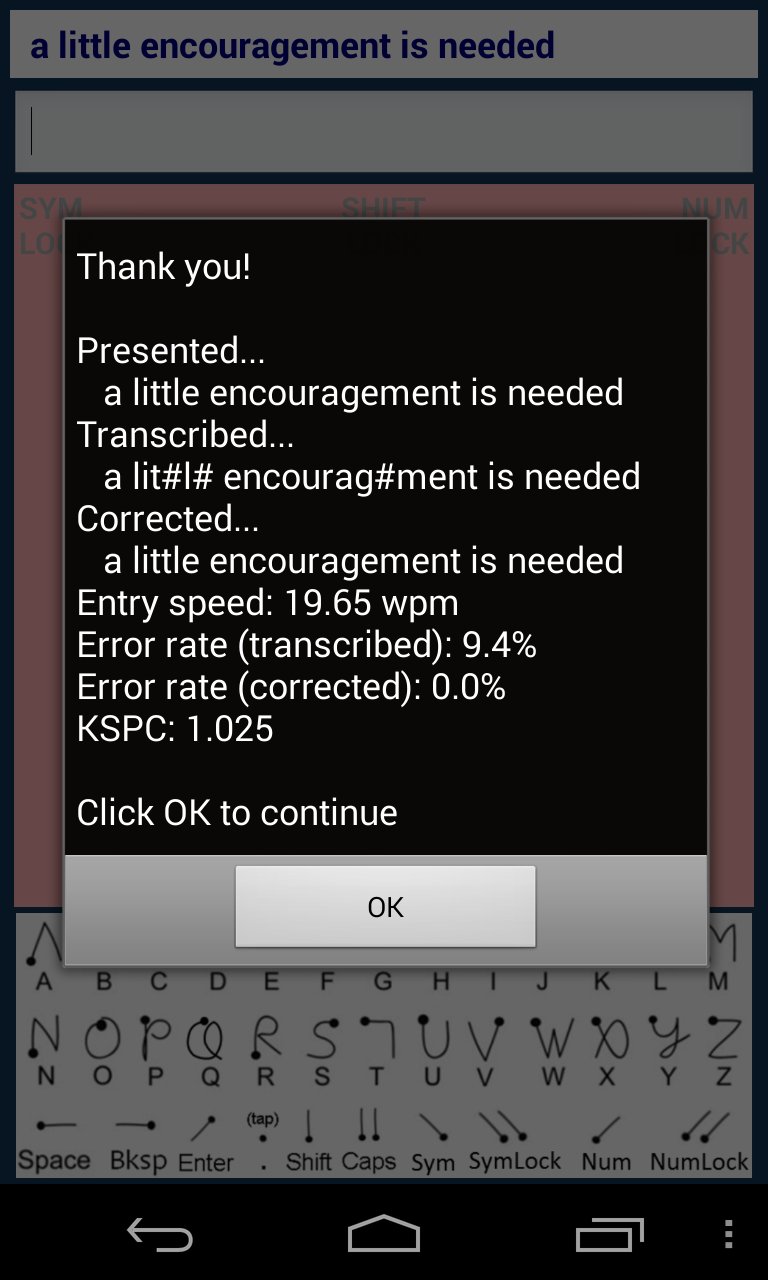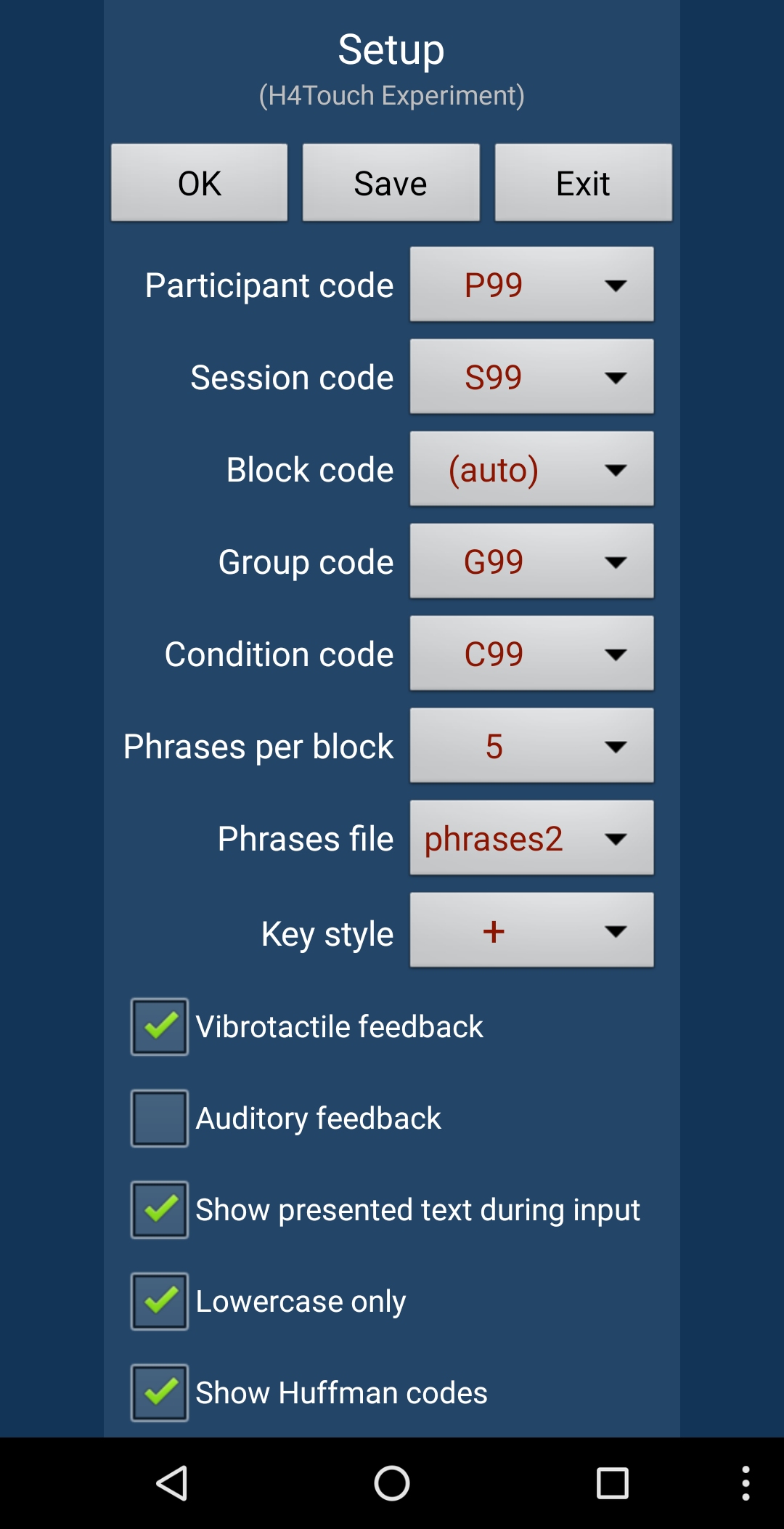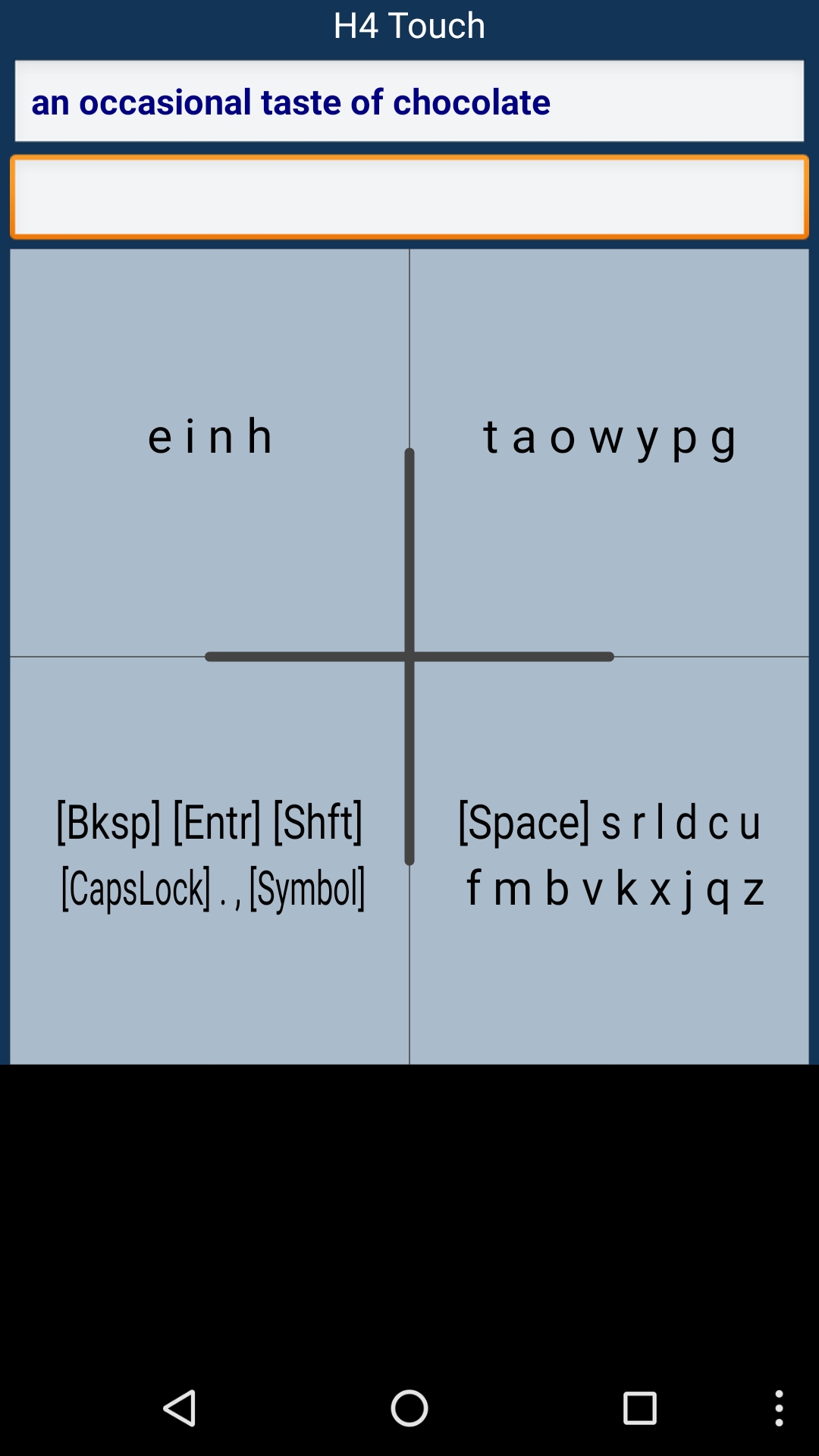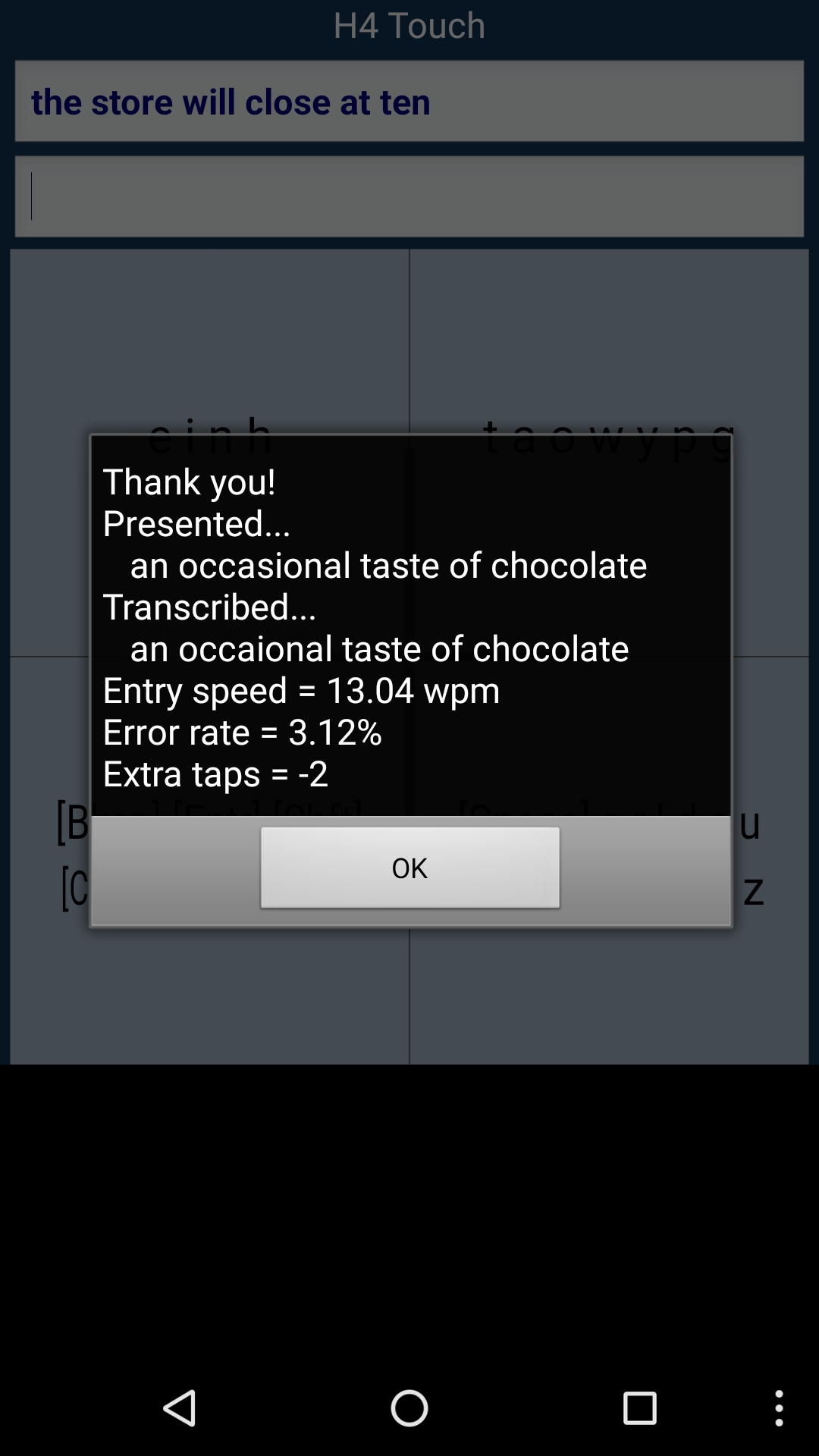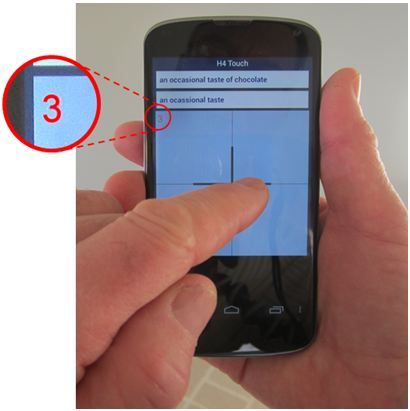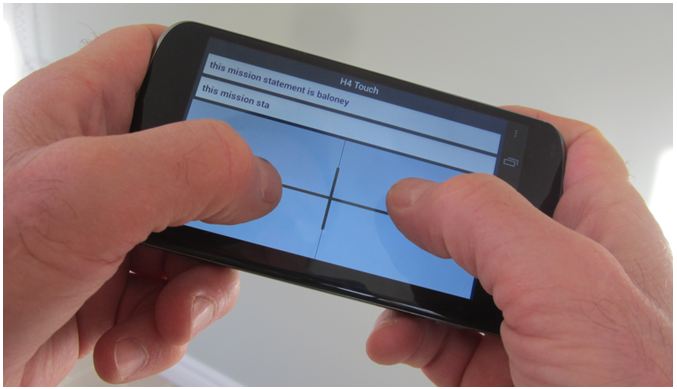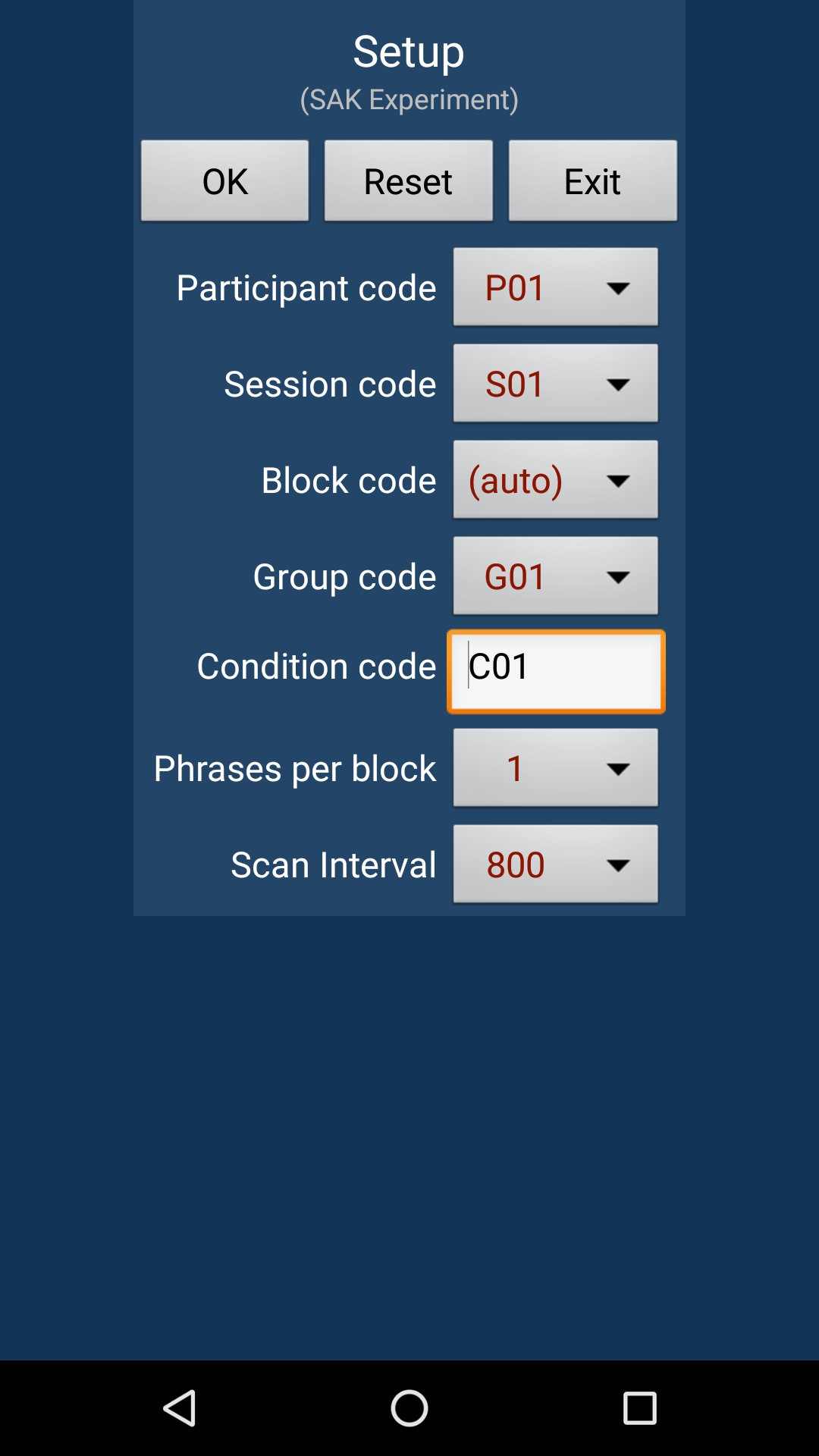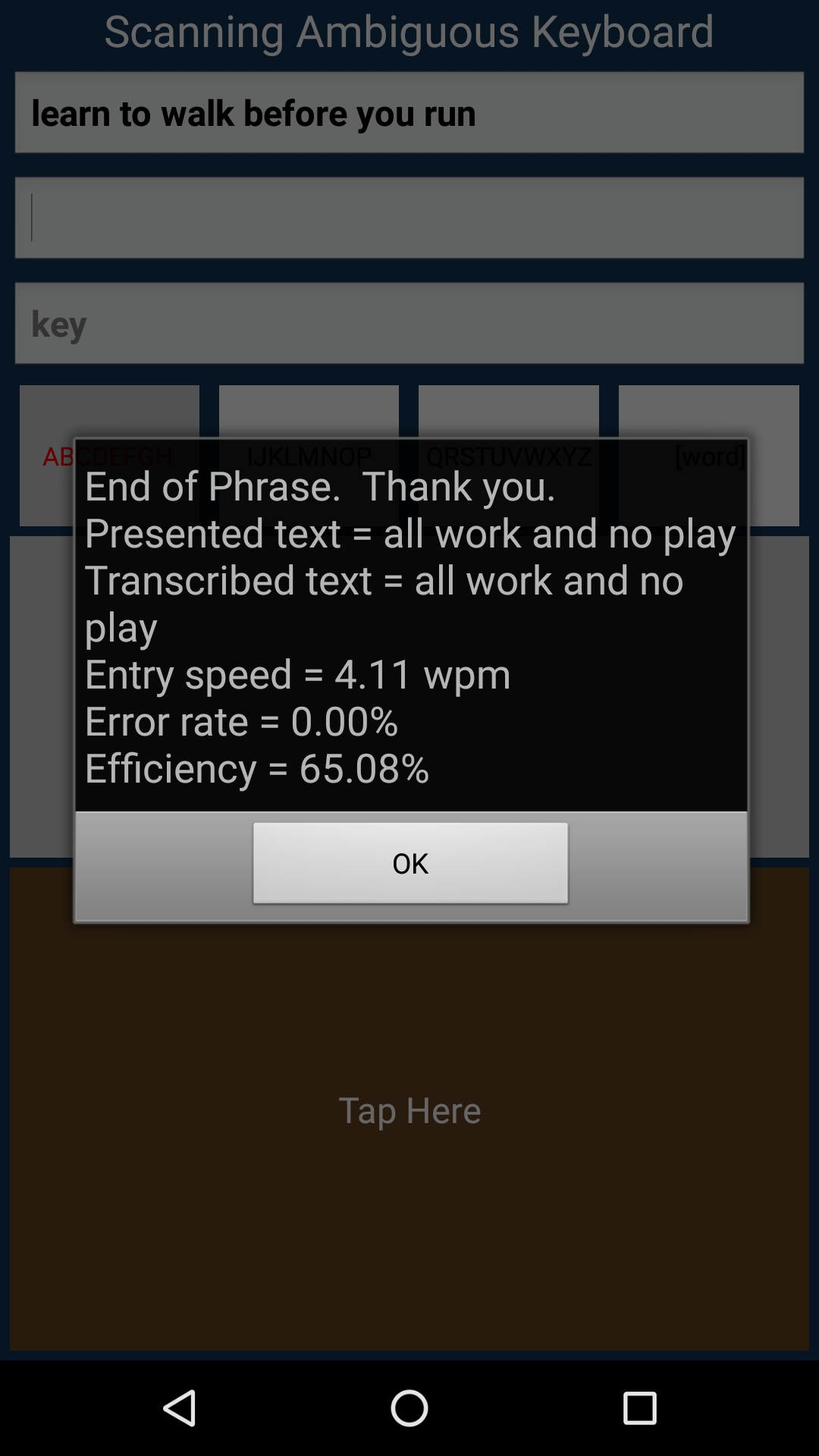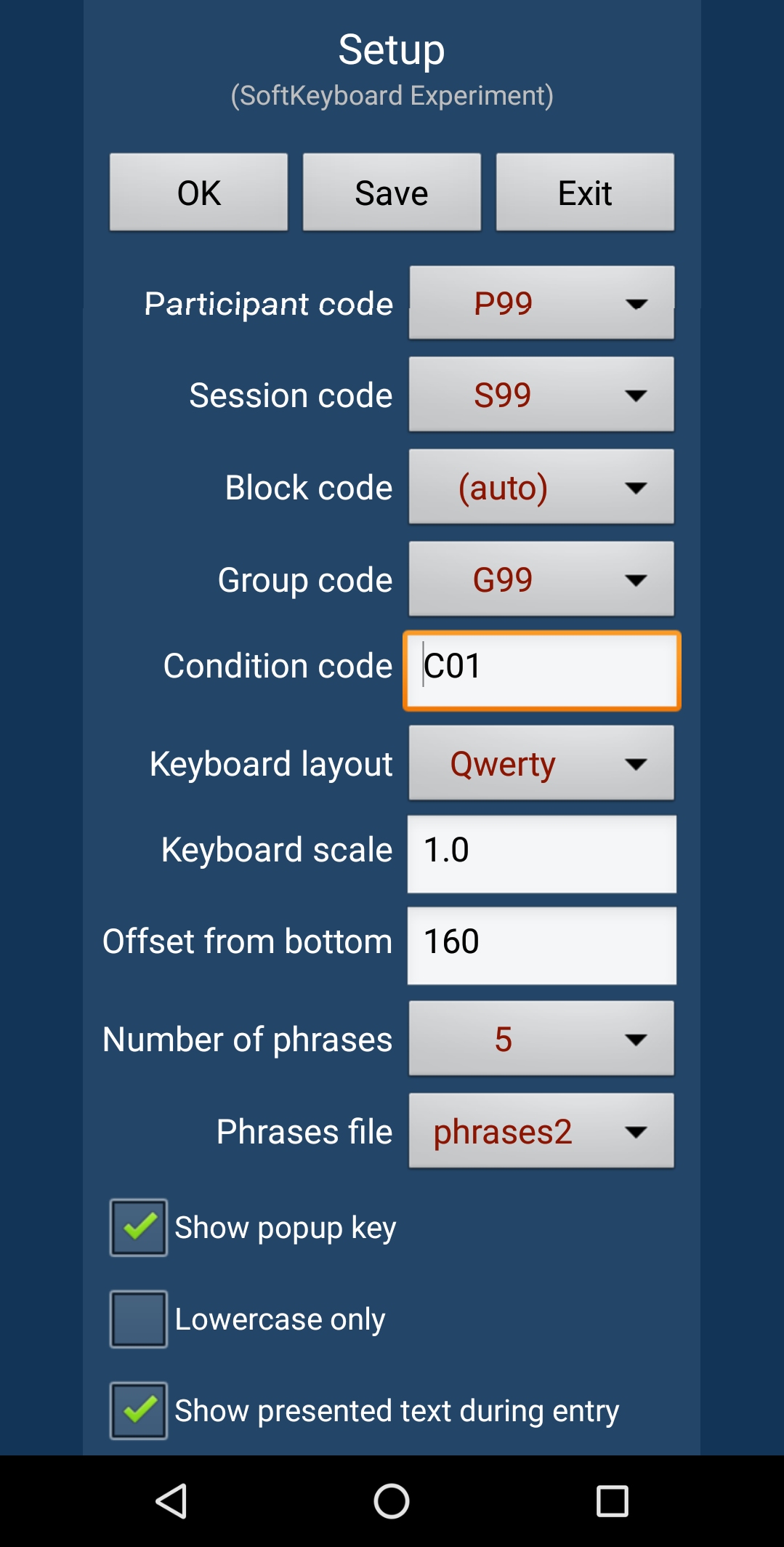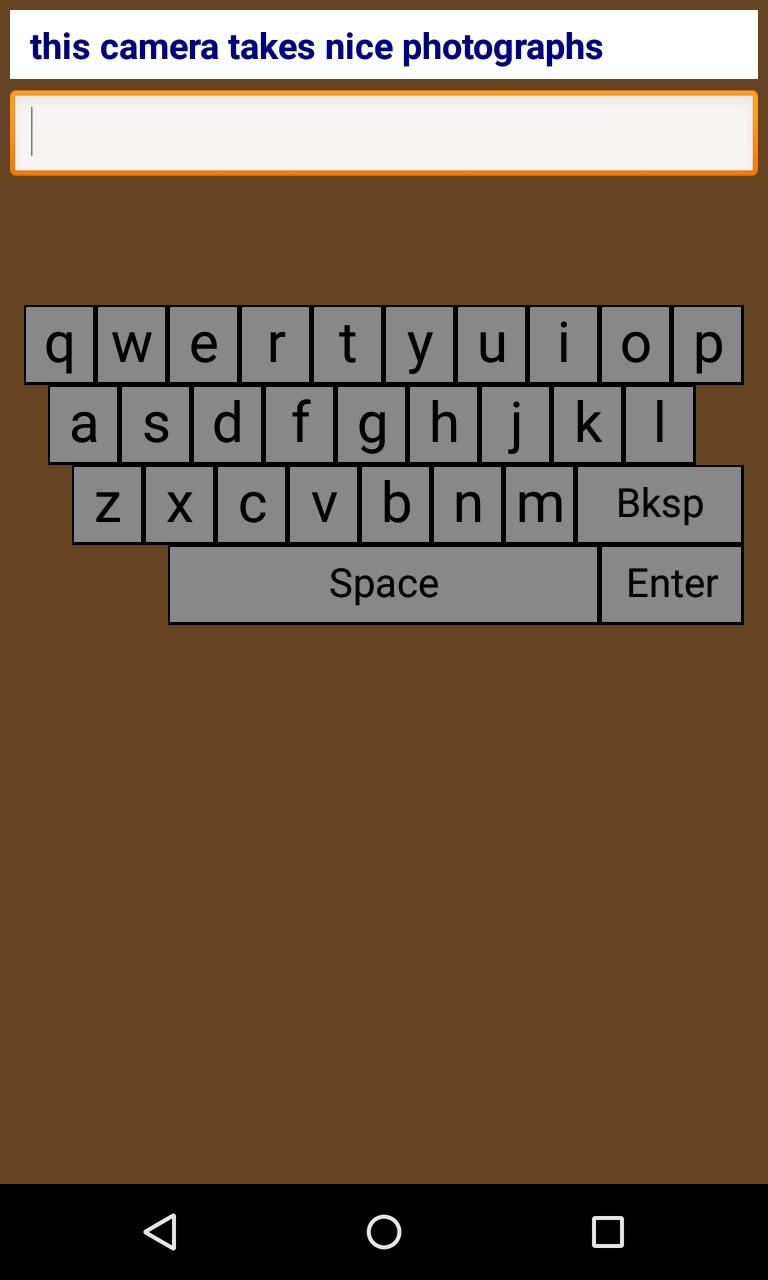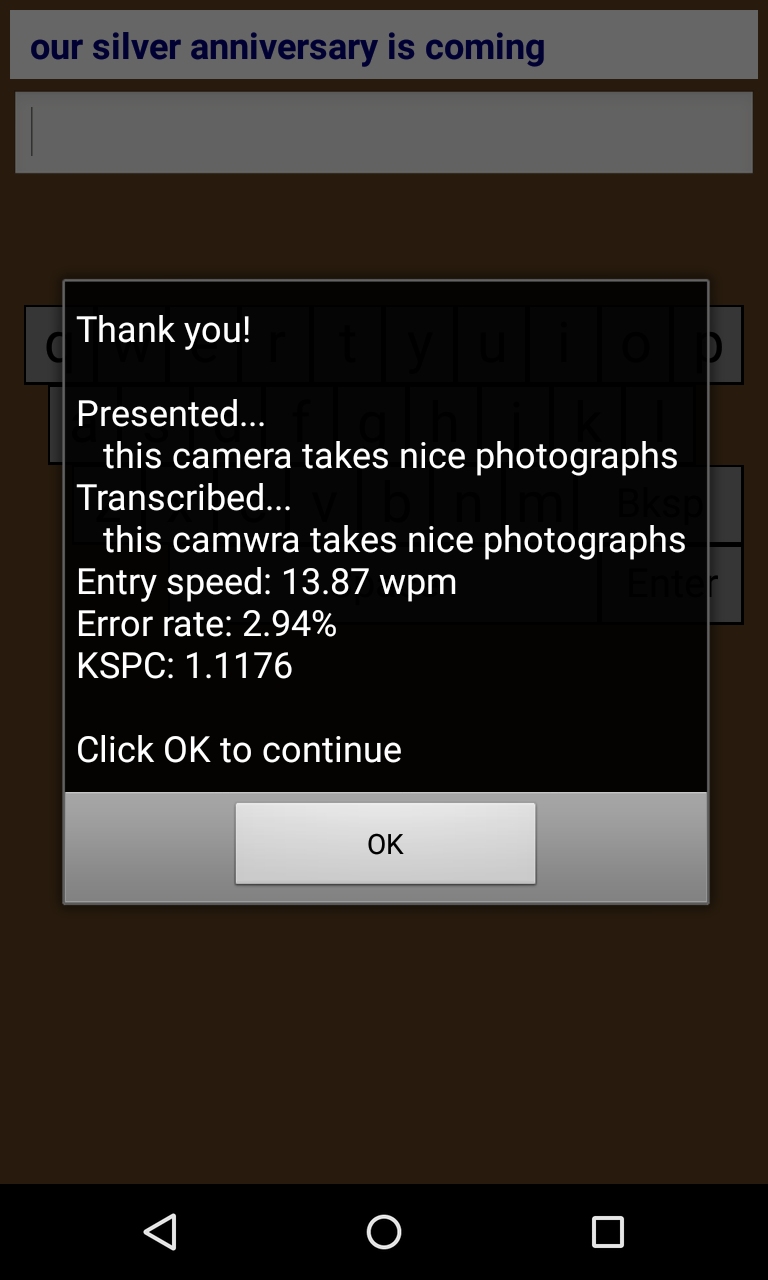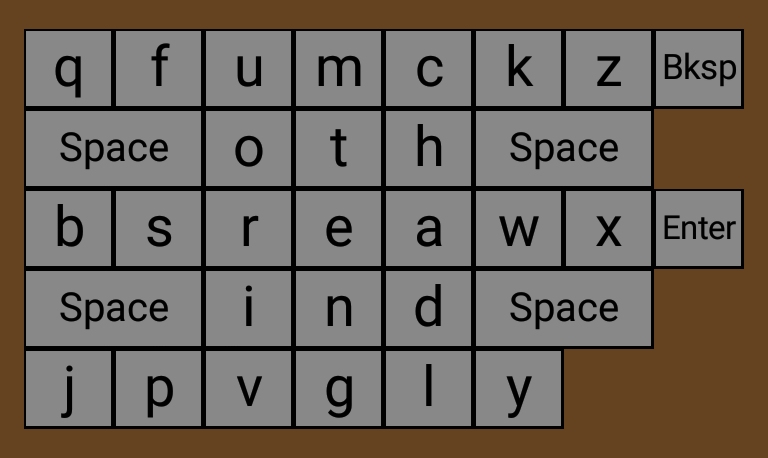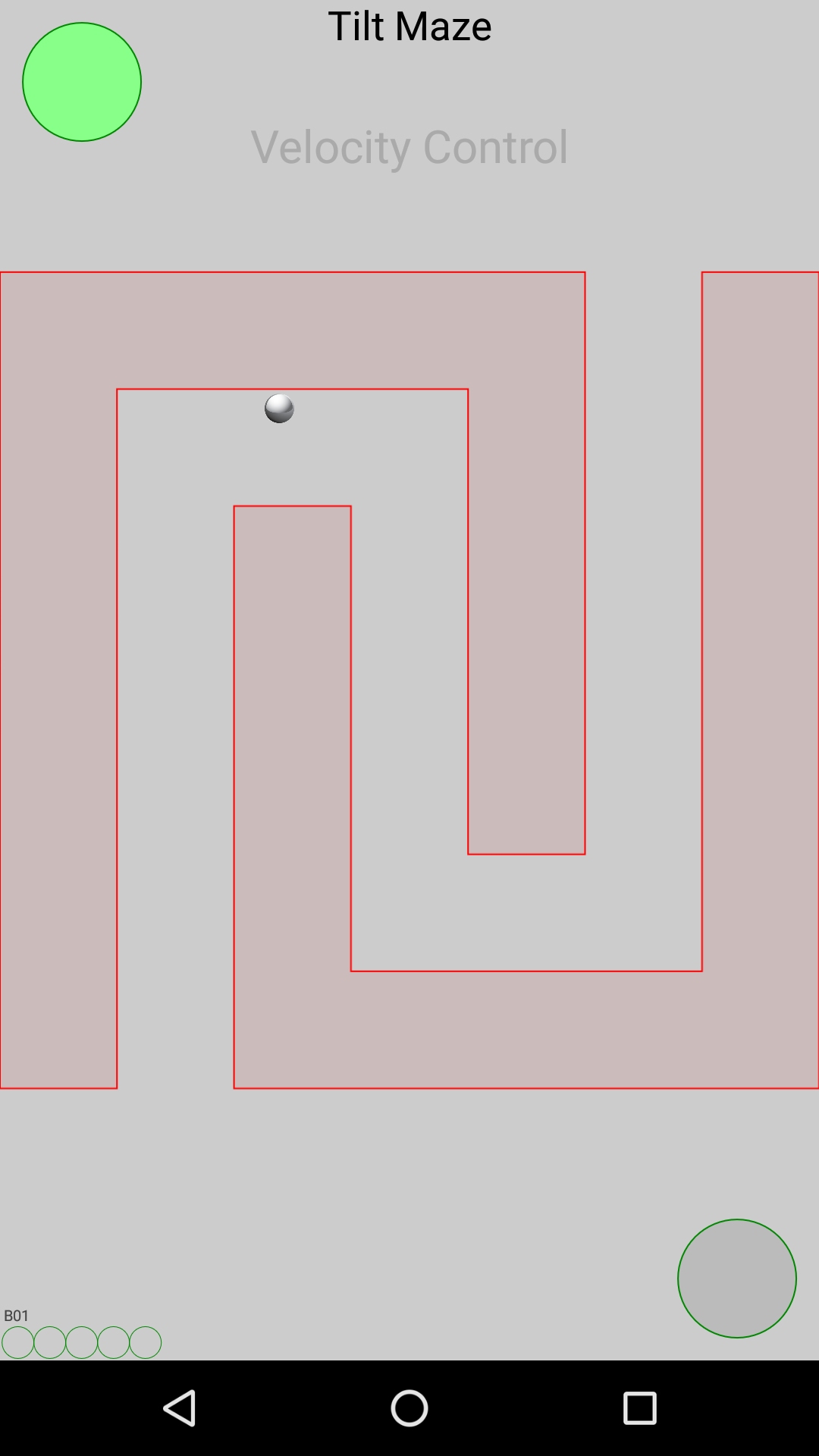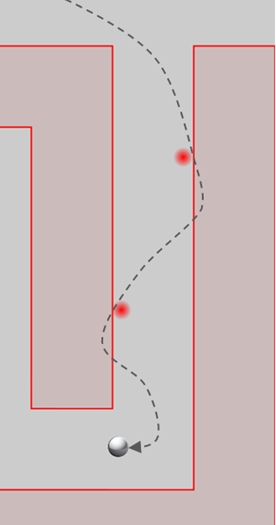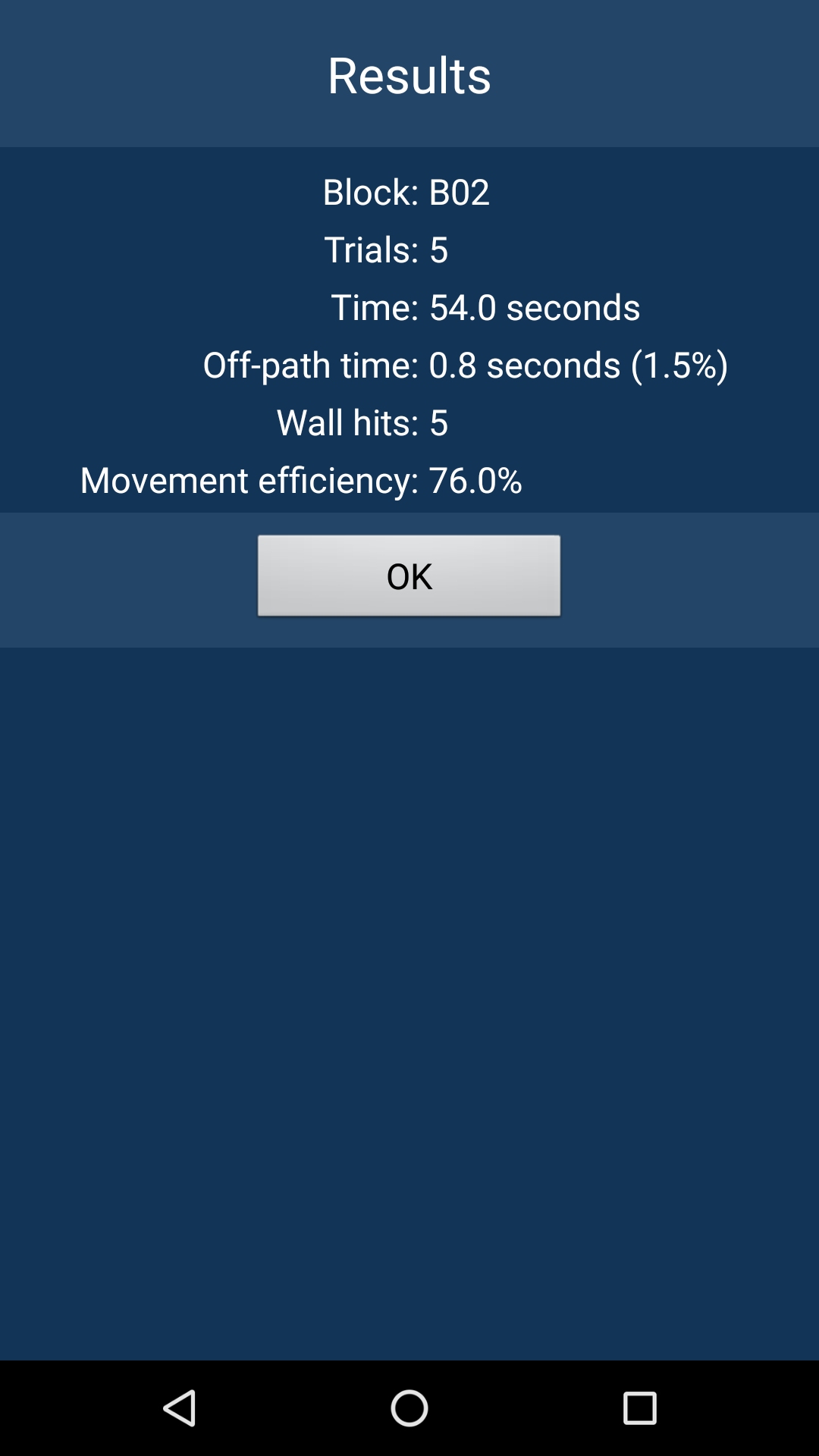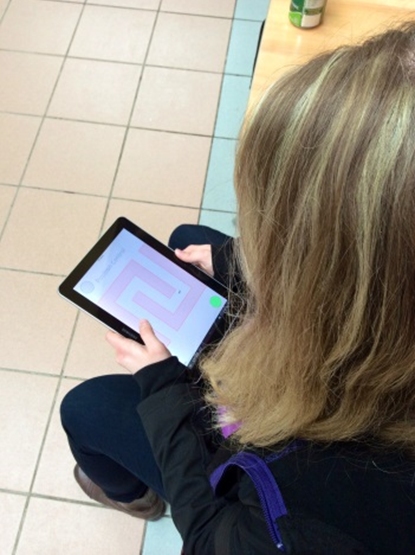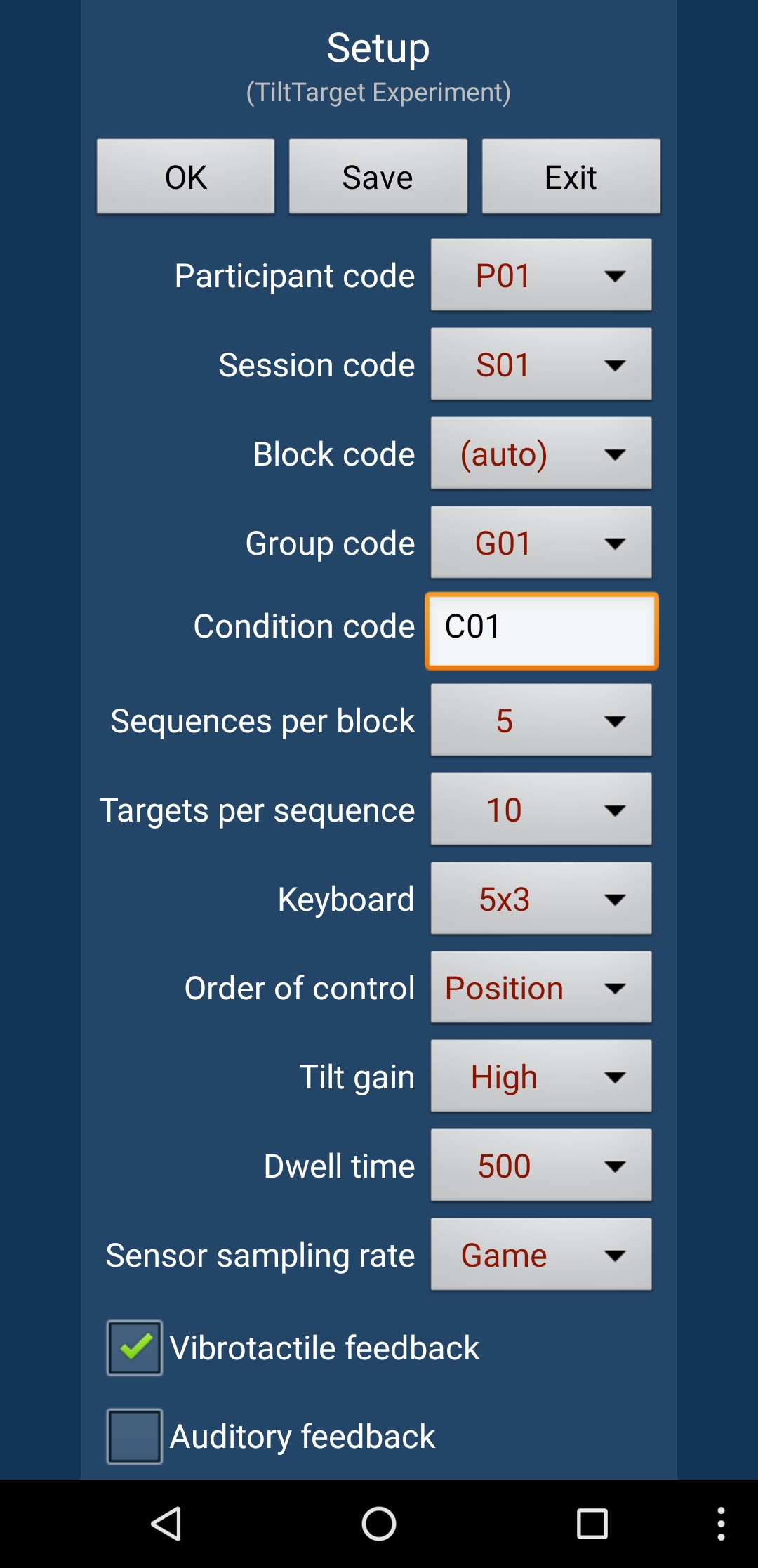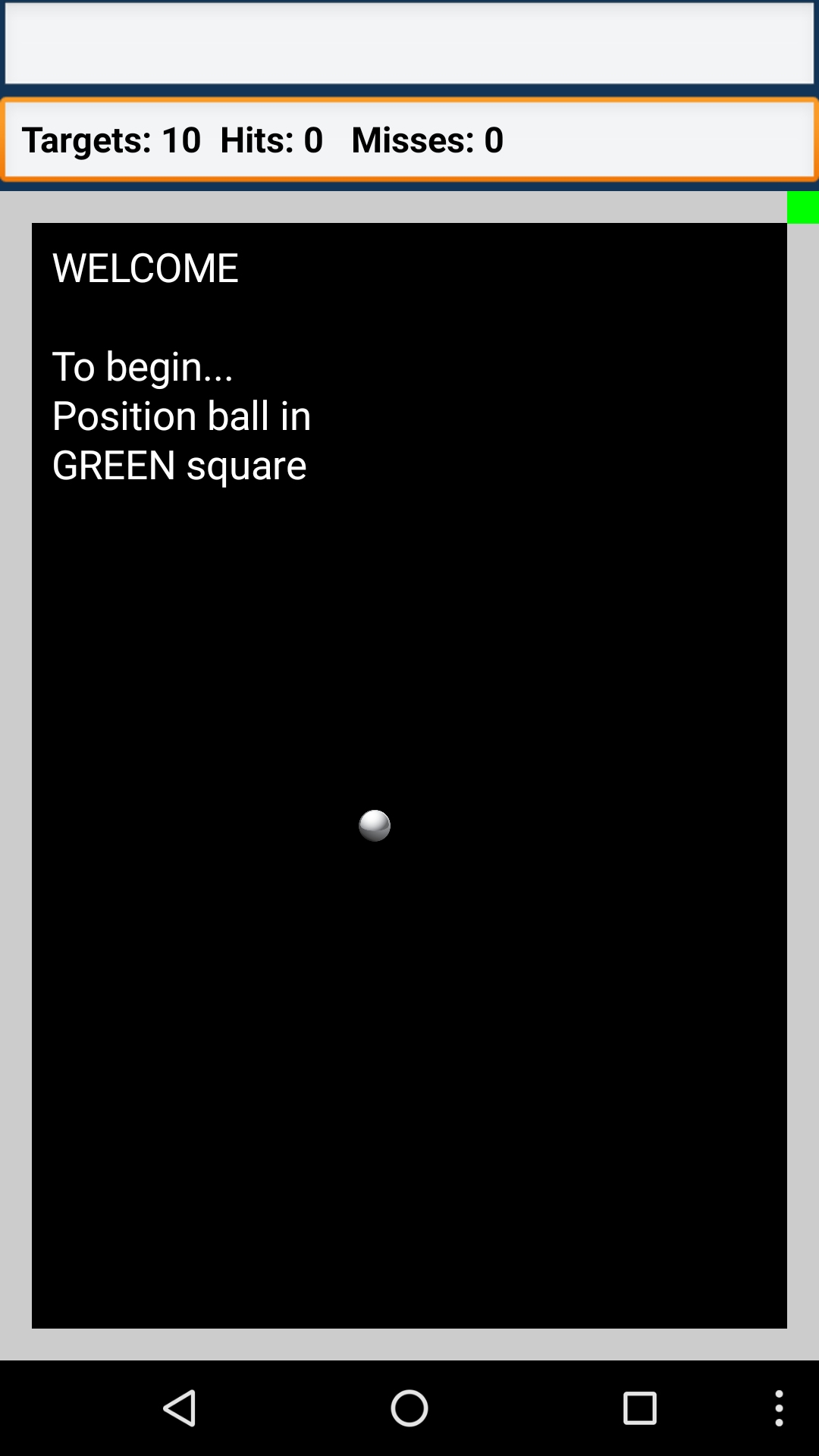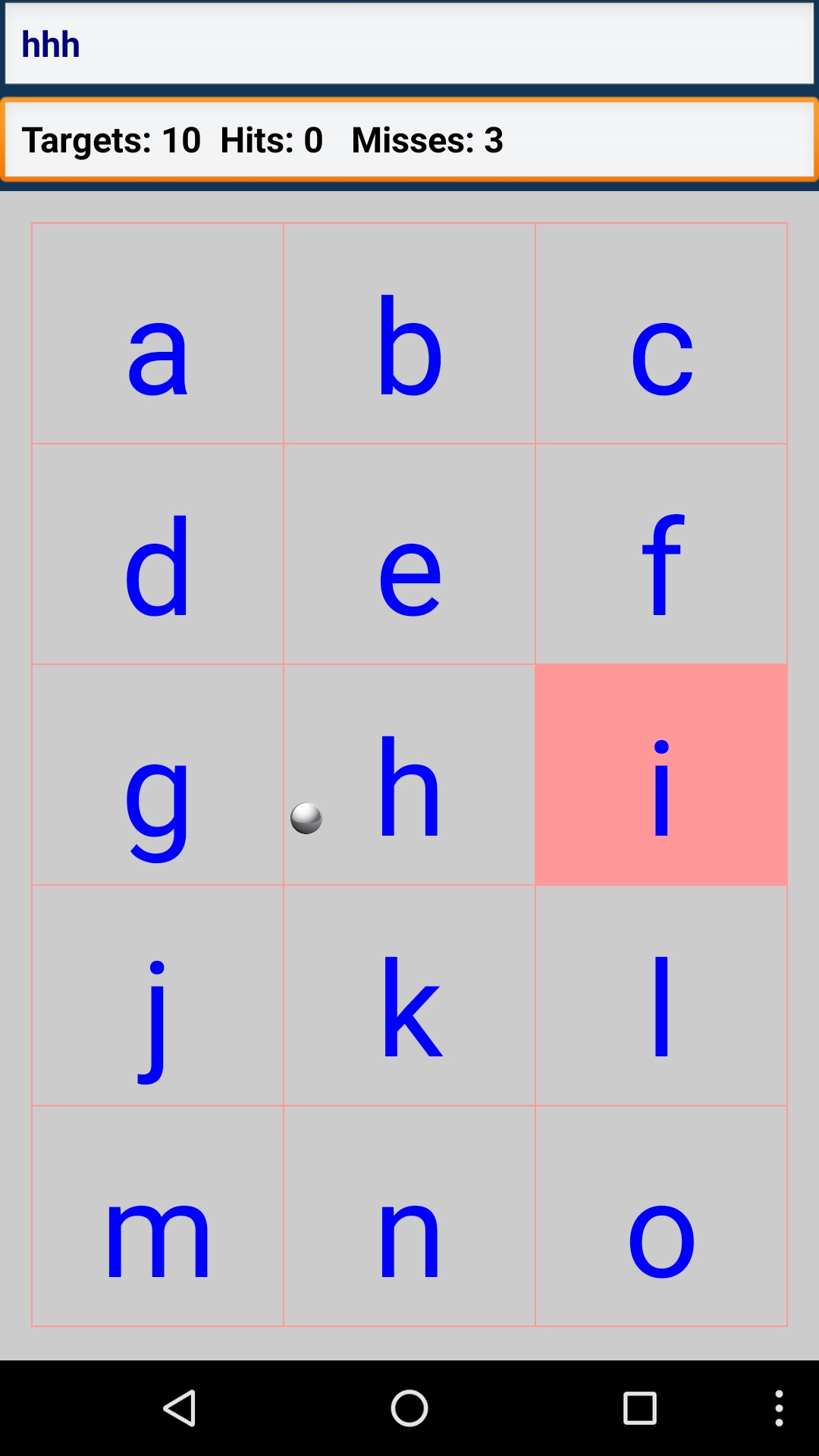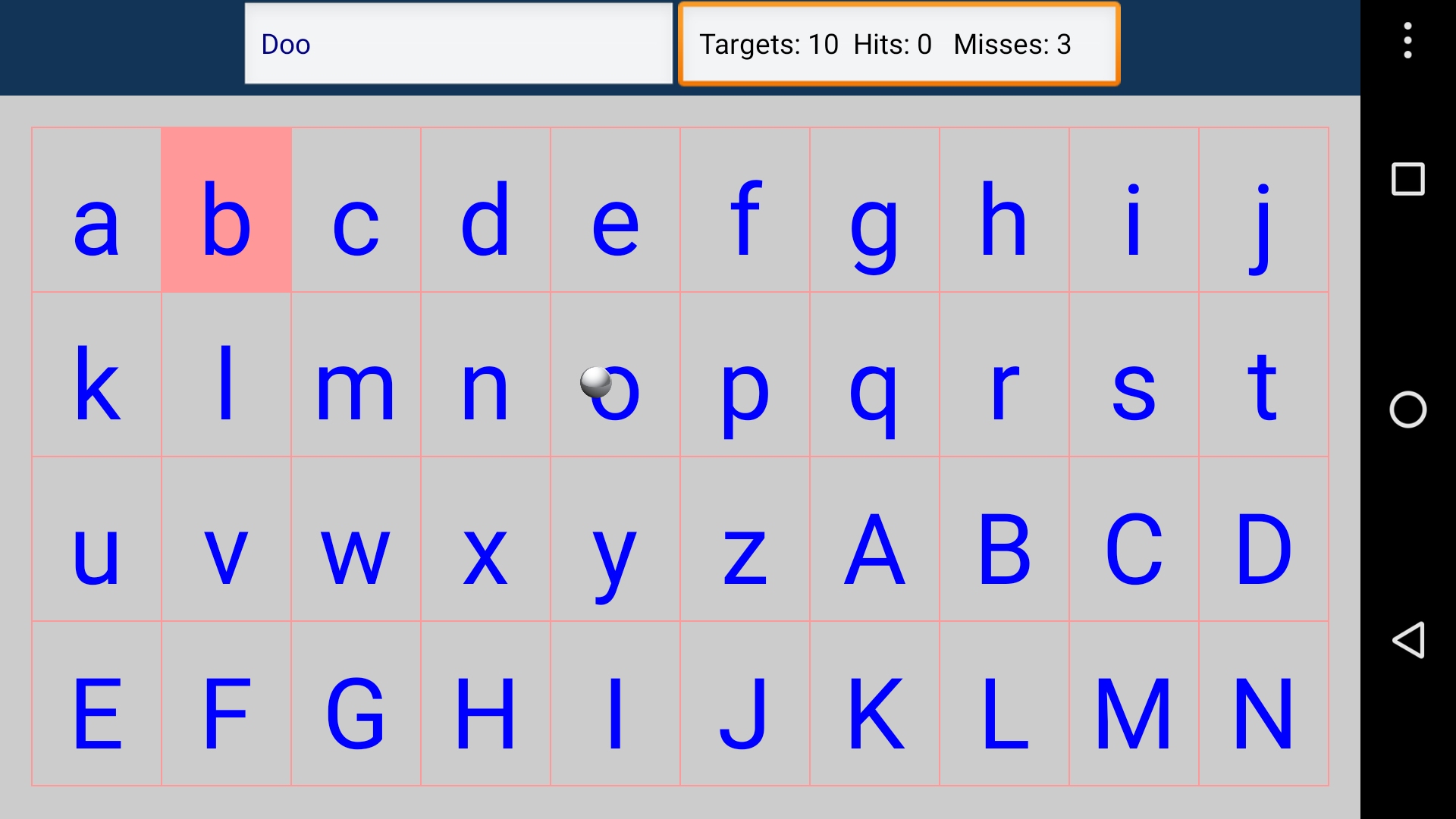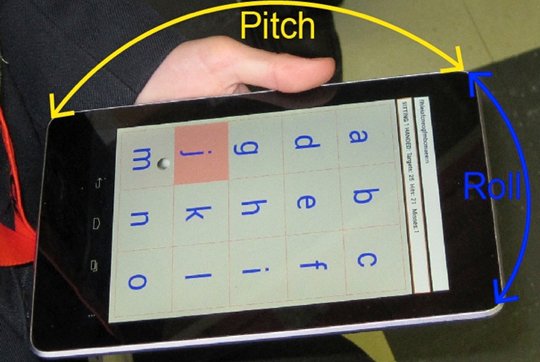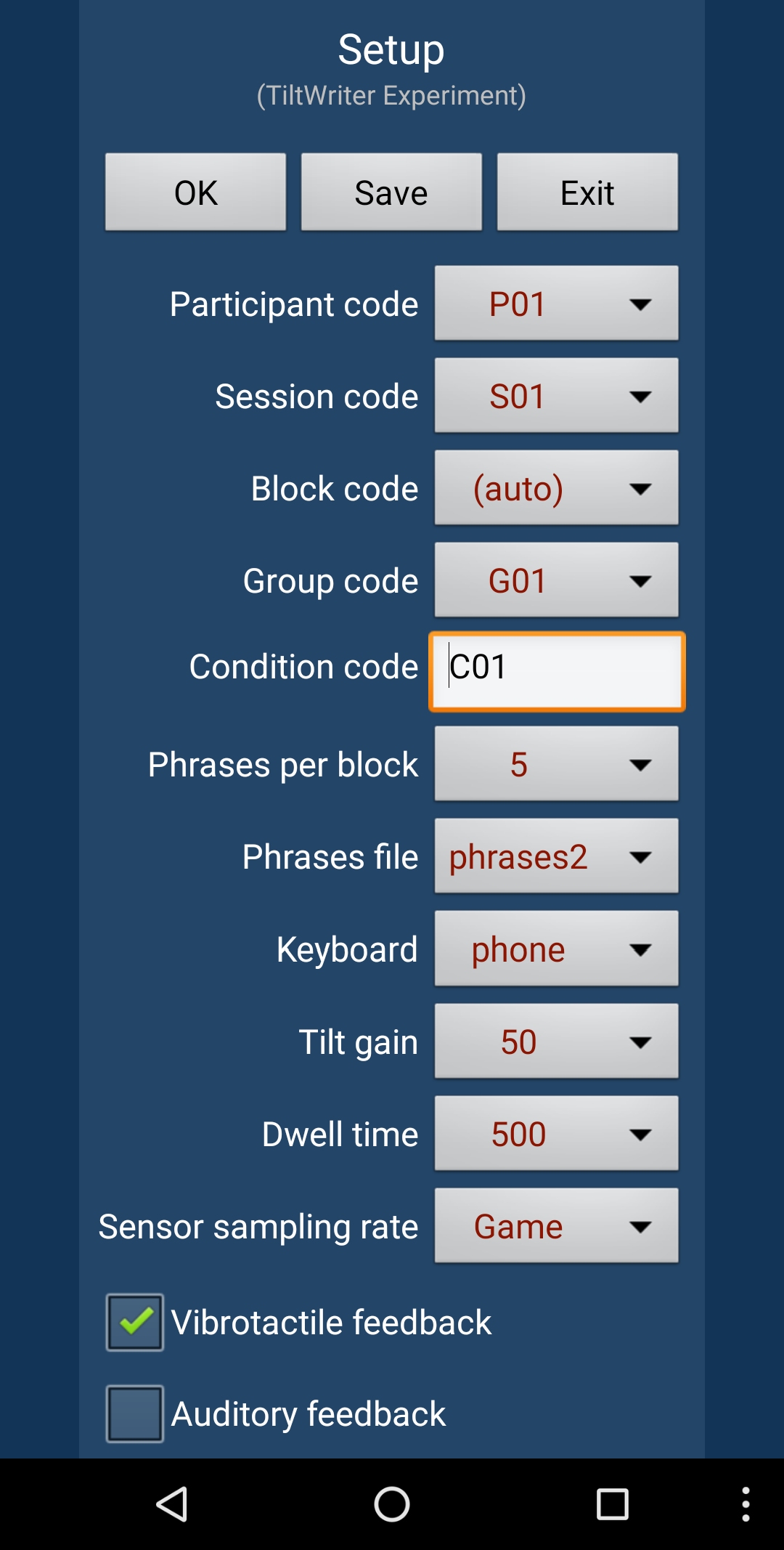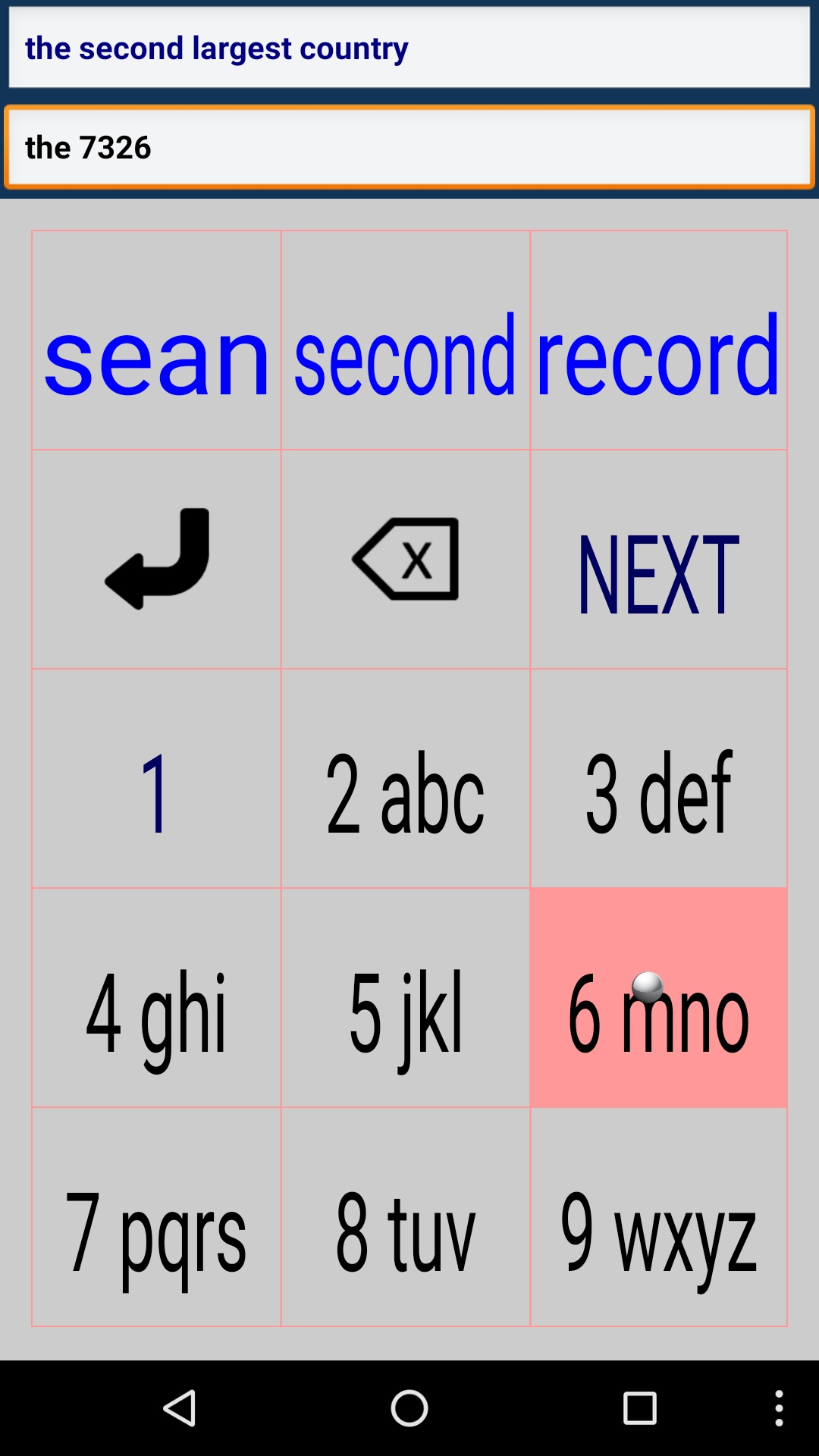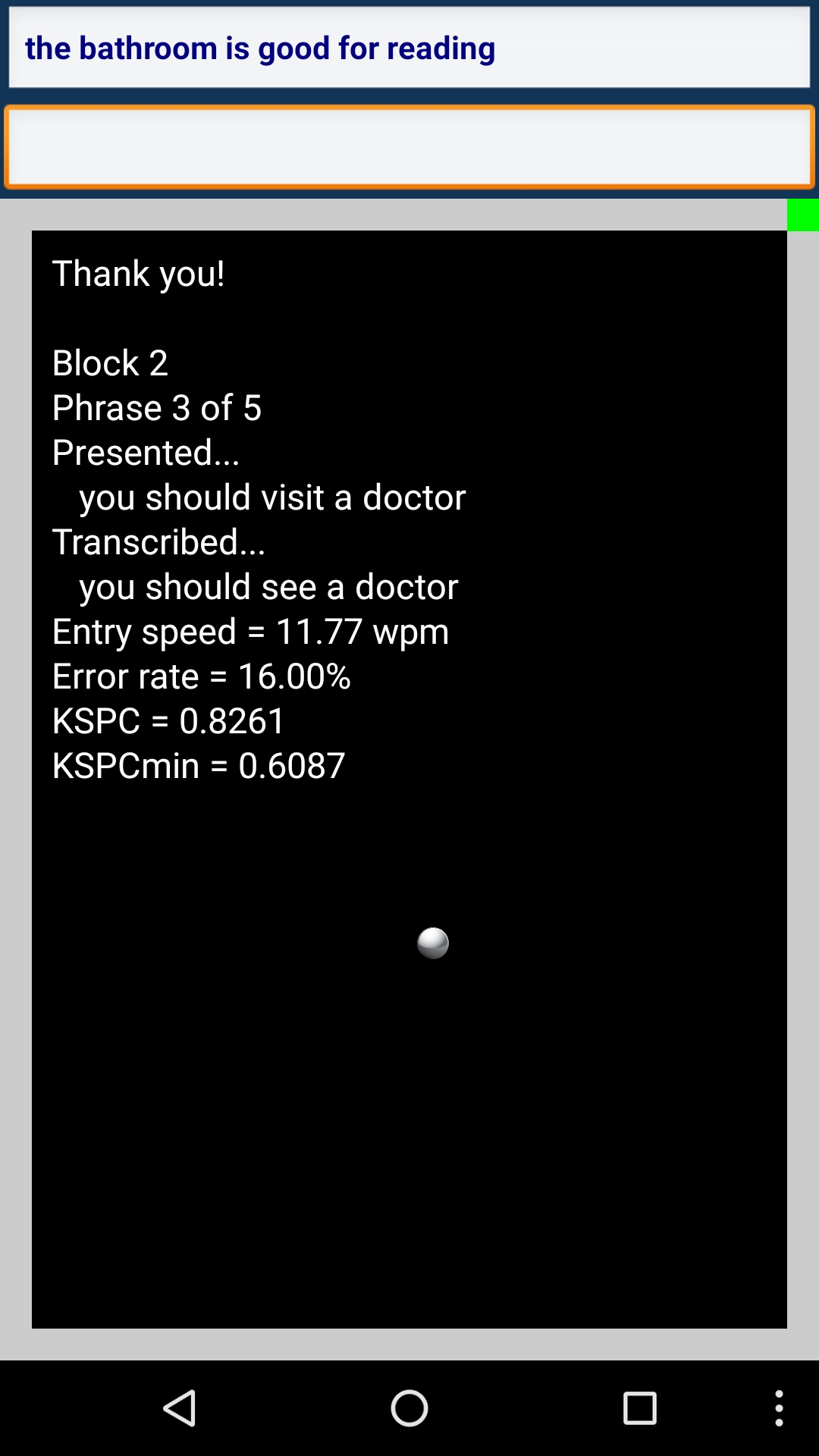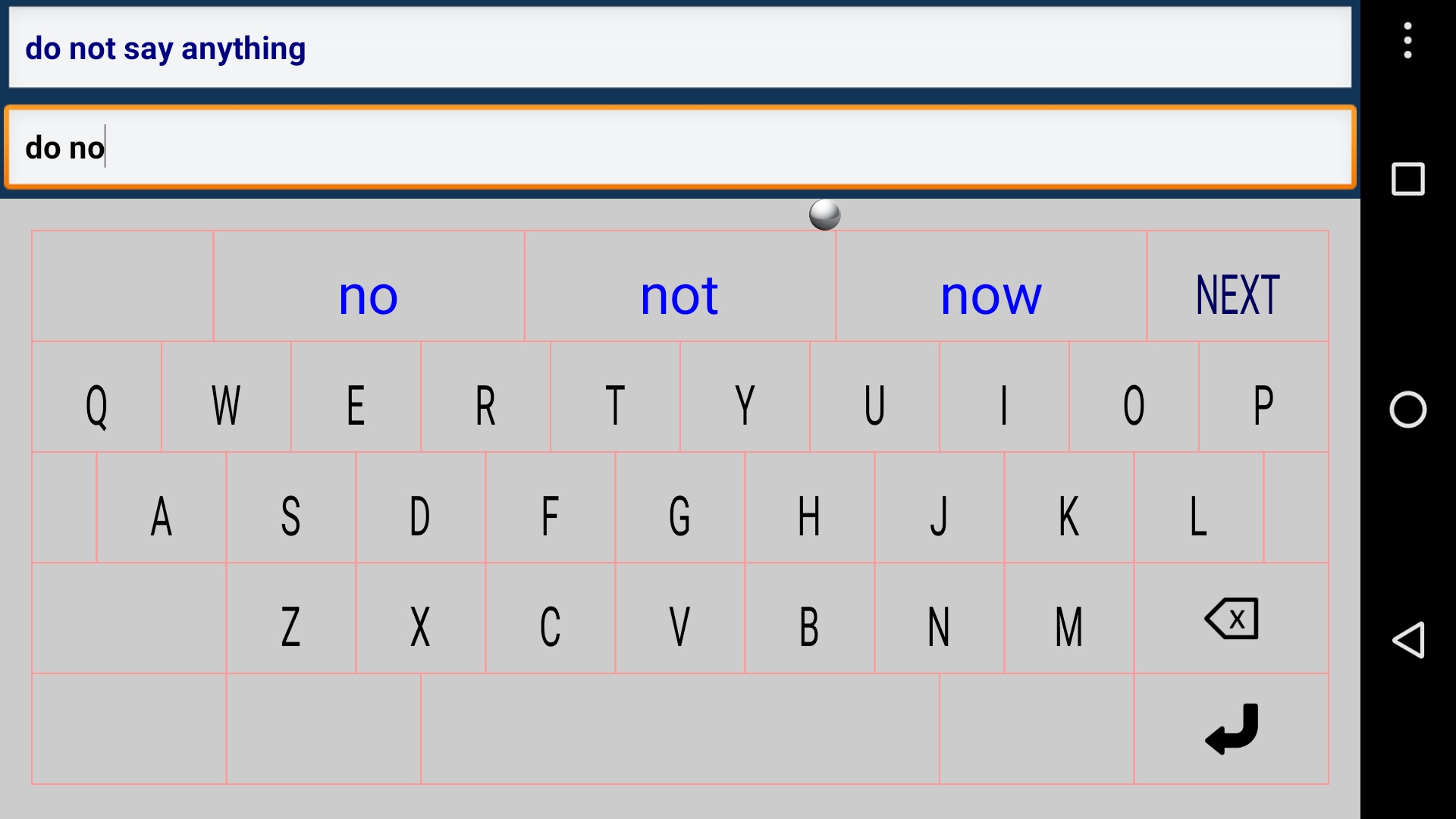Quick Access
| Windows: | FittsTaskOne | FittsTaskTwo | GraffitiExperiment | H4WriterExperiment | LetterGuessingExperiment | PhoneKeypadExperiment | ReactionTimeExperiment | SAKExperiment | ScanningKeyboardExperiment | SoftKeyboardExperiment | TypingTestExperiment |
| Android: | Demo_Pong | FittsTilt | FittsTouch | FittsDragAndDrop | Graffiti | H4Touch | SAK | SoftKeyboard | TiltMaze | TiltTarget | TiltWriter |
Summary
This is the download site for HCI experiment software written by Scott MacKenzie. The following are common features for all the software:- Java source code included
- Apps launch with a setup dialog to enter experiment parameters, such as participant code, test conditions, number of trials, etc.
- Human performance data are gathered and saved in files for follow-up analyses
- Popup results appear after each sequence of trials
- API provides detailed description of the operation of each apps
GUI Utility to Merge sd2 Files
When using any of these apps in a user study, many data files are created. The.sd2 files provide summary data on a per-trial basis.
These are the primary data files for follow-up analyses.
So, a utility to merge the .sd2 files
into a single file would be useful, for example, to import the data into a spreadsheet.
See below.
- Click here to download
MergeSD2FilesGUI.jar(API)
The merged file is comma-delimited with a single header line followed by all the data
lines in the .sd2 files in the directory of the selected .sd2 file.
There is also an option to include .sd2 files in sub-folders.
If you save the merged data in a file with a .csv extension, it can be opened directly in Microsoft Excel.
Security Warning
Your browser might popup a security warning since the downloads included executable files (e.g.,.jar, .class, .zip).
Don't worry, the downloads are safe.
Their only purpose is to give you a jump-start on doing HCI experiments.
Details
Each.zip file contains a collection of files ready for
importing into either Eclipse (Windows apps) or Android Studio (Android apps).
For the Windows apps, a .jar file is also provided.
If you just want to run an experiment app, you don't need the .zip file.
Just download the .jar file.
Launch the .jar file, for example, by double-clicking on it from Windows Explorer.
Data files are saved in the same directory as the app.
For the Android apps, a .zip file is provided with the source code. The
code is for an Android "project."
To run the app, import the project in Android Studio, connect your Android device to the host system, and click "run" within Android Studio.
The Android device must be setup in "USB debugging" mode.
Some knowledge in the use of Android Studio is needed.
Data files are saved in a folder on the
Android device. The name of the folder is the name of the app followed by "Data".
For example, data saved by the Graffiti app are in the GraffitiData folder.
The folder is located in the publicly accessible internal storage area of the Android device.
Consult the API for specific details on each apps' operation.
Further details are in comments in the source code.
Feel free to use or modify the apps in whatever way suits your purpose.
If you have any questions, comments, or suggestions, please get in touch.
Happy experimenting,
Scott MacKenzie (mack "at" yorku.ca)
Software