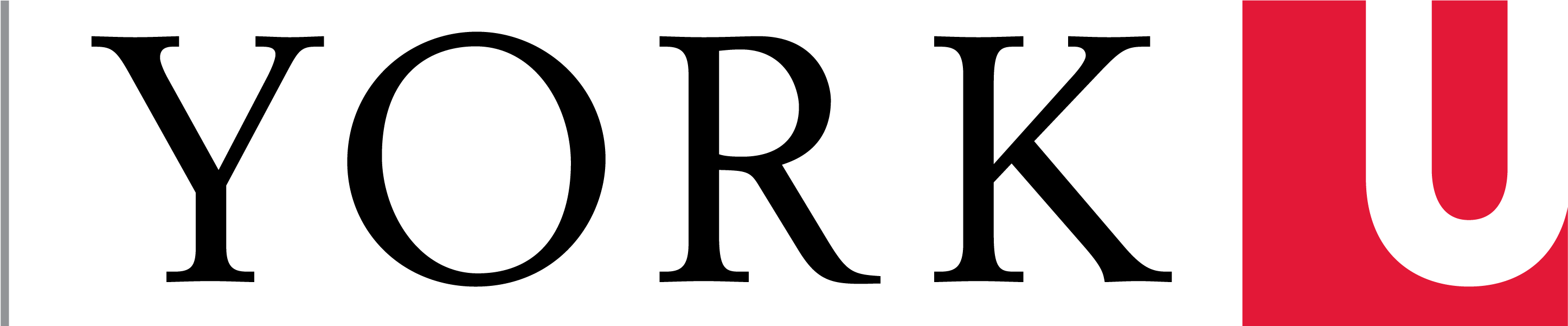The Digital Media Lab is active in a few places on campus. Here is where you can access the Lab’s equipment:
The reserve desk of Frost Library is where you can borrow cameras, tripods, recorders, microphones and other accessories
The computer lab in York Hall 144 has 12 Macs and high-performance PCs equipped with the entire Adobe Creative Suite and other editing software such as Camtasia Studio.
If you are a faculty member or graduate student, you can contact glmedialab@glendon.yorku.ca in order to get access to YH 144.

6 High-End PCs 16GB DDR4 memory, 250GB Internal SSD storage, EVGA GeForce GTX 1070 video card, Intel Core I7-7700K processor 4.2GHz
2 x iMac (Retina 5K, 27-inch, 2017)
4 x iMac (Retina 4K, 21.5-inch, 2017)

Adobe Creative Cloud
Design Tools
“The world-class design tools in Creative Cloud give you everything you need to make anything you can dream up. Design logos, posters, brochures, ads, and more. Combine images to make incredible artwork. And use our mobile apps to sketch, draw, and create layouts wherever you’re inspired.”
Interactive Screen Experiences
“Turn your brightest ideas into exceptional experiences with our family of web and UX design tools. Design and prototype websites, mobile apps, interfaces, and more. Build modern responsive sites with or without coding. And choose from thousands of fonts to make your sites look just the way you want.”
Photo tools
“Create incredible photos with the world’s best photography tools. Easily edit, organize, store, and share your full-resolution photos from anywhere with the all-new Lightroom CC. And transform your images into anything you can imagine with Photoshop CC.”
“From home movies and YouTube videos to Hollywood blockbusters, Creative Cloud has you covered. Edit footage on your phone or your desktop. Add graphics, effects, and pro-quality audio. Get up and running fast with hundreds of step-by-step tutorials. Your desktop and mobile apps work together seamlessly, so you can take your footage further on film, TV, and the web.”
- Adobe Distiller
- Adobe Acrobat
- Adobe After Effects CC 2018
- Adobe Animate CC 2018
- Adobe Audition CC 2018
- Adobe Bridge CC 2018
- Adobe Character Animator CC 2018
- Adobe Dimension CC
- Adobe Dreamweaver CC 2018
- Adobe Fireworks CS6
- Adobe Flash Builder 4.7 (64 Bit)
- Adobe Fuse CC (Beta)
- Adobe Illustrator CC 2018
- Adobe InCopy CC 2018
- Adobe InDesign CC 2018
- Adobe Lightroom Classic CC
- Adobe Media Encoder CC 2018
- Adobe Muse CC 2018
- Adobe Photoshop CC 2018
- Adobe Prelude CC 2018
- Adobe Premiere Pro CC 2018
- Adobe Scout CC
- Adobe SpeedGrade CC 2015
- Adobe XD CC
Camtasia Studio, Video Editor
Available only on two macs with large screens (Camtasia 3) and two PCs (Camtasia 9), the one closest to the window and the third one from the window on the south side of the room (right side when you enter the room)
“Camtasia’s video editor makes it easy to create amazing videos without being an expert.”
Other free software
- Final Cut Pro
- Logic Pro X
- MainStage 3
- Compressor