Wired Internet connection
- Students living in the residences have access to wired internet.
- No registration is required.
- No configuration is required - it works with normal default settings of DHCP, auto negotiate speed and duplex.
- Please note that this Internet service functions with typical default automatic settings, which is similar to what your regular Internet service provider offers (i.e. your ISP at home). If our technician confirms the service is working, we can only make best efforts to assist with personal device settings but there is no promise of a solution if your device issues persist despite our attempts at making setting changes/adjustments (or if there's a virus, malware, driver, software/driver update problem, etc. with your device).
- Simply plug your computer into the network jack on the wall or the data port on the CISCO wall mount access point (AP) as described in the instructions below.
How Do I Connect?
Please follow instructions below that pertain to your residence:
Residences: Bethune, Stong, Vanier, Founders, Winters, Tatham Hall, Hilliard, Wood, Assiniboine, Atkinson and Passy Crescent ( including Osgoode Chambers ).
- Wired connectivity is available by plugging into any Port (LAN2 & LAN3) using a network cable.
- Depending on which white box you have in your residence, see below pictures for details.
- The Green Port LAN4 or LAN1 ( depending on the white box in your residence ) is used for VoIP Phone
- The black arrow indicates the phone jack and the blue jack indicates the data jack used for wired access using a Ethernet Cable
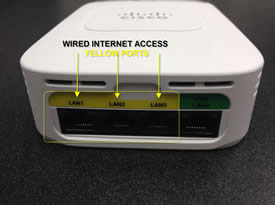
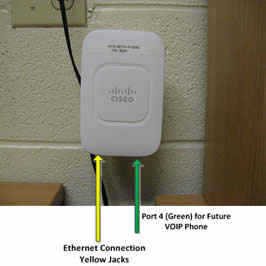
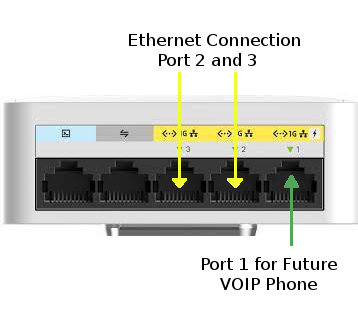

Calumet Residence
Pond Residence

IMPORTANT: PERSONAL ROUTERS NOT PERMITTED
Use of ROUTERS (WiFi/Wireless or Wired) is NOT PERMITTED is NOT PERMITTED. Being caught using a Router within the residences will result with your in-room Ethernet port being Disabled. Please see the Residence Internet Subscriber Agreement for more details.


