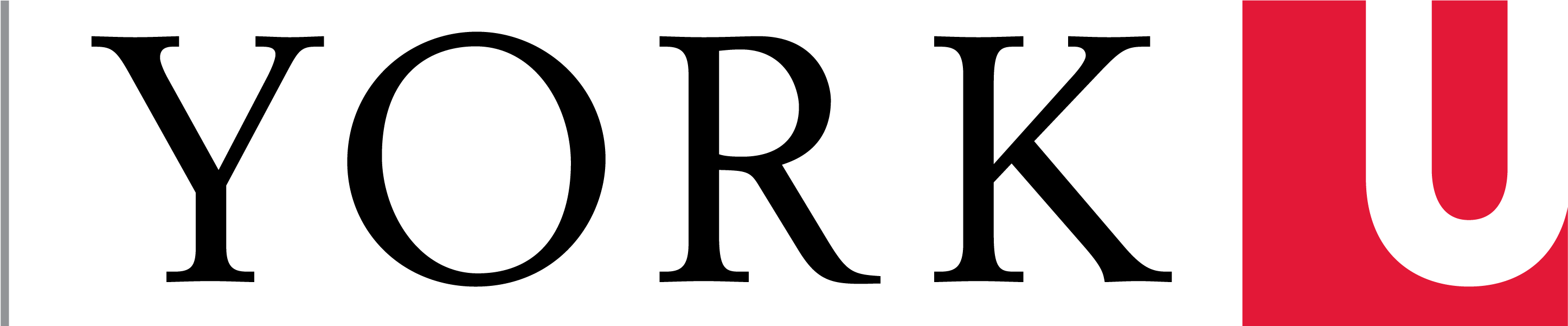Need to learn how to use our equipment, software or how to produce your best work? You’re in the right place! Explore our tutorials to master your craft and make your project come to life.
Digital storytelling starts with a great story. No matter how great the equipment you’re using is, what matters first is the story you want to share. Digital storytelling is a practice that creates short, sometimes personal, multimedia stories, it facilitates social engagements and links with the community, and it involves collaboration.
Glendon Digital Showcase
At the end of each year, we’ll organize a showcase of digital storytelling projects, so if you created one or you are a professor and had your students work on such an assignment, let us know at glmedialab@glendon.yorku.ca.
Ethics and Copyrights Guidelines
All projects made withing the context of a credited course that involves human participants (i.e. interviews) must be compliant with York University Office of Research Ethics. Ask your professor for more information.
All projects must be compliant with York University guidelines regarding copyright laws. Ask your professor for more information.
We created a workshop video series for the Media Lab that will guide you through the video creation process. View the 11 short videos below:
- Glendon Digital Storytelling Workshop - Introduction
- Glendon Digital Storytelling Workshop 01: Plan your project with the end-use in mind
- Glendon Digital Storytelling Workshop 02: From Topic to Story
- Glendon Digital Storytelling Workshop 03: Conducting Effective Research
- Glendon Digital Storytelling Workshop 04: The Shooting Script
- Glendon Digital Storytelling Workshop 05: Pre-Production
- Glendon Digital Storytelling Workshop 06: Recording On-Camera Interviews
- Glendon Digital Storytelling Workshop 07: Acquiring Visual Elements
- Glendon Digital Storytelling Workshop 08: Writing, Recording Voice-Over Narration
- Glendon Digital Storytelling Workshop 09: Video Editing
- Glendon Digital Storytelling Workshop 10: Sound Design & Mixing
The Glendon Digital Media Lab has a 10 videos workshop on digital storytelling and video creation. It takes you step-by-step through the process of telling a documentary style story on video.
If you want to know more about the equipment, go to the equipment page and consult the videos recommended below each equipment kit.
Recommended Software Tutorials
1. Premiere Pro
Adobe Premiere Pro is available on the computers of our lab in YH 144, but if you want to start working on your project at home, you can download for free the starter plan of Adobe Premiere Rush to do some basic editing and move your project to Premiere Pro for more specific edits. A good and short tutorial on working in Adobe Premiere Rush and setting up your timeline can be found here. Check out this series of tutorials on how to use Adobe Premiere Rush.
Introduction to Premiere Pro
- Learn Premiere Pro in 20 minutes! – Tutorial for beginners
- Adobe Premiere Pro tutorial series
- 10 Premiere Pro Tips You Should Know! Tutorials from Beginners to Pro
- Make Your Footage Look Fantastic Fast! Premiere Pro Tutorial (Colour correction and a bit of sound design)
- Transitions
- Slow motion, Speed Ramp and Freeze Frames
- 4 awesome ways to use masking
2. Adobe Animate CC
3. Adobe Character Animator
4. Advanced Tutorials
- Check out these video creation guides and examples of videos for activists.
- Dan Mace Youtube Secrets (*revealed) (starting at 1:10 Dan Mace shares tips about his style of digital storytelling, includes tips on conversational style, narrative arc, scrapbook B-roll, and more)
How to Access LinkedIn Learning (formerly Lynda) on York
- Go to lil.info.yorku.ca
- Click “Learning with Lynda.com content”
- Create your profile with your York email
Tutorials
- Overiew of the podcast creation process
- Basic considerations
- Recording location (Lynda)
- Add music to your podcast (Lynda)
- How to use Audacity for beginners
- Audacity Basics: Recording, Editing, Mixing
- GarageBand Tutorial: Complete Course (Everything you need to know for the SUPER Beginner)
- GarageBand Tutorial: Make Your First Song
- GarageBand Tutorial: Learn under 10 minutes
- GarageBand Tutorial: How to use a midi controller in GarageBand
- GarageBand Tutorial: How to use Musical Typing in GarageBand
- GarageBand Tutorial: How to SetUp an Audio Interface with GarageBand
About Adobe
All 50+ Adobe apps explained in 10 minutes
1. Adobe InDesign
2. Adobe Illustrator
3. Photoshop
4. The WITNESS Video Advocacy
The WITNESS Video Advocacy curriculum is based on learnings and expertise gained over 25 years of working with partners around the world to use video to expose abuses and advocate for justice. The curriculum contains 7 modules and 37 individual sessions which cover both advocacy strategy and hands-on video production. Though originally designed for an eight to ten-day training, we encourage you to explore the sessions that interest you, download the materials and tailor the curriculum for your individual use.