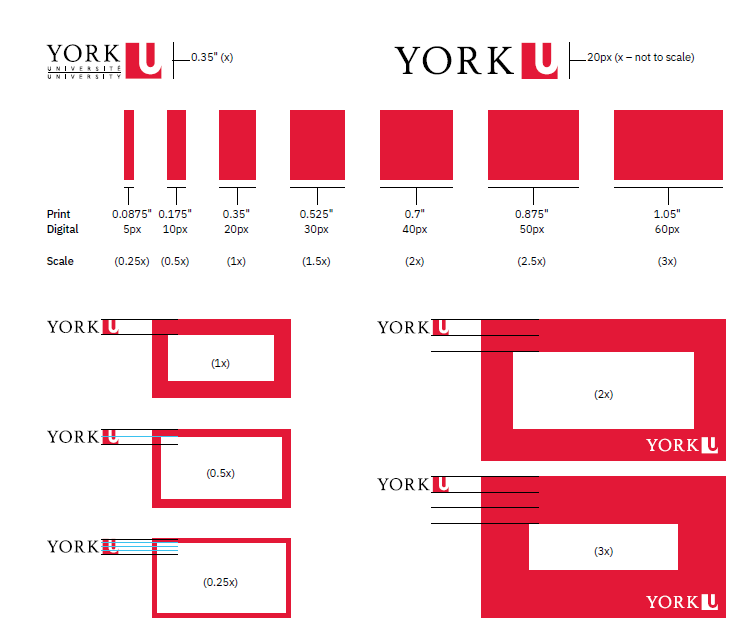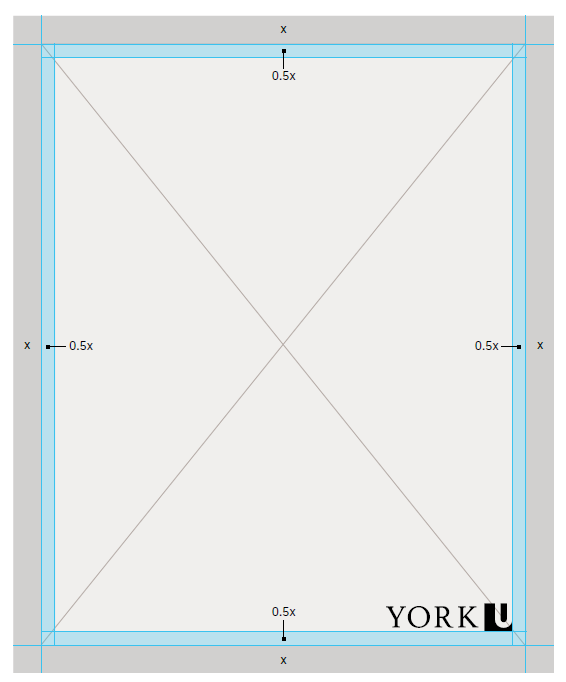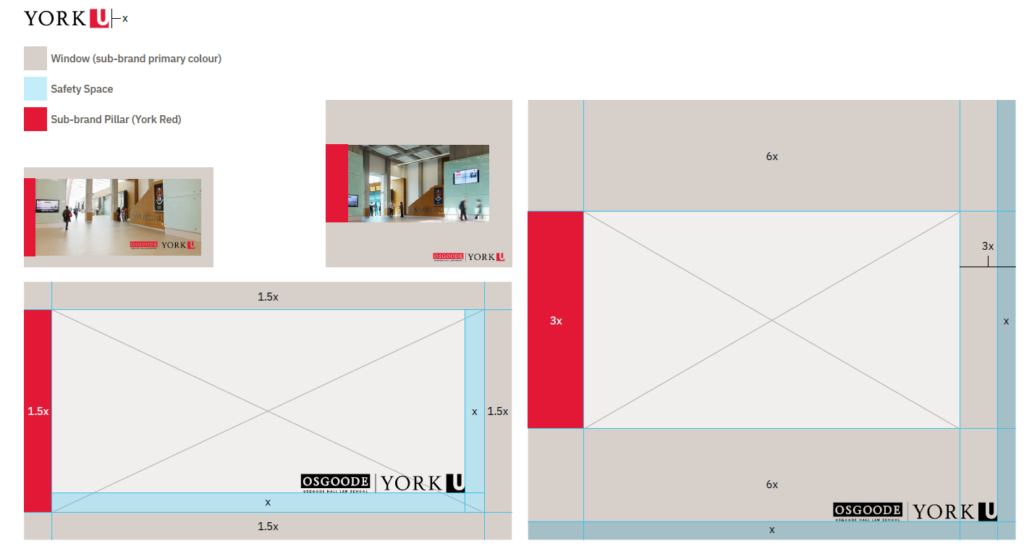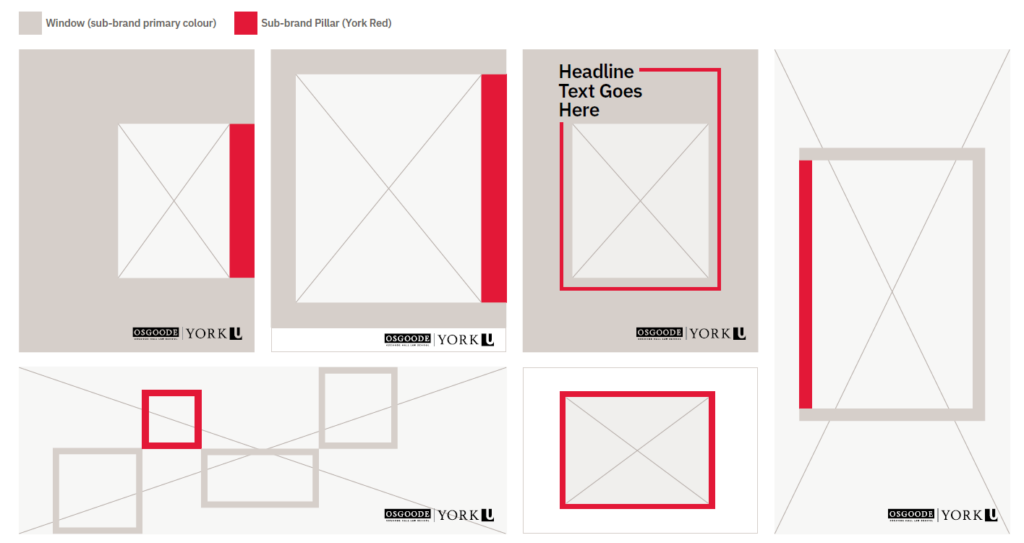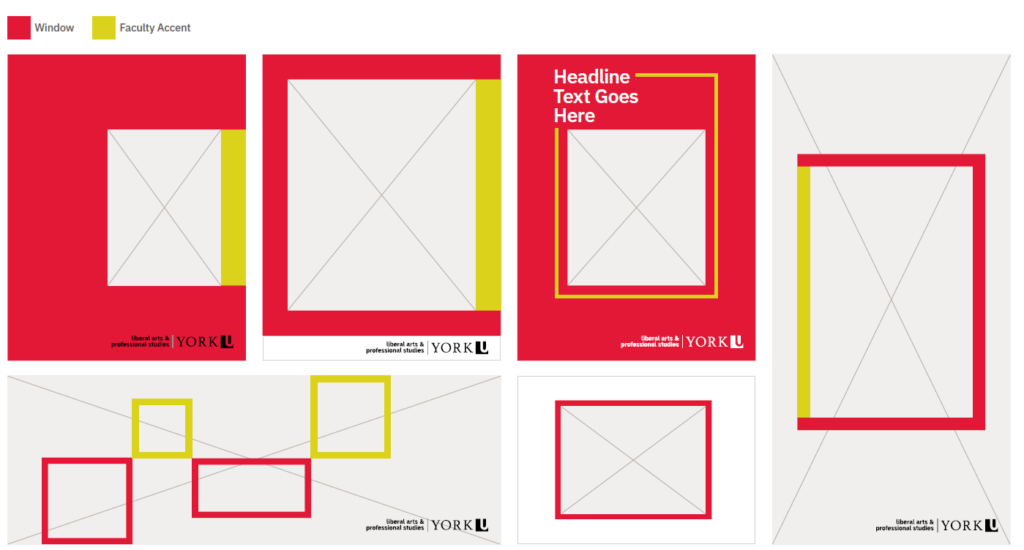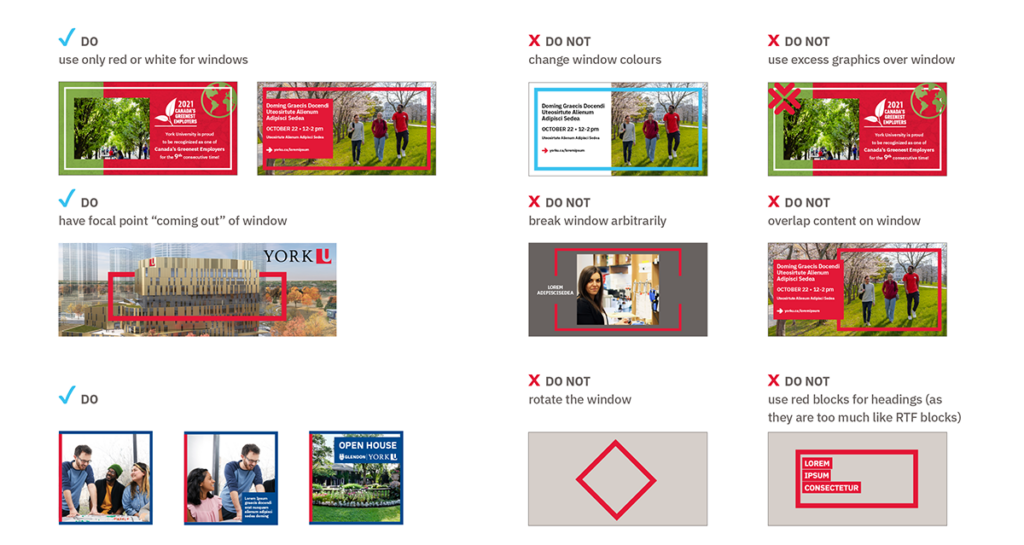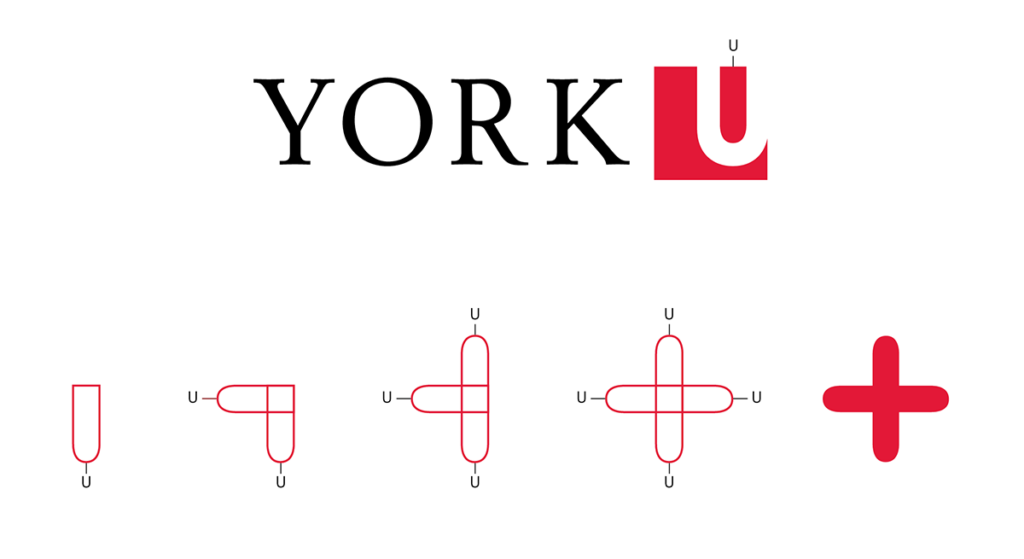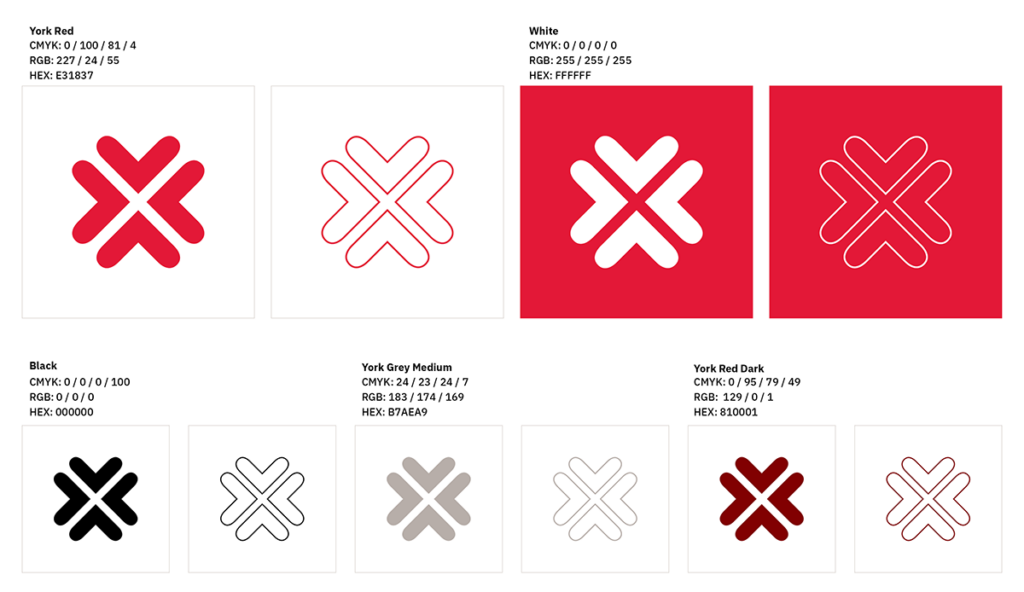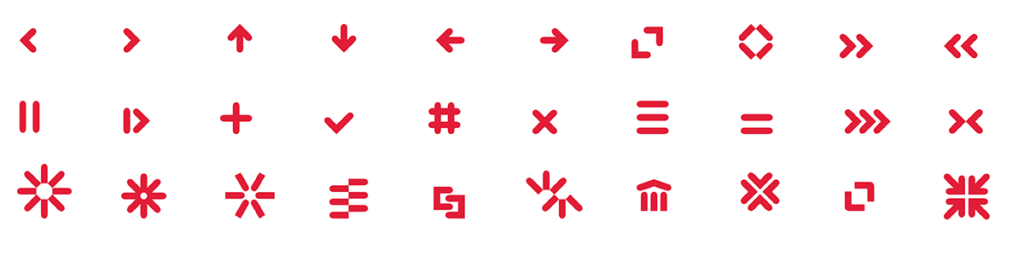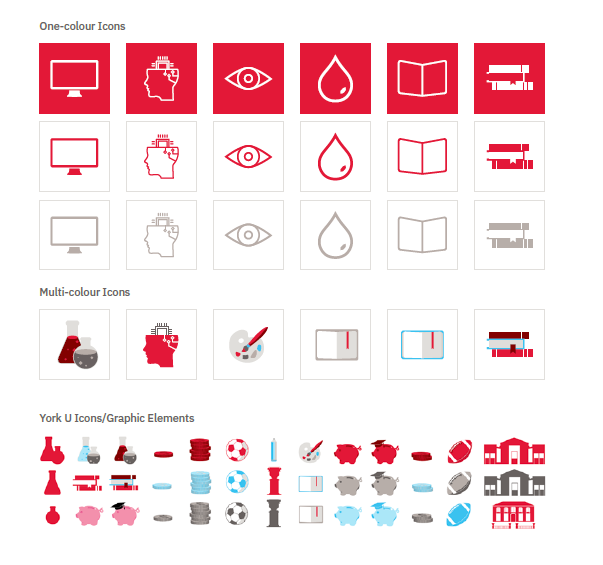To reinforce the strength of the York brand, our design system creates a sense of continuity throughout all University-related content. Using the graphic elements of this system – our visual language – links your Faculty, program or department to this strong, identifiable brand in the minds of your internal and external stakeholders. Here’s how these unique elements can help you.
Window of Positive Change
Created specifically for our use, the “Window of Positive Change” is an apt reference for York University, as we are a leading proponent of positive change through our research, scholarship, progressive teaching practices, advocacy and student engagement.
While simple and flexible, this design element is a metaphor for a progressive academic experience, openness to ideas, transparency, inquiry and critical thinking. The idea offers possibility and hope – as a witness to social, technological, political and cultural change. It places the York community in both the interior and exterior worlds at the same time, allowing the viewer to gain empathy and a broader perspective.
The window can be used with the colour palette and other elements to create meaning.
Emblems
A suite of unique emblems has been developed for use by the York community. They are based on a common geometrical lozenge shape, derived from the interior of the York U square. The emblems are flexible enough for print and digital applications, and provide another element for expression – from embellishing design to wayfinding and action items. Because the emblems are based on geometry, there are opportunities to create new versions to suit your message, but please contact University Brand & Marketing cpabrandmar@yorku.ca for these requests.
These emblems are accents and are not to be used beside a word mark or to create a logo. This helps protect York’s brand integrity.
For the full suite of emblems please download here
Icons and Graphics
Icons and graphics can be used to support creative development. Please refer to the section below for approved icons and graphics that can be utilized to support your creative needs.