Time management is a learned skill! Which means, it is something that you learn over time and by trying new tools and strategies to see what works best for you! It is also important to know that everyone's version of good time management may look a little different.
At Learning Skills Services, we recommend using visual tools such as a long-term calendar and a flexible weekly schedule. A long-term calendar can be used to highlight days when assignments are due or there is a big event while a flexible weekly schedule can be used to record steps of your SMART goals.
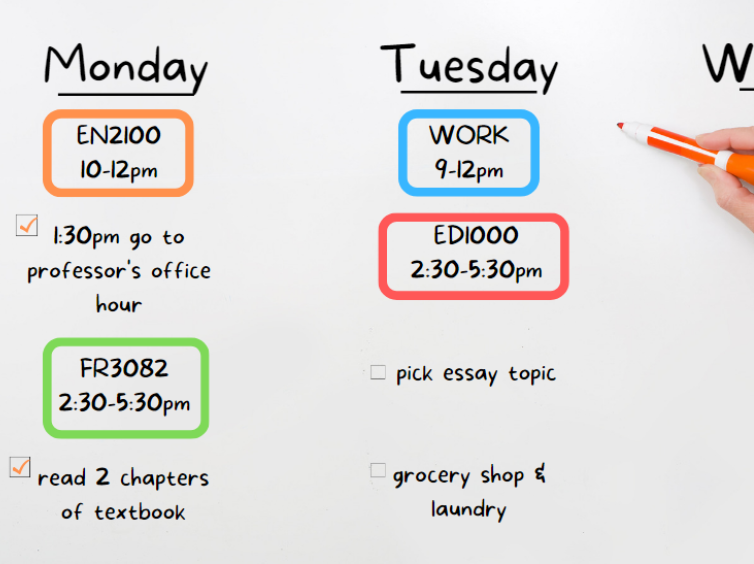
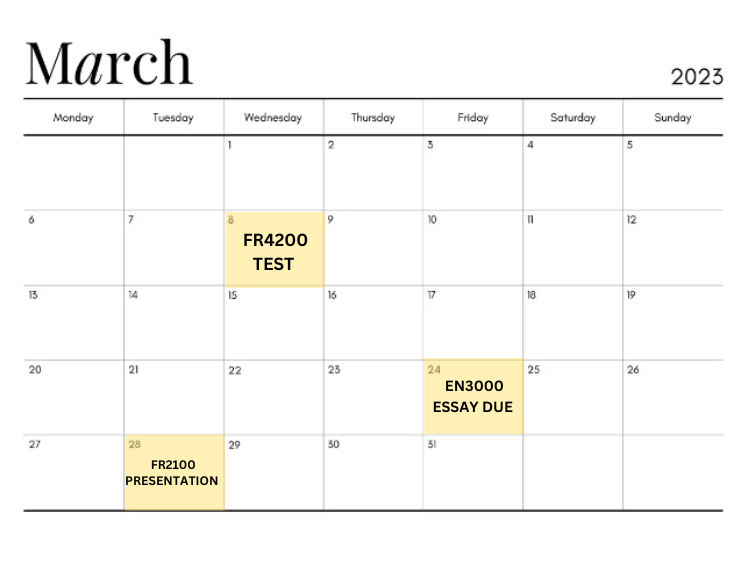
While calendars and schedules are helpful tools to plan ahead, how can you stay focused and hold yourself accountable in the moment? One way is to use time management applications on your phone. Learning Skills Peer Garrett uses several different apps to help him stay focused and manage his time while studying.
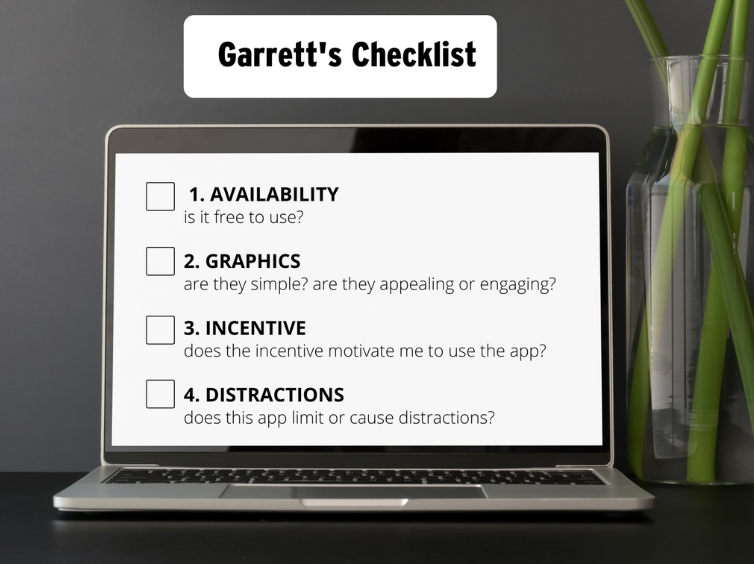
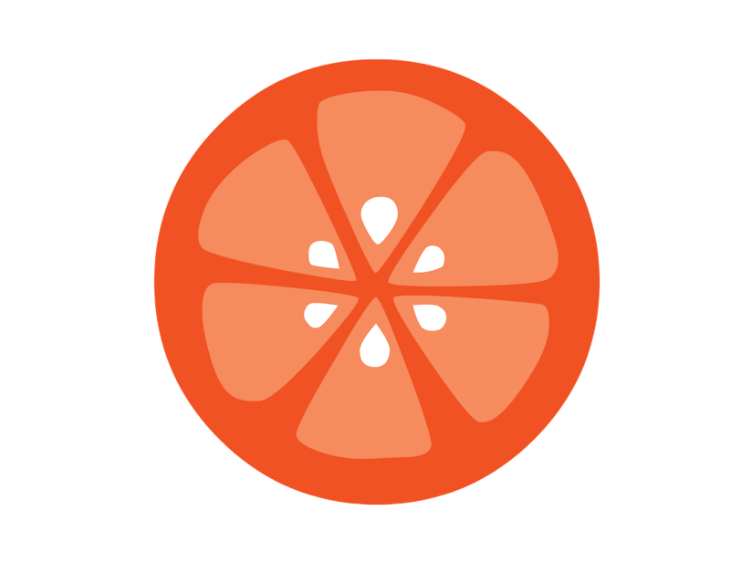
Flat Tomato
"Flat Tomato is a super easy to use free time management application that grants the user a pomodoro timer to aid on focusing on schoolwork. I personally love using it as it has a minimalist and easy-to-use interface which has always been super calming for myself. Also, the Flat Tomato’s Pomodoro timer runs while your phone and sends you a notification when its finished which makes it the optimal application to push out distractions and focus on your work" - Garrett

My Daily Planner
"My Daily Planner is a digital application for the iOS and Google Play that I use as a digital planner to keep track of planning my day. Sometimes when I am out, I don’t have access to my physical planner, but My Daily Planner provides me with that assistance while I’m on the go. I also love how the application allows me to keep process of my achieved goals as it makes me feel motivated to complete my days goals"
- Garrett

Flora
"Flora is a time-management application that applies the Pomodoro technique and uses planting virtual trees as motivation to stay focused. Each time you activate the timer, Flora ‘plants’ a virtual tree into your ‘garden’. To preserve the tree, you cannot use other apps until your Pomodoro timer is completed. This free-to-use Pomodoro timer connects with your to-do-list and provides you with electronic incentives to stay focused, by building a garden" - Garrett
