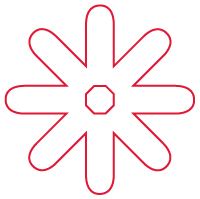Eventbrite is a Payment Card Industry Data Security Standards (PCI DSS) compliant Service Provider and bolsters the University’s protection from fraud attempts. York University utilizes Eventbrite for University sponsored events to process event registrations and online payments. These events can be a single event, a recurring event, or multiple events over an extended period. The York University Eventbrite account is made available by the University expressly for accepting electronic payments for University organized or sponsored events.
Quick Links
Getting Started
Do not set up an Eventbrite account on your own. You must contact Treasury Office and be added to the York University master account to ensure revenues are deposited into the correct cost centre.
- Notify your faculty Executive Officer (or Director if you are in a research unit) of your event.
- Determine the cost centre number to be used for handling revenues and expenses for the event.
- First time users to Eventbrite will need to create a YorkU Eventbrite account number under York's Master Account. Contact Amir Shah at amirshah@yorku.ca for further information. Do not create an Eventbrite account on your own.
- Complete the Eventbrite Event Set-up Request Form and submit to Treasury.
- Treasury staff will provide further assistance as required.
Already have an Eventbrite Account?
If you already have an Eventbrite account that is not under the York University master account you will need to cancel the existing account.
PLEASE NOTE: All information for previous Eventbrite events will be inaccessible after cancellation. We strongly recommend that you back up any information from previous events.
How to Cancel the Existing Account?
- Log into the existing account and save anything in the account you wish to retain
- The user will choose their name at the upper right corner of the screen
- Choose “Account”
- On the left side of the screen, click the blue link that says “Close Account”
- Enter the requested information and click “Close Account”
Once the account is closed contact Amir Shah - Treasury Office at amirshah@yorku.ca who will send you a weblink via email that you must follow to create a new account for Eventbrite.

Event Administrator Responsibilities
Understand the do's and don't surrounding event administration.

Event Planning Costs & Considerations
The following event considerations should be known to event planners prior to staging their event....