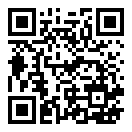Assignments/Grades and the eClass Gradebook
At this session, you will practice creating offline activity assignments to accommodate offline gradable items as opposed to creating them directly in the grade book. Learn how to grade directly from the assignment itself and allow Moodle to calculate the course total grade for you. For this, it is imperative that you come with a committed breakdown of your gradable items. You will also explore when and why we recommend exporting the grade book to XLS spreadsheets and re-importing them back to Moodle in certain instances. Learn how to input your gradable items and let Moodle calculate the grade totals, or, simply export to a spreadsheet from the built-in Moodle book and re-import it after manually inputting your grades. Students will then be able to view their grades in private within Moodle and see where they fit with-in the class. However, you may simply learn to post a spreadsheet as a resource and/or observe the protocol of posting unofficial grades.
Duration 2 hours
Zoom meeting link and password will be sent upon registration.