There are a few important steps that will help make sure that you are ready for your eLearning courses each semester. These steps will help you to get started with your fully online or blended courses and to set yourself up for a successful online learning experience.

Step One
Update your contact information
Update your mailing address, phone, e-mail information from your Student Record Online.

Step Two
Review your LA&PS course outlines
To review your course outlines prior to the start of term visit the Course Timetable website. Once there you will find the “Course Outline” link at the Notes/Additional Fees Heading.
Please note some instructors only post their course outlines securely in eClass.
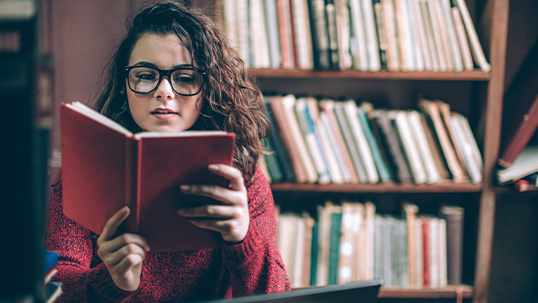
Step Three
Purchase your course materials
Purchase your required textbooks, course kits and/or materials listed at the course outline from the York University Bookstore.
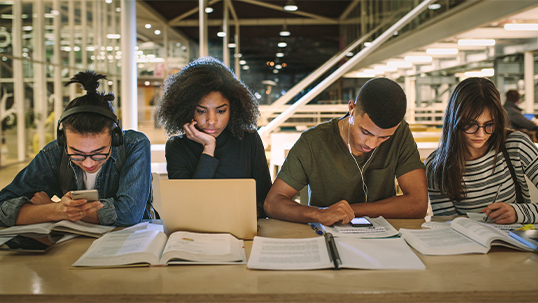
Step Four
Contact the Department or School for any academic/enrolment questions
For fully academic and enrolment related questions, please contact the affiliated LA&PS Faculty/Departments & Schools.

Step Five
Familiarize yourself with York's Student IT pages
Review the UIT Student Services, to learn more about their technology supports for: Email, eClass, Passport York Account, Software, Student Portal my.yorku.ca, Internet wireless access, Computing labs, Printing, In-Class technology and Security
Additional information technology information is available at:
- Google Apps for Undergraduate students: Ensure you set up your Google E-Mail, Drive/Docs and Calendar –check your email regularly for course updates and important York U notices.
- Passport York Account: This account is needed to access your eClass course websites, please ensure you set it up and it is active every term.
- Microsoft 365 Software and Access: Information for downloading and accessing Microsoft 365 applications if needed.

Step Six
Access your eClass Course Website and Zoom Meetings
eClass is you will find your course lectures, materials, communications and assessment. You will get access to your eClass courses within the first week of each term. If you enrol late, you will get access to your class two business days after you enrol. Course materials begin to be released on the course website during the first week of the semester.
To log in to your eClass course visit the York U eClass Portal and login with your Student Passport York Account. If you are creating and participating in Zoom meetings you may also go directly to the York U Zoom Portal.

Step Seven
Prepare to learn with technology
There are a number of resources to help you prepare for a successful eLearning experience. You can start by visiting reviewing the resources under Student eLearning.
The Student Community and Leadership Development office has created a beneficial "Student Guide to Remote and Online Learning". Aspects of this guide note some very helpful tips for:
- Getting Tech Ready : Learn about the laptop borrowing program, how to login to Zoom, Using Zoom for Class and Netiquette
- Attending Class Online: Where to find your online class- eClass and and Passport York links
- Online Presentations: How to use Zoom features to have a better online classroom experience
- Forming Online Study Groups: Zoom Features for collaboration

Step Eight
Request IT help if needed
Students may contact University Information Technology Client Services by email, phone, live chat and more visiting the Getting Help - UIT webpage.
