News block
Purpose
Use to highlight timely feature stories. Also offers a secondary area to showcase more permanent content: ex. on York main homepage we chose to highlight ways to explore York.
Functionality
Has a toggle that lets you select between "News and Explore York" content. Content is manually updated/maintained and accepts videos or images.
Specifics
Variations:
(i) 3 stories with 3 “Read More” cards
(ii) 2 stories with 2 “Read More” cards
Use Guidelines
Heading character limit: 150 characters or maximum 5 words
Heading is clickable
Ability to edit “Latest News”, “Featured News” and “Explore York” label with maximum of 16 characters (designed for a specific category of content outside of typical news, ex. ICMC themes)
“Latest News” section contains date while “Explore York” section doesn't
Image Dimensions
3 cards variation: 295 x 166 pixels
2 cards variation: 462 x 260 pixels
How to Add Modules
To add modules to the Gutenberg editor, follow these steps:
- Go to your WordPress Admin interface and open a post or page editor
- Click the plus button in the top left corner or in the body of the post/page
- You can either:
- Click on Patterns, scroll through them until you find the module you want to use or
- Search for the module you would like to add using either the module name or number
- Click the module to add it
The module will be added to the body of your post or page.
Visuals
Variation: 3 stories with 3 “Read More” cards
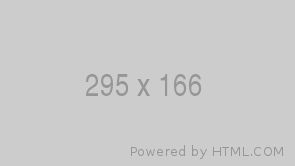
July 7, 2020
Lorem Ipsum is simply dummy
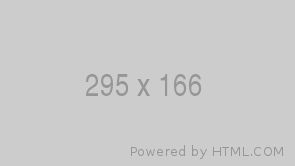
July 7, 2020
Lorem Ipsum is simply dummy
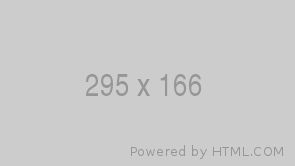
July 7, 2020
Lorem Ipsum is simply dummy
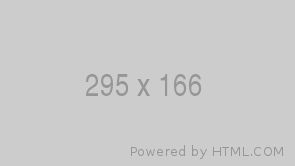
July 7, 2020
Lorem Ipsum is simply dummy
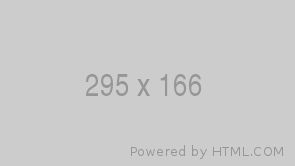
July 7, 2020
Lorem Ipsum is simply dummy
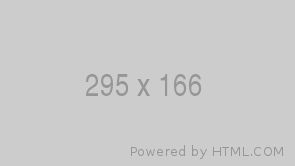
July 06, 2020
Lorem Ipsum is simply dummy
Variation: 2 stories with 2 “Read More” cards
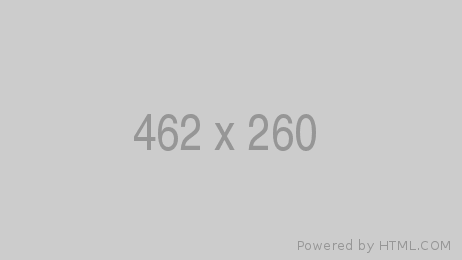
July 7, 2020
The standard chunk of Lorem
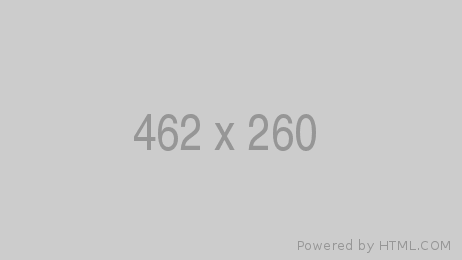
July 2, 2020
Ipsum is therefore always free
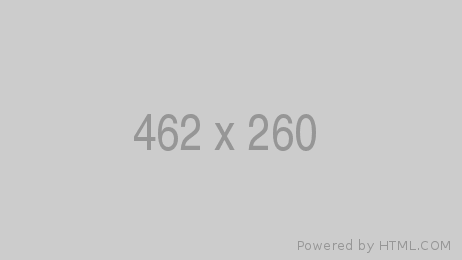
June 30, 2020
Ipsum is therefore always free
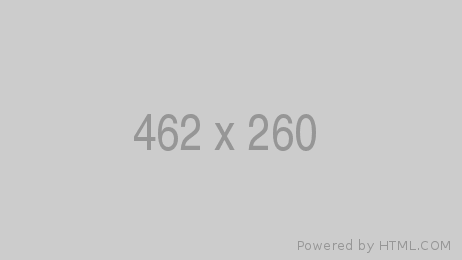
June 22, 2020
Discovered the undoubtable source
Variation: Single Tab
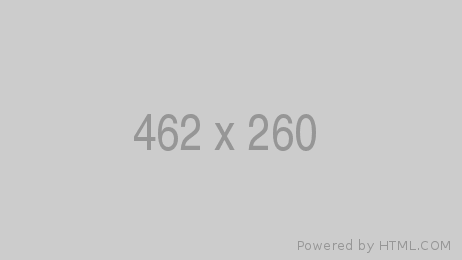
June 30, 2020
Ipsum is therefore always free
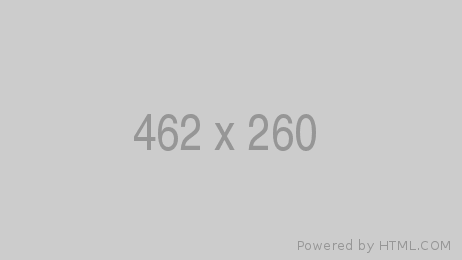
June 30, 2020
Ipsum is therefore always free
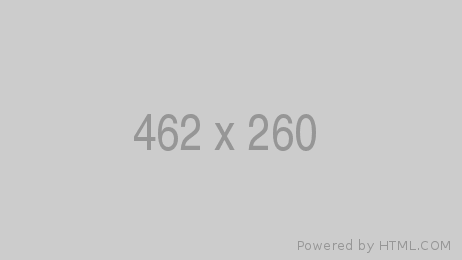
June 30, 2020
Ipsum is therefore always free
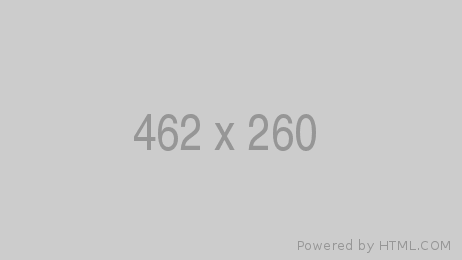
June 30, 2020
Ipsum is therefore always free
