Quick links with icons block
Purpose
Short callouts to specific sections of that area of the site.
Functionality
Upon clicking on the icons, users go to the respective area.
Specifics
Contains library of brand icons
Use Guidelines
Maximum of 4 per row with maximum 3 rows. If less than 4, module stretches to full width.
How to Add Modules
To add modules to the Gutenberg editor, follow these steps:
- Go to your WordPress Admin interface and open a post or page editor
- Click the plus button in the top left corner or in the body of the post/page
- You can either:
- Click on Patterns, scroll through them until you find the module you want to use or
- Search for the module you would like to add using either the module name or number
- Click the module to add it
The module will be added to the body of your post or page.
Visuals
Quick Links - Four per row
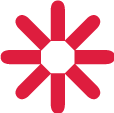
Title
Lorem ipsum dolor sit amet, consectetur adipiscing elit.

Title
Lorem ipsum dolor sit amet, consectetur adipiscing elit.
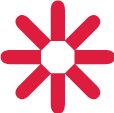
Title
Lorem ipsum dolor sit amet, consectetur adipiscing elit.

Title
Lorem ipsum dolor sit amet, consectetur adipiscing elit.

Title
Lorem ipsum dolor sit amet, consectetur adipiscing elit.

Title
Lorem ipsum dolor sit amet, consectetur adipiscing elit.

Title
Lorem ipsum dolor sit amet, consectetur adipiscing elit.

Title
Lorem ipsum dolor sit amet, consectetur adipiscing elit.
Quick Links - Three per row
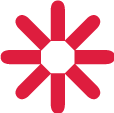
Title
Lorem ipsum dolor sit amet, consectetur adipiscing elit.

Title
Lorem ipsum dolor sit amet, consectetur adipiscing elit.
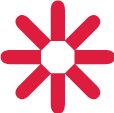
Title
Lorem ipsum dolor sit amet, consectetur adipiscing elit.
