Philosophy, English, Writing, Languages, Literatures, Linguistics, Speech & Language Sciences, Information Technology (BA), Human Resource Management
We are here to help you succeed! Do you have questions about your degree requirements, a specific course or the best way to get into a degree program? If you have any concerns about accessing the courses and services you need, we are here to help. Connect with your advisor in-person, virtually or via email. Contact your assigned advisor in the Meet your Academic Advisor section.
Drop-in Advising

In-Person Advising
In-Person drop-in advising sessions are available by using QLESS (or check in at the front desk).
Please note: HRM students will go to the HRM Front Desk at 150 Atkinson for in-person advising sessions.
Hours of Operation
Starting November 4:
Wednesday 10:00 a.m. - 12:00 p.m. and 2:00 - 3:45 p.m.
If you are in the Bachelor of Commerce in Information Technology program, please see the Administrative Studies advising webpage for ways to connect with an academic advisor for your program.
Location
103 Central Square
Human Resources Management: 150 Atkinson
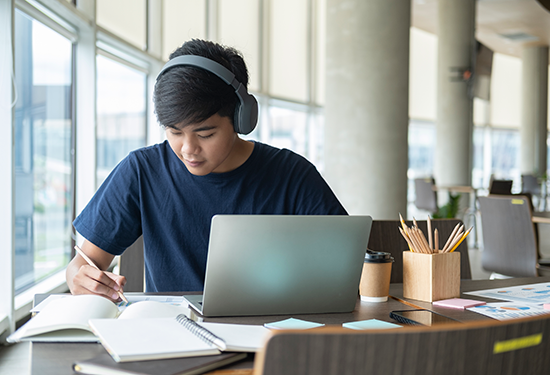
Virtual Advising
Virtual drop-in advising sessions are available by using QLESS.
You will receive a text message with your Zoom link when your advisor is ready to meet with you.
Hours of Operation
Starting November 4:
Wednesday 10:00 a.m. - 12:00 p.m. and 2:00 - 3:45 p.m.
Booked Appointments

Booked appointments will be offered again starting November 4. Students can request a booked half-hour appointment on Mondays, Tuesdays, Thursdays and Fridays, between 9a.m. and 3:30p.m. Virtual appointments via Zoom are offered all four days. In-person availability depends on the academic advisor's schedule. To schedule an appointment, submit your request through our LA&PS Academic Advising Contact Form. Once your appointment is scheduled, you will receive a notification of your appointment details.
Meet your Advisors
Ayesha Ahmed
Student Success and Academic Advisor
B.A. Information Technology
Email: ayeshahm@yorku.ca
Judith Garza
Student Success and Academic Advisor
Cognitive Science, English & Professional Writing, French, Languages, Linguistics, Philosophy, Professional Writing, Speech & Language Sciences
Email: jgarzag@yorku.ca
Please note that academic advisors are not able to assist with enrolling students into courses that are full or reserved. For course permission requests, please follow up directly with the department offering the course.
Program-Specific Support
French Studies Majors
Students requiring program-specific support should send a request for an appointment to frenud@yorku.ca. A staff member will respond to arrange a virtual appointment time.
Languages and Linguistics Majors
If you have general inquiries about your program, please review the contact information below.


