KORSAKOW 5.0.2 released!
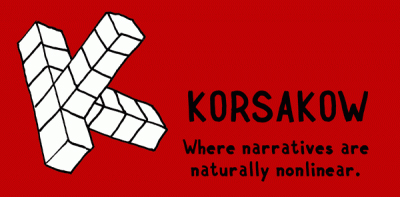
http://korsakow.org/download
This is a list of the changes:
* Users can now Import and Export Interface designs via File->Export and File->Import (can also right-click an interface and chose “export”)
* When closing one project (ie when opening a second one, loading, importing, etc…) if there are resources being edited there is a prompt about losing unsaved work. if the user OK’s it the editors are automatically discarded
* Default project size is now 1024×768 (interface is centered)
* Fixed problem where a SNU can’t be deleted after cloning it
* Title bar now includes both project name and filename
* “Made in Korsakow” message is now in Arial, Verdana, SansSerif
* Added keyword metadata to html (this is admittedly a weak solution most search engines pay little attention to this info)
* Mac only: Users can drag KRW files to the running icon of the Korsakow application to open that project
* Reserved keywords (random, end, …) now start with a _ (this doesn’t effect importing K3 which uses random>, end+, etc…)
* When adding a new rule (ie an OUT keyword) the time should be the same as the one before it
* Video export errors related to encoding now present a specialized message and don’t prompt to submit the error
* Users running an unsupported OS or Architecture (eg Mac PowerPC) now get a warning when starting Korsakow
* Better error message for certain errors when loading a project
* Rule editing: Korsakow now adds a space after comma separator
* Users can now edit the properties of all selected widgets (only common properties are shown)
* K3 imports no longer fail when filename(s) contains a “?”
* Reworked widget resizing in interfacer: aspect ratio maintained by default, use modifier key to break; aspect ratio is applied according to which side/corner is being dragged (for example resizing the right side will cause the widget to resize vertically to keep the aspect ratio, while keeping the widget centered vertically)
* ‘All keywords’ is shown next to SNU Editor when opened
{ Florian Thalhofer | 27.08.09 }